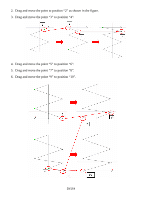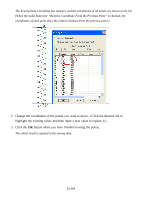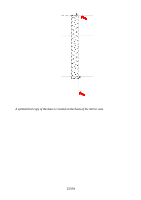Brother International PS-300B Instruction Manual - English - Page 31
highlight the existing value, and then input a new value to replace it.
 |
View all Brother International PS-300B manuals
Add to My Manuals
Save this manual to your list of manuals |
Page 31 highlights
The Sewing Data List dialog box appears, and the coordinates of all points are shown in the list. (When the radio button for "Relative Coordinate From the Previous Point" is checked, the coordinates of each point show the relative distance from the previous point.) 2. Change the coordinates of the points you want to move. (Click the desired cell to highlight the existing value, and then input a new value to replace it.) . 3. Click the OK button when you have finished moving the points. The edited result is applied to the sewing data. 31/164
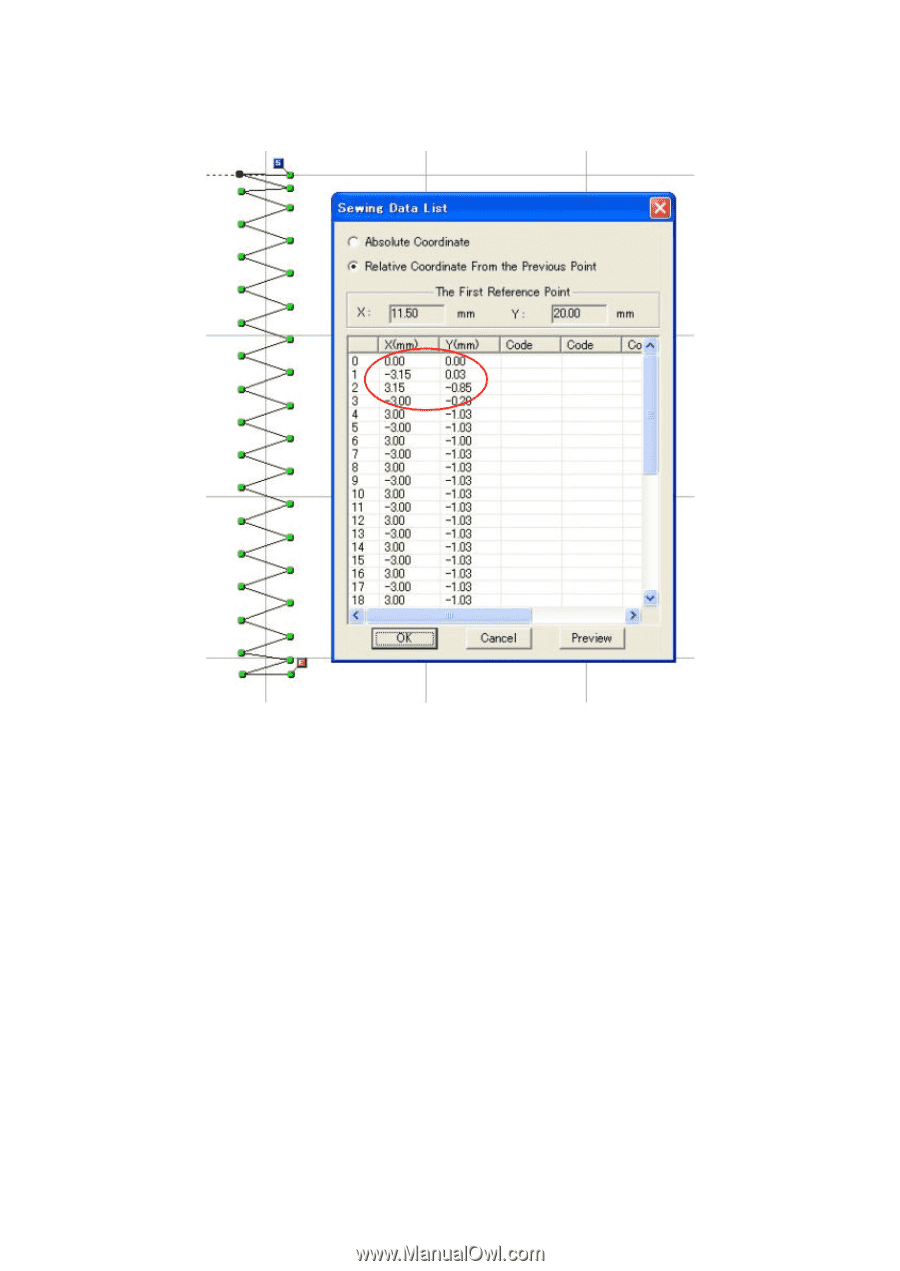
31/164
The Sewing Data List dialog box appears, and the coordinates of all points are shown in the list.
(When the radio button for “Relative Coordinate From the Previous Point” is checked, the
coordinates of each point show the relative distance from the previous point.)
2. Change the coordinates of the points you want to move.
(Click the desired cell to
highlight the existing value, and then input a new value to replace it.)
.
3. Click the
OK
button when you have finished moving the points.
The edited result is applied to the sewing data.