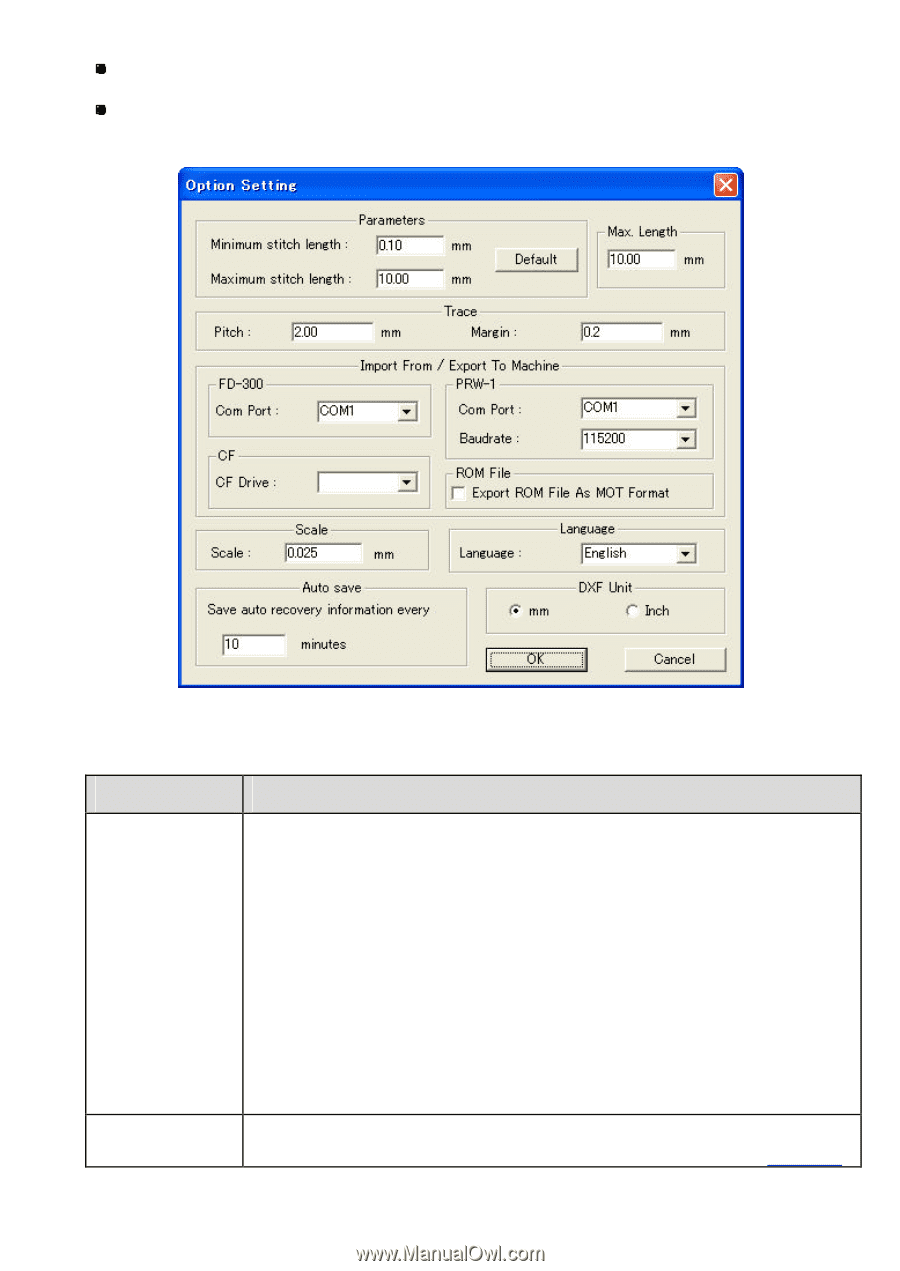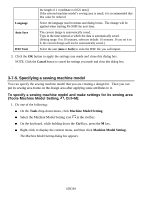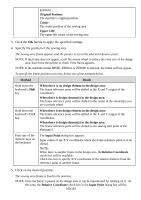Brother International PS-300B Instruction Manual - English - Page 156
Description, Parameters, Minimum stitch length, Default, Max. Length, Stitch
 |
View all Brother International PS-300B manuals
Add to My Manuals
Save this manual to your list of manuals |
Page 156 highlights
Right-click to display the context menu, and then click Option Setting. On the keyboard, while holding down the Ctrl key, press the T key. The Option Setting dialog box appears. 2. Change the default setting for each item in the Option Setting dialog box. Refer to the table below for details on the items and their functions. Item Description Parameters Minimum stitch length: Type the desired value in the input box to change the minimum stitch length. [Setting range: 0.05 to 12.7 mm, software default: 0.05 mm. (If a machine model is specified, the setting range and the default value will change according to the model's setting.)] Maximum stitch length: Type the desired value in the input box to change the maximum stitch length. [Setting range: 0.05 to 12.7 mm, software default: 12.7 mm. (If a machine model is specified, the setting range and the default value will change according to the model's setting.)] Default: Click this button to revert the settings to the software defaults. Max. Length Specify the maximum length of the interval between stitch data. This is available when Stitch is selected for connecting data in the Property 156/164