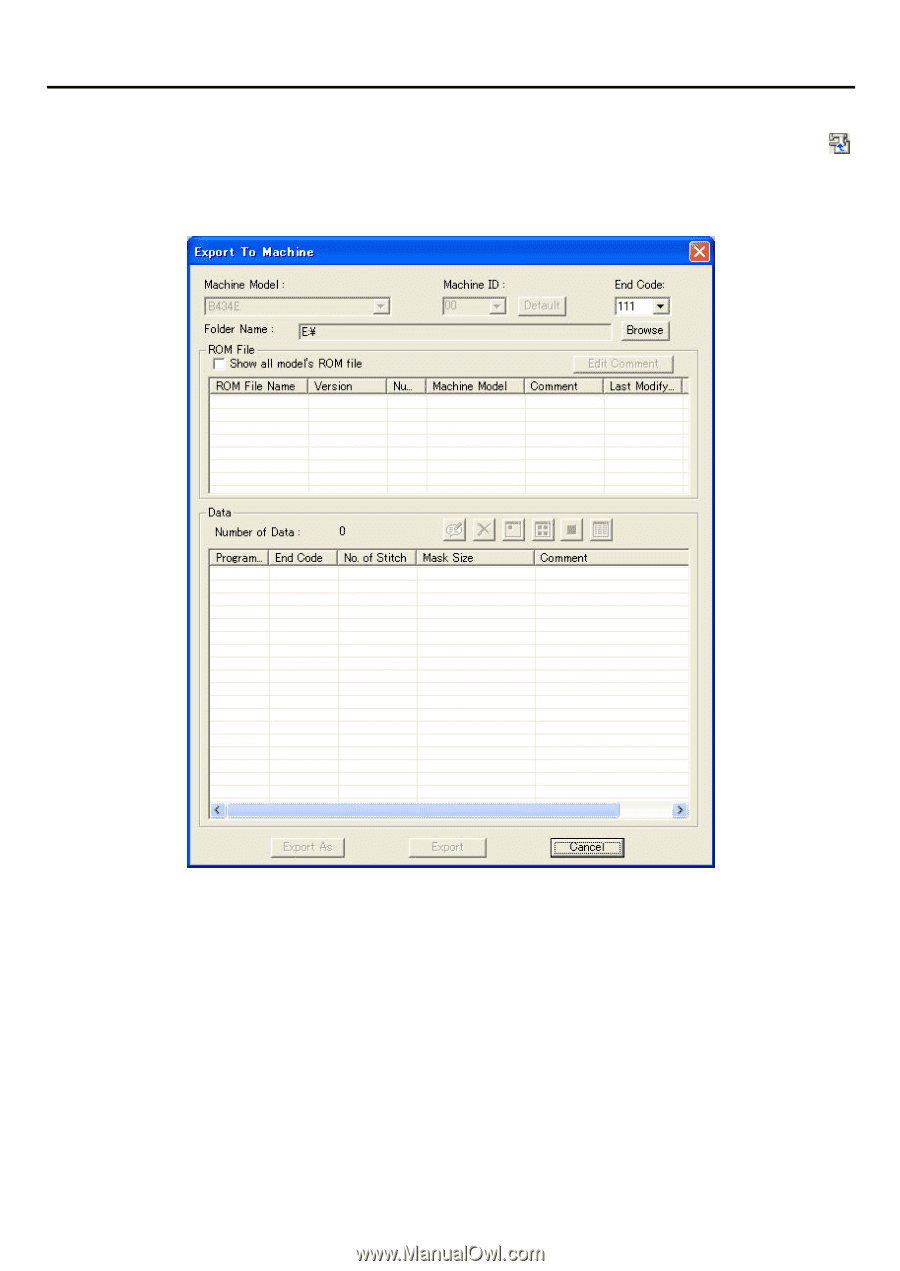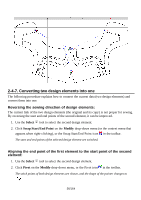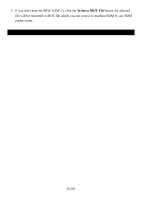Brother International PS-300B Instruction Manual - English - Page 59
Exporting the data to a ROM file
 |
View all Brother International PS-300B manuals
Add to My Manuals
Save this manual to your list of manuals |
Page 59 highlights
2-4-9. Exporting the data to a ROM file Export the data you created to the ROM file stored in the above procedure. 1. Click Export to Machine on the File drop-down menu, or the Export to Machine icon in the toolbar. The Export to Machine dialog box appears. 2. Click the Browse button and select the folder where the ROM file is stored. The ROM File list shows only the files and their associated information that is available for B434E in the folder. 3. Click the Export button to save the data to the selected ROM file. The data is added to the end of the ROM file. NOTE: To export the data to a new ROM file you create: Click the Export As button. In the Import ROM File Name dialog box that appears, input the new ROM file name and comments, and then click the OK button. By using this function, you can keep the ROM file you selected as a master file. 59/164