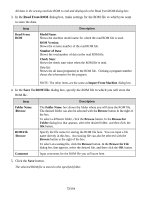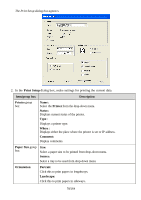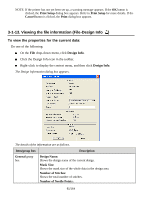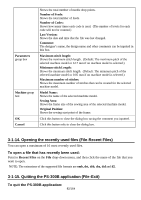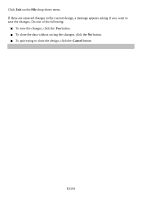Brother International PS-300B Instruction Manual - English - Page 78
Print Setup, Item/group box, Description, Printer, Status, Where, Comment, Paper Size, Source
 |
View all Brother International PS-300B manuals
Add to My Manuals
Save this manual to your list of manuals |
Page 78 highlights
The Print Setup dialog box appears. 2. In the Print Setup dialog box, make settings for printing the current data. Item/group box Description Printer group box Name: Select the Printer from the drop-down menu. Status : Displays current status of the printer. Type : Displays a printer type. Where : Displays either the place where the printer is set or IP address. Comment: Display comments. Paper Size group box Size: Select a paper size to be printed from drop-down menu. Source: Select a tray to be used from drop-down menu. Orientation Portrait: Click this to print papers in lengthways. Landscape: Click this to print papers in sideways. 78/164
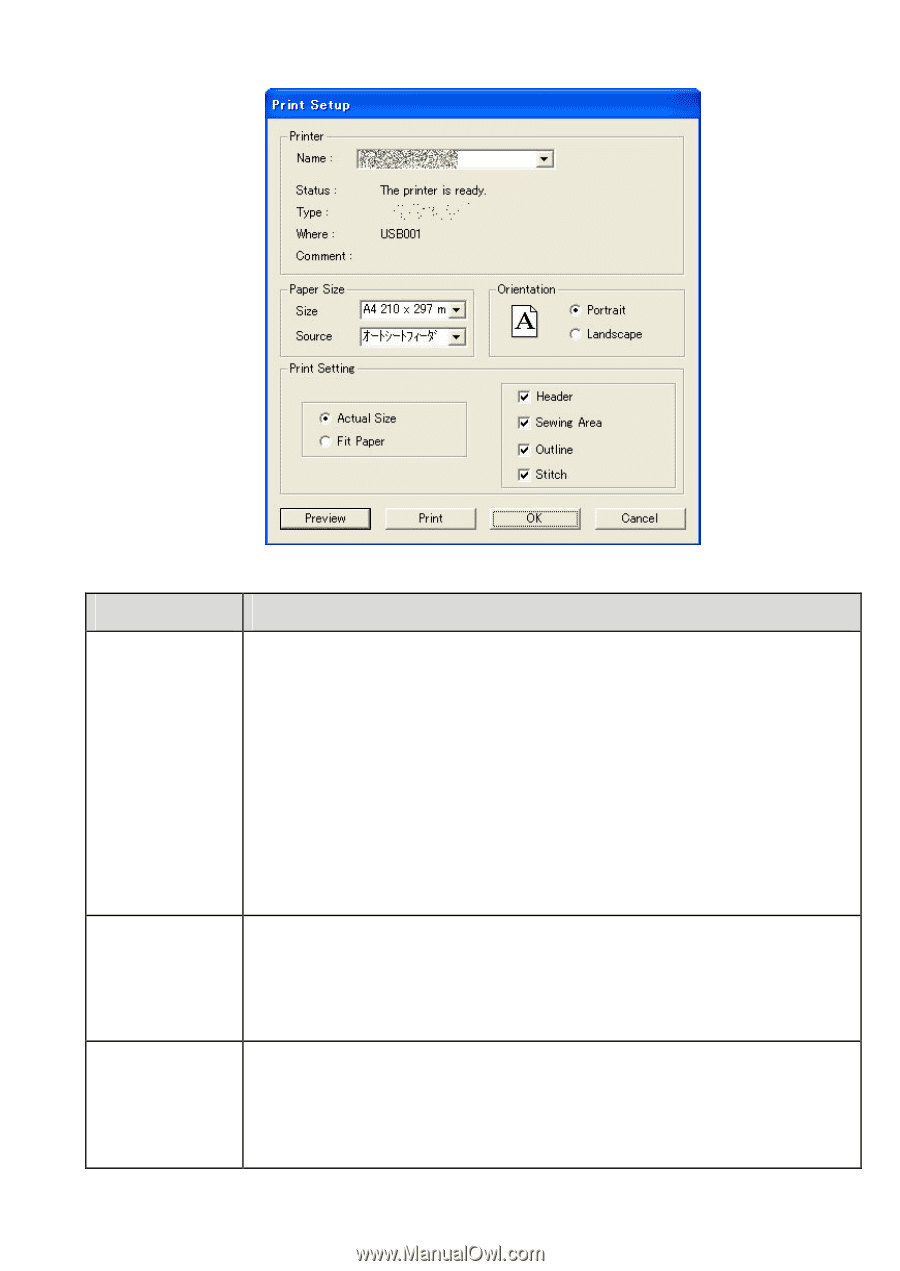
78/164
The Print Setup dialog box appears.
2. In the
Print Setup
dialog box, make settings for printing the current data.
Item/group box
Description
Printer
group
box
Name:
Select the
Printer
from the drop-down menu.
Status :
Displays current status of the printer.
Type :
Displays a printer type.
Where :
Displays either the place where the printer is set or IP address.
Comment:
Display comments.
Paper Size
group
box
Size:
Select a
paper size
to be printed from drop-down menu.
Source:
Select a tray to be used from drop-down menu.
Orientation
Portrait:
Click this to print papers in lengthways.
Landscape:
Click this to print papers in sideways.