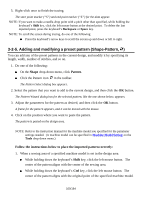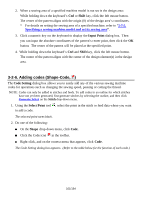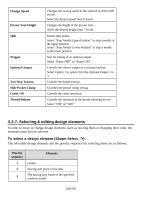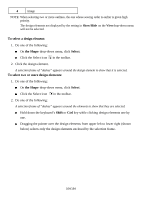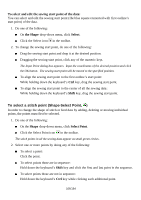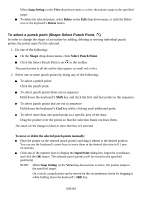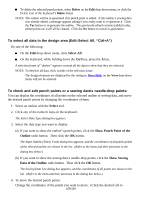Brother International PS-300B Instruction Manual - English - Page 105
enclosed by the selection frame.
 |
View all Brother International PS-300B manuals
Add to My Manuals
Save this manual to your list of manuals |
Page 105 highlights
Dragging the pointer over the design elements in the direction other than above (shown below) selects all design elements that are either fully enclosed or partially enclosed by the selection frame. NOTE: If other design elements were accidentally selected, click outside the selection frame, and then try selecting the design elements again. 105/164
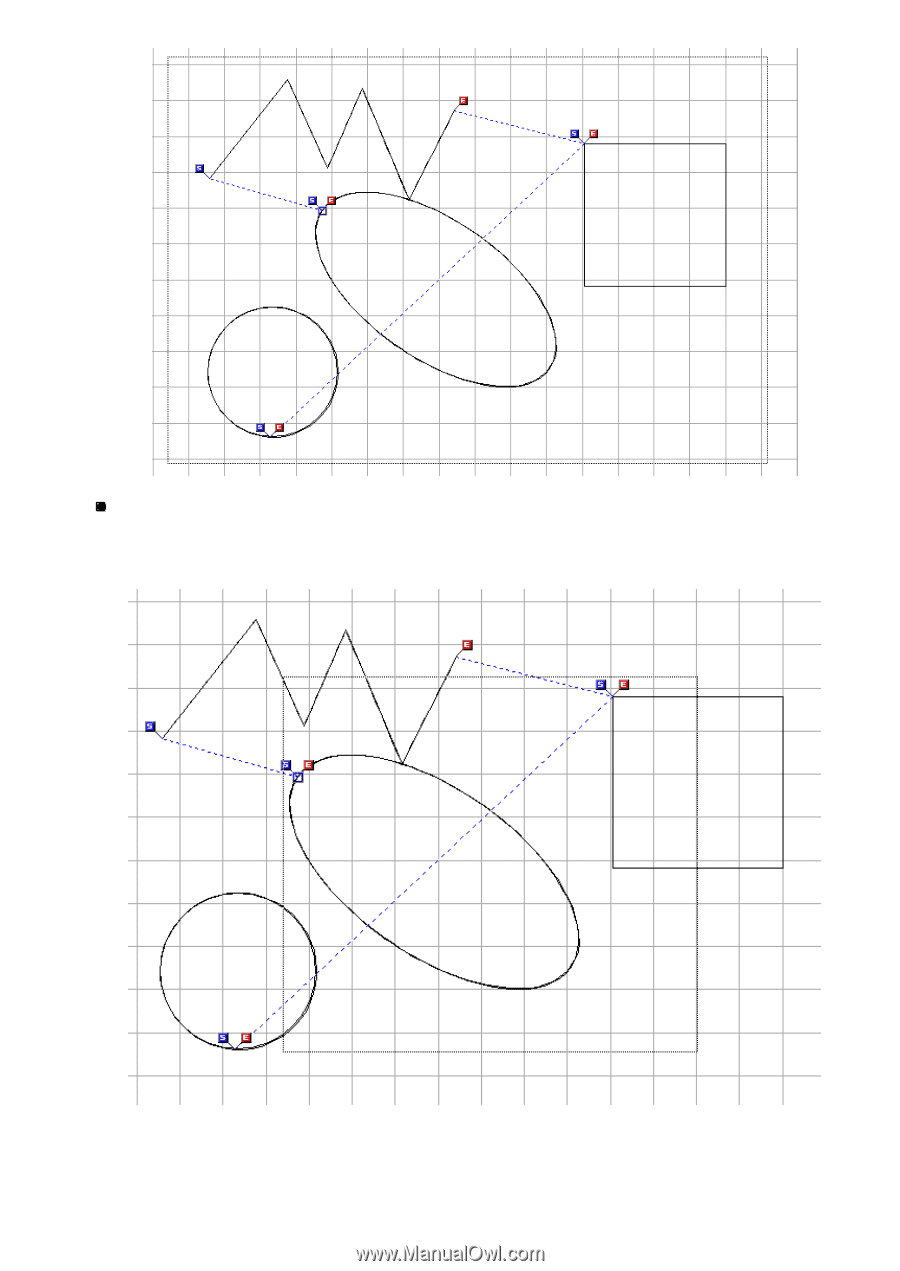
105/164
Dragging the pointer over the design elements in the direction other than above
(shown below) selects all design elements that are either fully enclosed or partially
enclosed by the selection frame.
NOTE: If other design elements were accidentally selected, click outside the selection frame, and
then try selecting the design elements again.