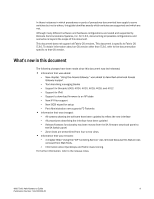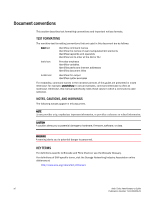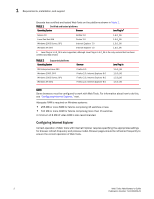HP StorageWorks 2/16V Brocade Web Tools Administrator's Guide - Supporting Fab - Page 19
Optional Brocade features, Brocade 4016, Brocade 3250/3850, Brocade Multiprotocol Router Model AP7420
 |
View all HP StorageWorks 2/16V manuals
Add to My Manuals
Save this manual to your list of manuals |
Page 19 highlights
Brocade 4016 • Brocade 4016 Hardware Reference Manual • Brocade 4016 QuickStart Guide Brocade 3900 • Brocade 3900 Hardware Reference Manual (for v4.x software) • Brocade 3900 QuickStart Guide (for v4.x software) • Brocade 3900 Fan Assembly Replacement Procedure • Brocade 3900 Motherboard Assembly Replacement Procedure • Brocade 3900 Power Supply Replacement Procedure Brocade 3250/3850 • Brocade 3250/3850 Hardware Reference Manual (for v4.x software) • Brocade 3250/3850 QuickStart Guide (for v4.x software) Brocade 200E • Brocade 200E Hardware Reference Manual (for v5.x software) Brocade Multiprotocol Router Model AP7420 • Brocade Multiprotocol Router Model AP7420 Hardware Reference Manual • Brocade Multiprotocol Router Model AP7420 QuickStart Guide • Brocade Multiprotocol Router Model AP7420 Power Supply Replacement Procedure • Brocade Multiprotocol Router Model AP7420 Fan Assembly Replacement Procedure For practical discussions about SAN design, implementation, and maintenance, you can obtain Building SANs with Brocade Fabric Switches through: http://www.amazon.com For additional Brocade documentation, visit the Brocade SAN Info Center and click the Resource Library location: http://www.brocade.com Release notes are available on the Brocade Connect Web site and are also bundled with the Fabric OS firmware. OPTIONAL BROCADE FEATURES Optional Brocade features include: Advanced Performance Monitoring Enables more effective end-to-end SAN performance analysis to enhance performance tuning, increase productivity, optimize resource utilization, and reduce costs. Extended Fabrics Supports the reliable, high-speed connectivity of Brocade switches over dark fiber or Dense Wave Division Multiplexing (DWDM) equipment at distances up to 500 kilometers to enhance business continuance operations. Fabric Watch Continuously monitors SAN fabrics for potential faults based on thresholds set for a variety of SAN fabric elements and events-automatically alerting administrators to potential problems before they become costly failures. Web Tools Administrator's Guide xv Publication Number: 53-1000435-01