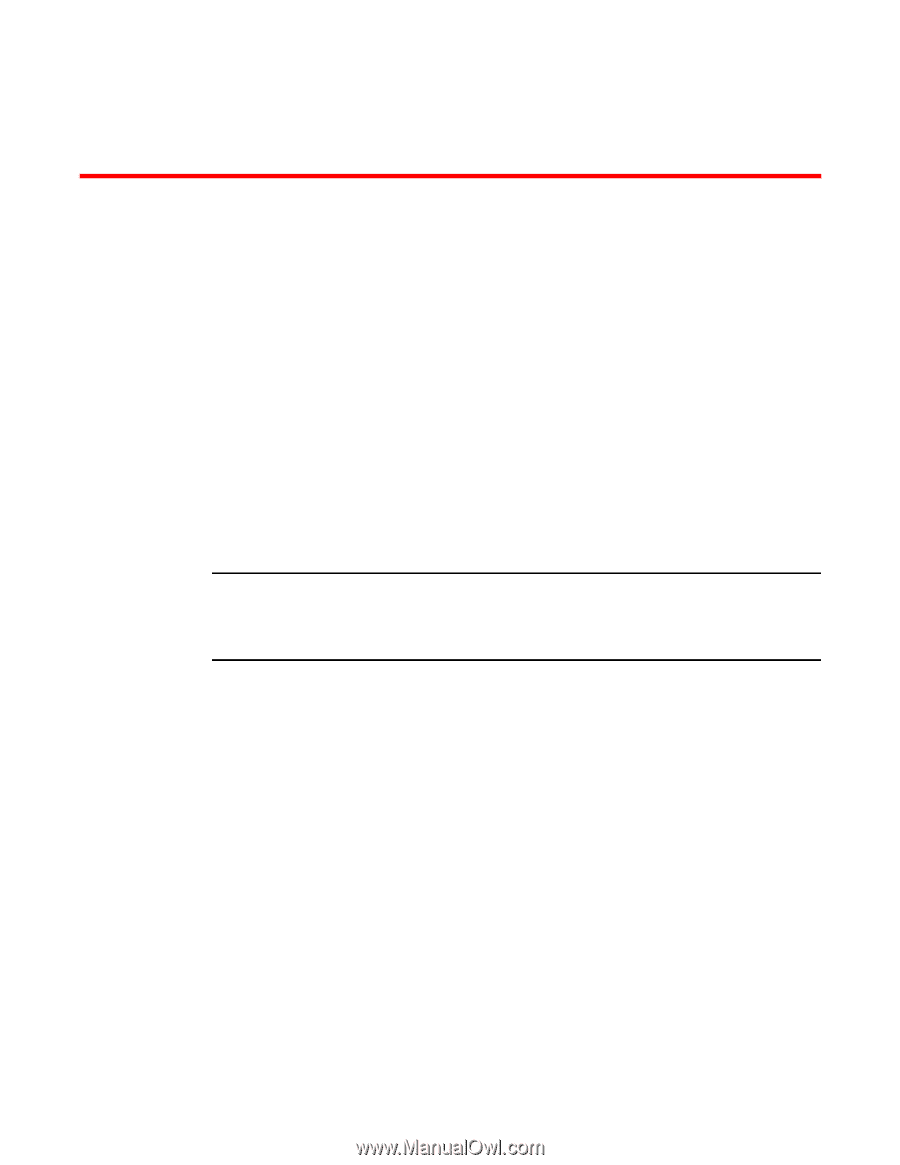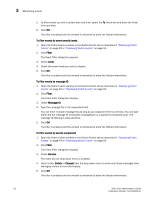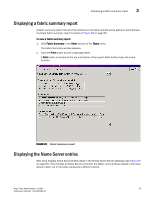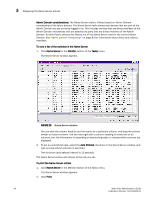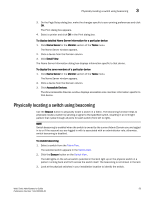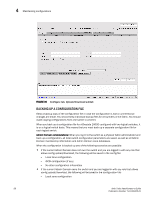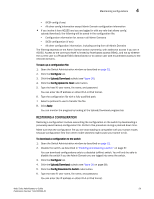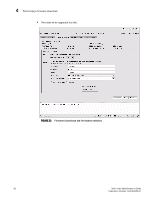HP StorageWorks 2/16V Brocade Web Tools Administrator's Guide - Supporting Fab - Page 79
Maintaining Configurations and Firmware, Maintaining configurations,
 |
View all HP StorageWorks 2/16V manuals
Add to My Manuals
Save this manual to your list of manuals |
Page 79 highlights
Chapter Maintaining Configurations and Firmware 4 This chapter contains the following information: • "Maintaining configurations," next • "Performing a firmware download" on page 60 Maintaining configurations It is important to maintain consistent configuration settings on all switches in the same fabric, because inconsistent parameters (such as inconsistent PID formats) can cause fabric segmentation. As part of standard configuration maintenance procedures, it is recommended that you back up configuration data for every switch on a host computer server for emergency reference. This section contains procedures for basic switch configuration maintenance. Use the Configure tab and Upload/Download subtab of the Switch Administration window to perform these tasks. See Figure 30 for details. ATTENTION It is recommended that you are in AD255 or AD0, when no other user-defined Admin Domains exist, to perform a config upload/download to gather all the configuration files for the fabric, including Admin Domains and iSCSI Target Gateway information. Web Tools Administrator's Guide 57 Publication Number: 53-1000435-01