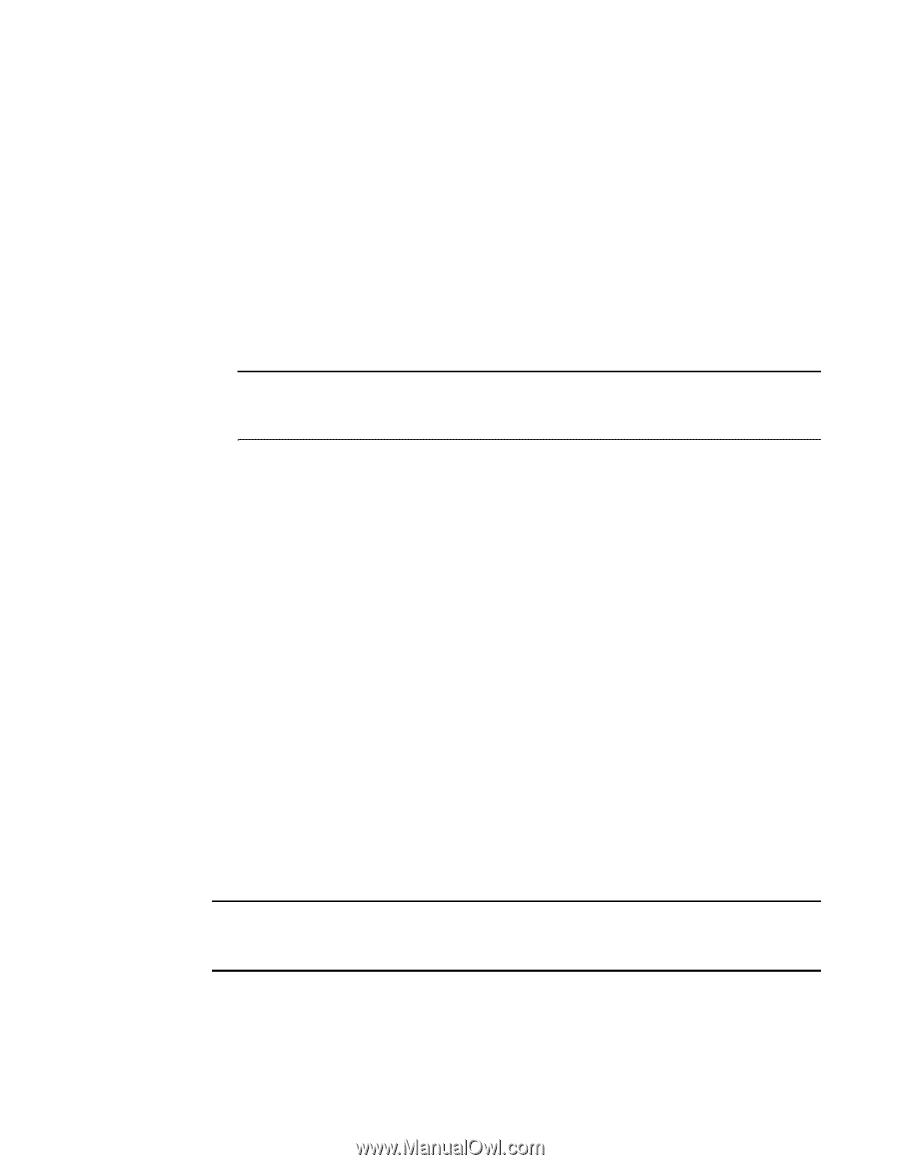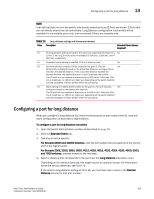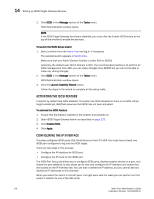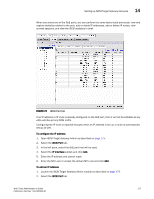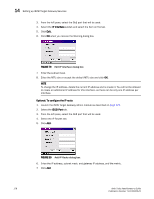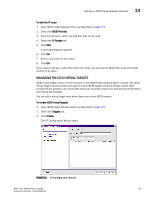HP StorageWorks 2/16V Brocade Web Tools Administrator's Guide - Supporting Fab - Page 196
Saving Changes, Setting up iSCSI Target Gateway Services
 |
View all HP StorageWorks 2/16V manuals
Add to My Manuals
Save this manual to your list of manuals |
Page 196 highlights
14 Setting up iSCSI Target Gateway Services SAVING CHANGES There are several ways to save changes on the switch and apply them to the fabric (applies to the iSCSI Target Gateway Admin module only): • Apply-Click Apply and your changes will be transfered from the Web Tools database to the switches database and distributed throughout the fabric. • Abort-Click Abort to cancel the changes before saving them. The configuration is restored to the last saved data point. • Clear All-The Clear All button, located in the menu bar of the iSCSI module, has the ability to clear all parameters of the iSCSI target gateway databases, including virtual targets, iSCSI initiators, discovery domains, discovery domain sets, and all CHAP users and associated secrets. The IP interface information, however, is not deleted. ATTENTION The Clear All button deletes the information from the database. Before you use the Clear All function, perform a configUpload and save a backup of the iSCSI target gateway database. Setting up iSCSI Target Gateway Services The following procedure provides an overview of the basic steps for setting up iSCSI target gateway services. The iSCSI Setup wizard guides you through the steps to set up iSCSI connectivity between IP networks and your Fibre Channel SAN. Click the Launch Usability Wizard button on the iSCSI Administration window to use the iSCSI Setup wizard to perform all setup tasks. You can also perform these tasks from the iSCSI Administration window: • "Activating the iSCSI Feature" on page 176 • "Configuring the IP Interface" on page 176 • "Managing the iSCSI Virtual Targets" on page 179 (to create iSCSI virtual targets from physical Fibre Channel targets) • "Managing Discovery Domains" on page 182 (to allow all iSCSI ports to access to Fibre Channel physical targets) • "Managing Discovery Domains" on page 182 (to manage iSCSI device access control through creating and enabling discovery domain sets) • "Configuring CHAP" on page 185 (to define access to log in to virtual targets through the Microsoft iSCSI Initiator.) • "Configuring an iSCSI Fibre Channel Zone" on page 187) ATTENTION After mapping iSCSI targets, do not move the targets out of AD0 by adding them to other Admin Domains unless you first explicitly add them back to AD0. 174 Web Tools Administrator's Guide Publication Number: 53-1000435-01