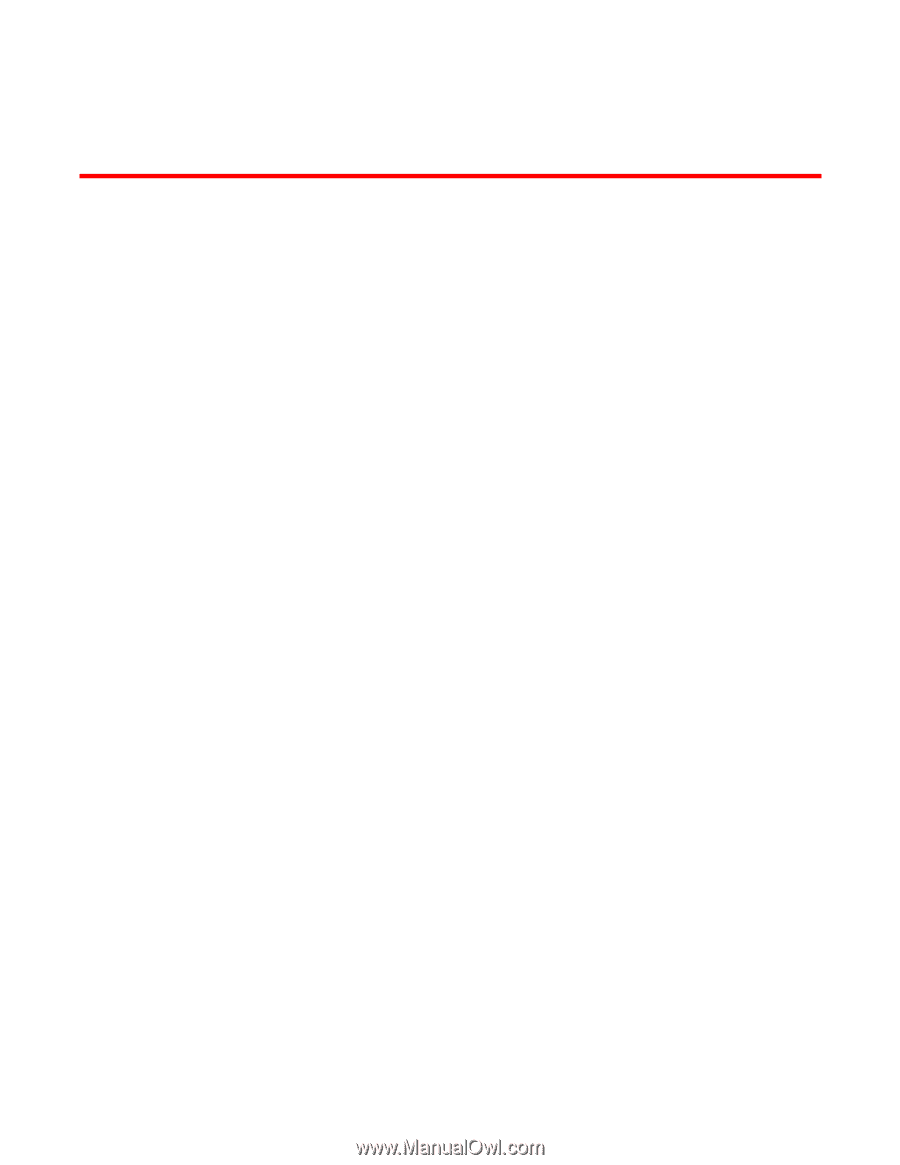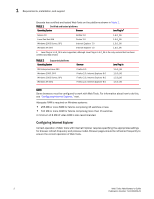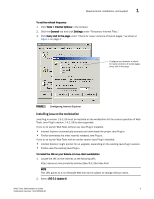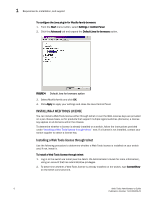HP StorageWorks 2/16V Brocade Web Tools Administrator's Guide - Supporting Fab - Page 23
Introducing Web Tools, In this Requirements, installation, and support
 |
View all HP StorageWorks 2/16V manuals
Add to My Manuals
Save this manual to your list of manuals |
Page 23 highlights
Introducing Web Tools Chapter 1 Brocade Web Tools is a graphical user interface (GUI) that enables administrators to monitor and manage single or small fabrics, switches, and ports from a standard workstation. It is an optionally licensed product that runs on Brocade Fabric OS. Web Tools provides the administrative control point for Brocade Advanced Fabric Services, including Advanced Zoning, ISL Trunking, Advanced Performance Monitoring, and Fabric Watch. Web Tools also provides an interface to telnet commands to perform special switch functions and diagnostics that are available only through the telnet interface. For some switch models, Web Tools provides a simplified interface, EZSwitchSetup, that allows less-experienced users to perform basic management tasks. See the EZSwitchSetup Administrator's Guide for information about the EZSwitchSetup interface. In this chapter This chapter contains the following sections: • Requirements, installation, and support 1 • Launching Web Tools 8 • Administrative domains 9 • Role-Based access control 11 • Session management 12 Requirements, installation, and support Before you install Web Tools on your workstation, verify that your switches and workstation meet the Web Tools requirements listed in this chapter. This section contains the following subsections: • "Requirements," next • "Installing a Web Tools license" on page 6 • "Value line licenses" on page 8 REQUIREMENTS Web Tools requires any browser that conforms to HTML version 4.0, JavaScript version 1.0, and Java Plug-in 1.4.2_08 or higher. Web Tools Administrator's Guide 1 Publication Number: 53-1000435-01