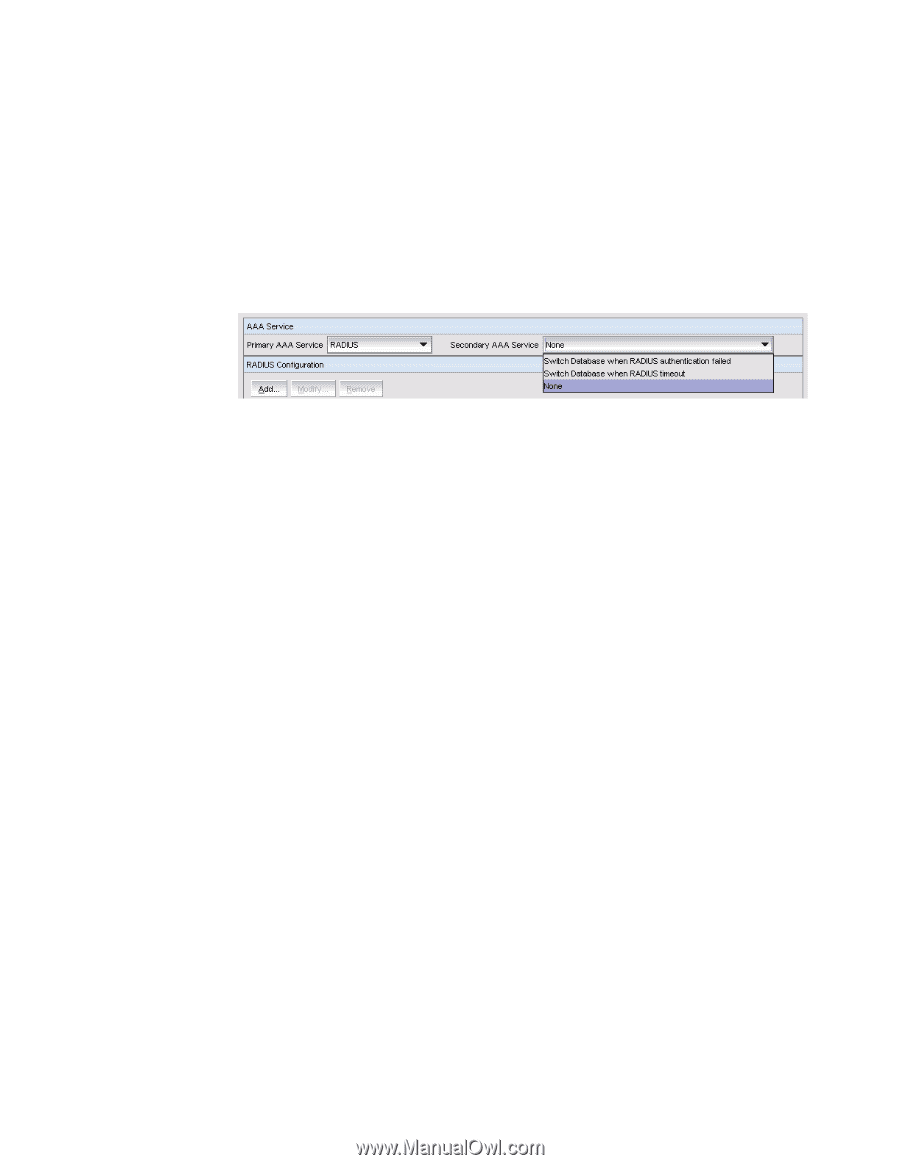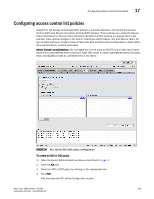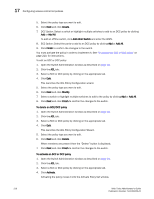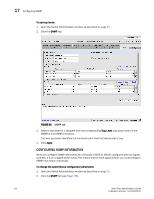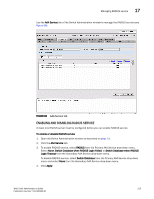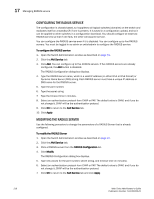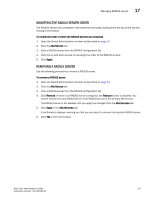HP StorageWorks 2/16V Brocade Web Tools Administrator's Guide - Supporting Fab - Page 236
Switch Database When RADIUS Times Out, Switch Database when RADIUS Authentication Fails
 |
View all HP StorageWorks 2/16V manuals
Add to My Manuals
Save this manual to your list of manuals |
Page 236 highlights
17 Managing RADIUS service You should set up RADIUS service through a secure connection such as SSH. The three choices in the drop-down menu when RADIUS is selected as the primary service are: • Switch Database when RADIUS Authentication Fails-When selected, the switch user login database will be checked whenever RADIUS authentication fails. • Switch Database When RADIUS Times Out-Switch user login database is checked only if the physical connection to the RADIUS server fails. • None-Switch user login database is never checked. Only a RADIUS server can be used for authentication. FIGURE 97 Choices in the Secondary AAA Service drop-down menu If the switch database is selected as primary, there is no secondary option. The RADIUS server cannot be configured as a backup for the switch user login database. When the primary AAA service is RADIUS you can enable the secondary service which offers three choices: • None • Switch Database when RADUIS authorization fails • Switch Database when RADIUS times out When RADIUS login fails, even though RADIUS server is available, the additional service allows you the option to use the Switch Database as backup authentication service when the RADIUS server is not available. Alternatively, you can have no secondary AAA service, which means that only the primary service will be used for authentication. 214 Web Tools Administrator's Guide Publication Number: 53-1000435-01