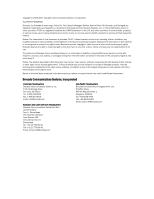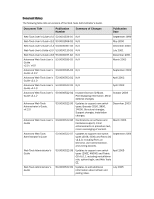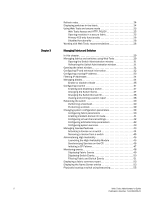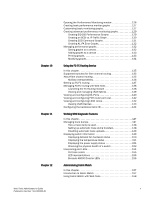Web Tools Administrator’s Guide
iii
Publication Number: 53-1000435-01
Chapter 4
Maintaining Configurations and Firmware
Maintaining configurations. . . . . . . . . . . . . . . . . . . . . . . . . . . . . . . . . 57
Backing Up a configuration file . . . . . . . . . . . . . . . . . . . . . . . . . .58
Restoring a configuration . . . . . . . . . . . . . . . . . . . . . . . . . . . . . .59
Performing a firmware download. . . . . . . . . . . . . . . . . . . . . . . . . . . .60
Chapter 5
Managing Your Ports
In this chapter . . . . . . . . . . . . . . . . . . . . . . . . . . . . . . . . . . . . . . . . . . .63
Viewing and managing ports using Web Tools . . . . . . . . . . . . . . . . . 63
Port Administration window components. . . . . . . . . . . . . . . . . . 65
Identifying controllable ports. . . . . . . . . . . . . . . . . . . . . . . . . . . .66
Configuring ports. . . . . . . . . . . . . . . . . . . . . . . . . . . . . . . . . . . . . . . . . 67
Configuring FC ports . . . . . . . . . . . . . . . . . . . . . . . . . . . . . . . . . .67
Configuring FCIP ports. . . . . . . . . . . . . . . . . . . . . . . . . . . . . . . . .69
Configuring GbE ports . . . . . . . . . . . . . . . . . . . . . . . . . . . . . . . . . 70
Assigning a name to a port. . . . . . . . . . . . . . . . . . . . . . . . . . . . . . . . . 70
Enabling and disabling a port . . . . . . . . . . . . . . . . . . . . . . . . . . . . . . 71
Persistent enabling and disabling ports . . . . . . . . . . . . . . . . . . . . . . 71
Enabling and disabling NPIV ports. . . . . . . . . . . . . . . . . . . . . . . . . . . 72
Activating ports . . . . . . . . . . . . . . . . . . . . . . . . . . . . . . . . . . . . . . . . . . 73
Swapping port index . . . . . . . . . . . . . . . . . . . . . . . . . . . . . . . . . . . . . .75
Chapter 6
Administering ISL Trunking
In this chapter . . . . . . . . . . . . . . . . . . . . . . . . . . . . . . . . . . . . . . . . . . .77
About Interswitch Link Trunking. . . . . . . . . . . . . . . . . . . . . . . . . . . . . 77
Displaying trunk group information . . . . . . . . . . . . . . . . . . . . . . . . . .78
Disabling or reenabling trunking mode on a port . . . . . . . . . . . . . . . 78
Chapter 7
Managing Administrative Domains
In this chapter . . . . . . . . . . . . . . . . . . . . . . . . . . . . . . . . . . . . . . . . . . .81
About administrative domains . . . . . . . . . . . . . . . . . . . . . . . . . . . . . . 81
Requirements for admin domains . . . . . . . . . . . . . . . . . . . . . . . 81
User-defined admin domains . . . . . . . . . . . . . . . . . . . . . . . . . . . 82
System-defined admin domains . . . . . . . . . . . . . . . . . . . . . . . . .82
Admin domain membership . . . . . . . . . . . . . . . . . . . . . . . . . . . . 83
Implementing administrative domains . . . . . . . . . . . . . . . . . . . . . . . 83
Using the Admin Domain window. . . . . . . . . . . . . . . . . . . . . . . . . . . .84
Opening the Admin Domain window. . . . . . . . . . . . . . . . . . . . . . 86
Refreshing fabric information . . . . . . . . . . . . . . . . . . . . . . . . . . .87
Refreshing admin domain information. . . . . . . . . . . . . . . . . . . . 87
Saving local admin domain changes . . . . . . . . . . . . . . . . . . . . . 87
Closing the Admin Domain window . . . . . . . . . . . . . . . . . . . . . .88
Creating and populating domains . . . . . . . . . . . . . . . . . . . . . . . . . . . 88
Managing administrative domains . . . . . . . . . . . . . . . . . . . . . . . . . .91
Adding and removing members . . . . . . . . . . . . . . . . . . . . . . . . . 91
Renaming admin domains . . . . . . . . . . . . . . . . . . . . . . . . . . . . .93
Deleting admin domains . . . . . . . . . . . . . . . . . . . . . . . . . . . . . . .93