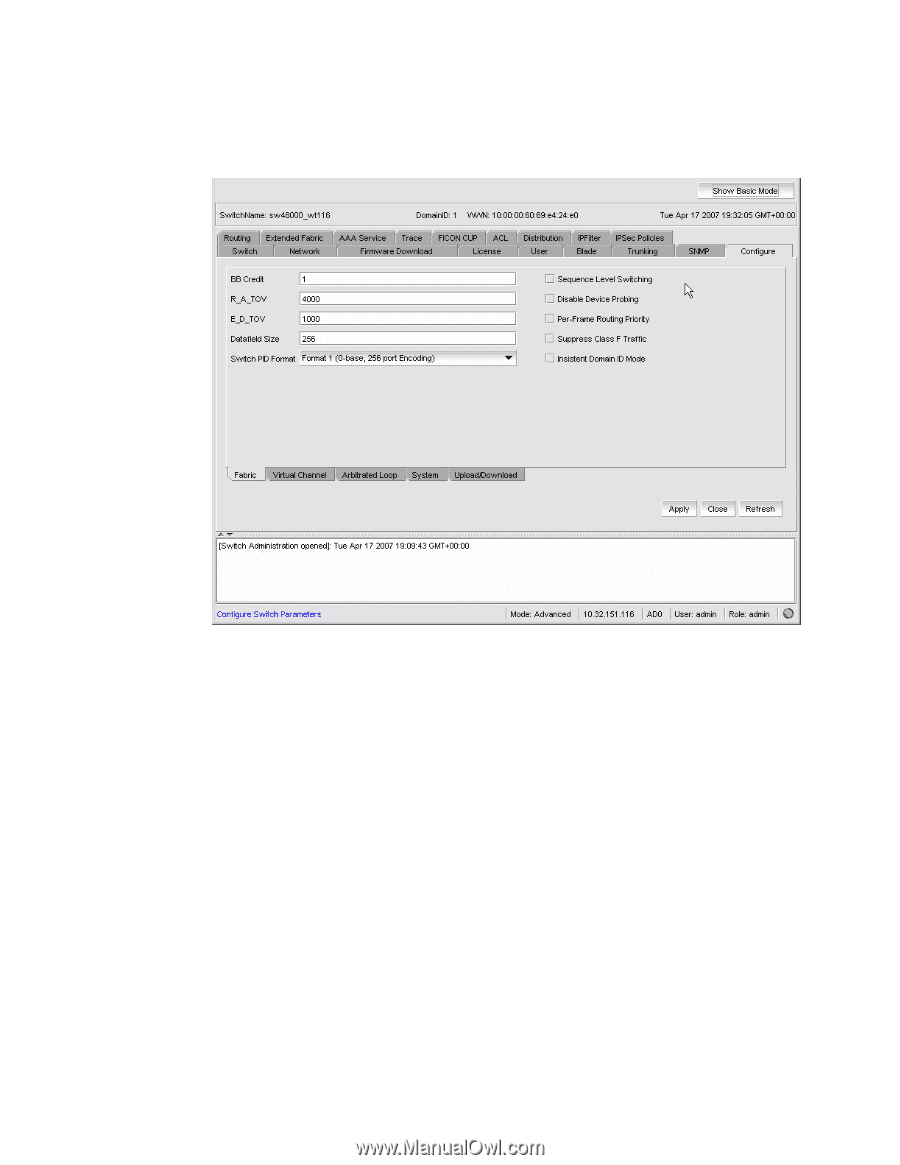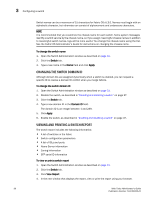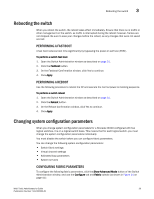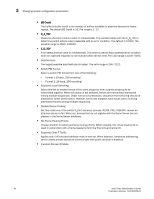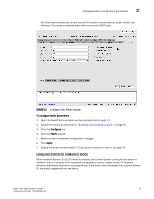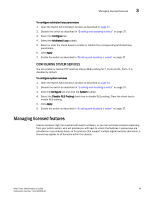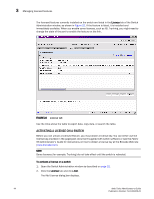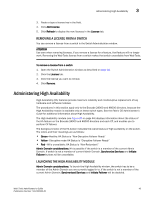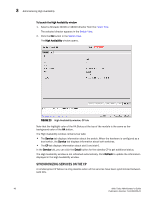HP StorageWorks 2/16V Brocade Web Tools Administrator's Guide - Supporting Fab - Page 63
Enabling insistent domain ID mode, To con fabric parameters, Con Fabric, Apply
 |
View all HP StorageWorks 2/16V manuals
Add to My Manuals
Save this manual to your list of manuals |
Page 63 highlights
Changing system configuration parameters 3 Set this mode to make the current domain ID insistent across reboots, power cycles, and failovers. This mode is required fabric wide to transmit FICON data. FIGURE 21 Configure tab, Fabric subtab To configure fabric parameters 1. Open the Switch Administration window as described on page 31. 2. Disable the switch as described in "Enabling and disabling a switch" on page 37. 3. Click the Configure tab. 4. Click the Fabric subtab. 5. Make the fabric parameter configuration changes. 6. Click Apply. 7. Enable the switch as described in "Enabling and disabling a switch" on page 37. ENABLING INSISTENT DOMAIN ID MODE When insistent domain ID (ID_ID) mode is enabled, the current domain setting for the switch is insistent; that is, the same ID is requested during switch reboots, power cycles, CP failovers, firmware downloads, and fabric reconfigurations. If the fabric does not assign the insistent domain ID, the switch segments from the fabric. Web Tools Administrator's Guide 41 Publication Number: 53-1000435-01