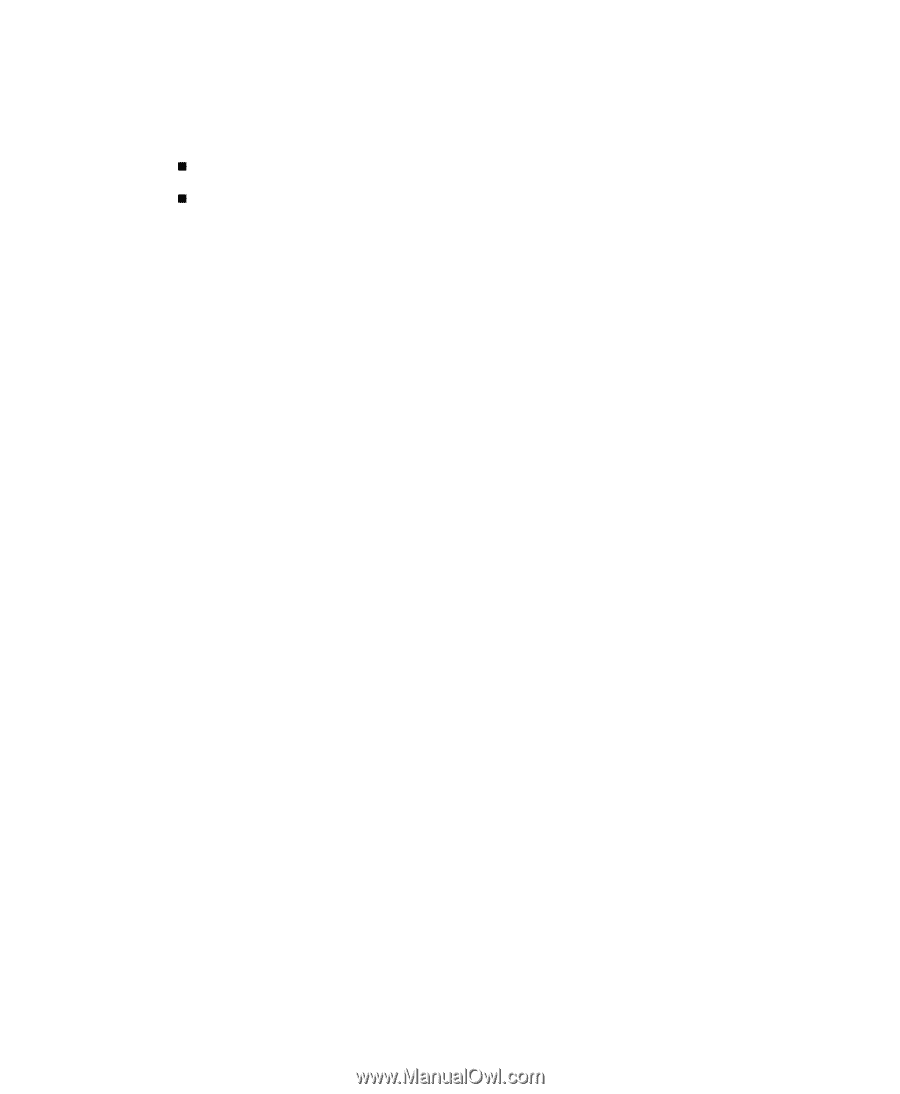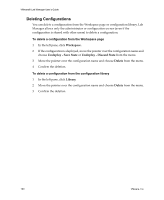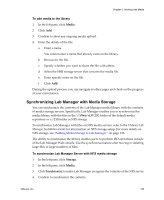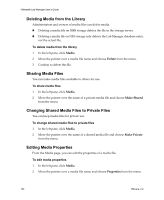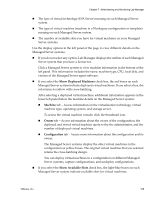VMware VLM3-ENG-CP User Guide - Page 104
Deleting Media from the Library, Sharing Media Files, Changing Shared Media Files to Private Files
 |
View all VMware VLM3-ENG-CP manuals
Add to My Manuals
Save this manual to your list of manuals |
Page 104 highlights
VMware® Lab Manager User's Guide Deleting Media from the Library Administrators and owners of media files can delete media. „ Deleting a media file on SMB storage deletes the file in the storage server. „ Deleting a media file on NFS storage only deletes the Lab Manager database entry, not the actual file. To delete media from the library 1 In the left pane, click Media. 2 Move the pointer over a media file name and choose Delete from the menu. 3 Confirm to delete the file. Sharing Media Files You can make media files available to others for use. To share media files 1 In the left pane, click Media. 2 Move the pointer over the name of a private media file and choose Make Shared from the menu. Changing Shared Media Files to Private Files You can keep media files for private use. To change shared media files to private files 1 In the left pane, click Media. 2 Move the pointer over the name of a shared media file and choose Make Private from the menu. Editing Media Properties From the Media page, you can edit the properties of a media file. To edit media properties 1 In the left pane, click Media. 2 Move the pointer over a media file name and choose Properties from the menu. 104 VMware, Inc.