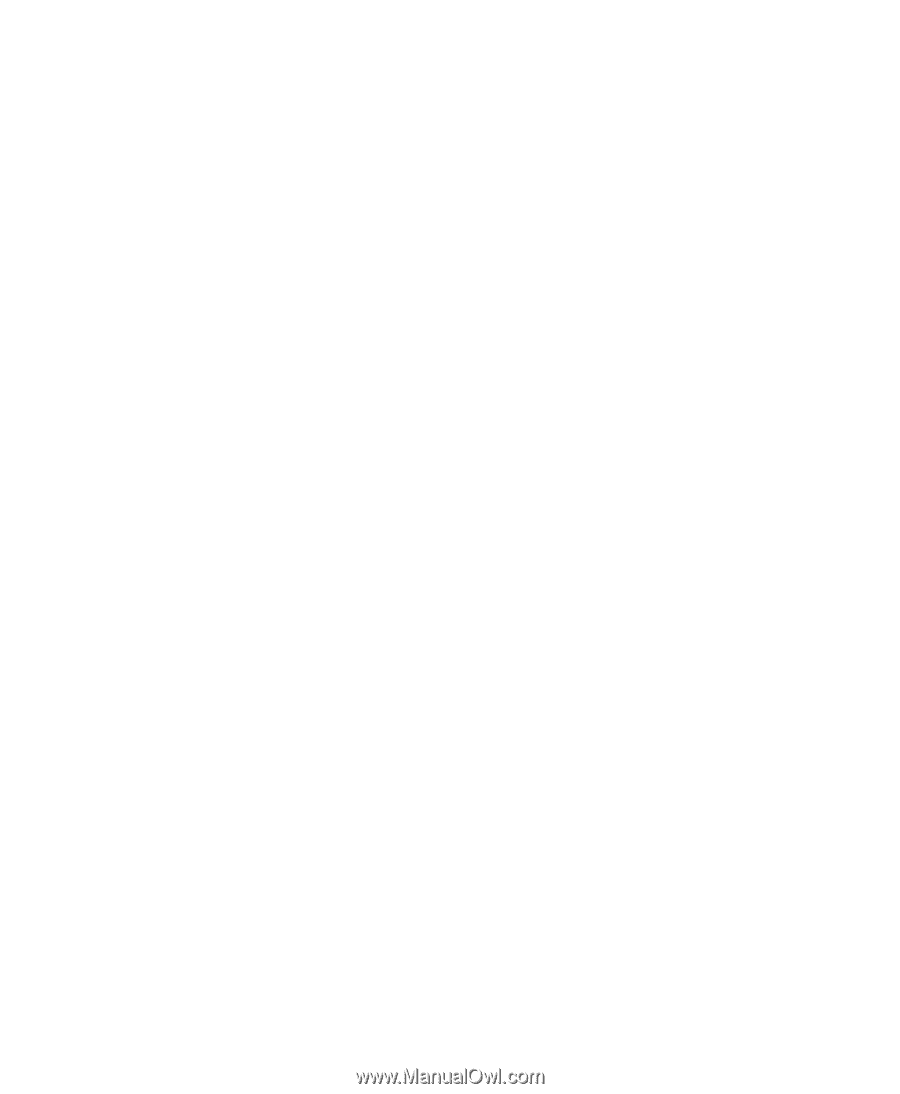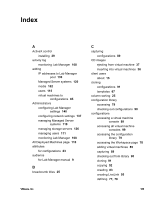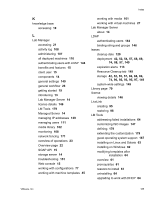VMware VLM3-ENG-CP User Guide - Page 187
installing VMware Tools
 |
View all VMware VLM3-ENG-CP manuals
Add to My Manuals
Save this manual to your list of manuals |
Page 187 highlights
Index of users 117 of virtual machines 40 R remote desktop connection for virtual machines 35 removing Managed Server systems 121 storage servers 135 requirements client machines accessing Web console 163 guest operating systems 167 S SAN servers 135 sharing configurations 95 media 104 templates 66 SMB servers 133, 135 snapshots for virtual machines 36 of configurations 96 reverting to 96 SOAP API about 15 states of configurations 83 of templates 49 of virtual machines 33 storage expired virtual machines 129 leases 42, 52, 55, 57, 66, 68, 69, 74, 90, 92, 93, 95, 97, 149 storage servers about 14 adding media storage 133 disabling 136 enabling 136 managing 126 properties 136 refreshing 136 removing 135 viewing 126 Storage Servers page 126 Support using SupportLink 149 SupportLink setting up 149 T technical support resources 10 templates accessing Templates page 46 adding virtual hard disks 38 cloning 67 consolidating 71 copying 69 creating 50, 51 creating from active virtual machines 66 creating from scratch 56 defining 45, 46 deleting 74 deleting after Managed Server failure 75 deleting with force 75 deploying 58 exporting 70 installing additional software 60 installing guest operating systems 58 installing LM Tools 61 installing VMware Tools 60 VMware, Inc. 187