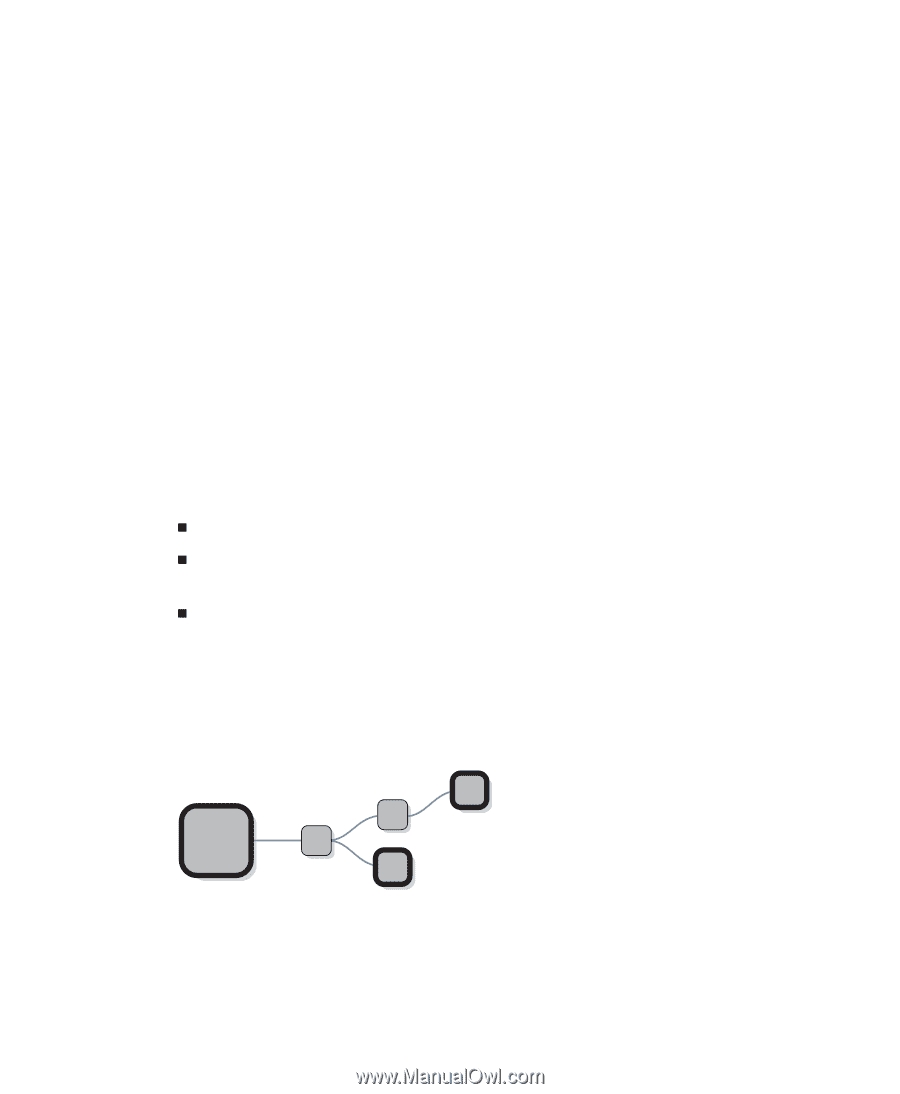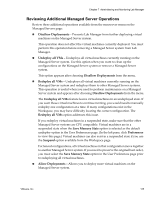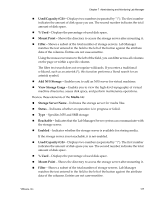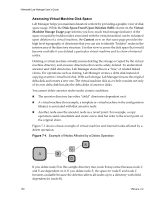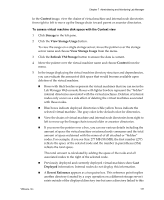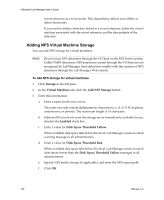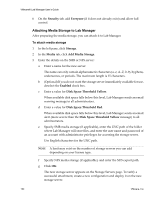VMware VLM3-ENG-CP User Guide - Page 130
Assessing Virtual Machine Disk Space, Disk Space Freed Upon Deletion MB, Virtual
 |
View all VMware VLM3-ENG-CP manuals
Add to My Manuals
Save this manual to your list of manuals |
Page 130 highlights
VMware® Lab Manager User's Guide Assessing Virtual Machine Disk Space Lab Manager helps you maintain datastore content by providing a graphic view of disk space usage. While the Disk Space Freed Upon Deletion (MB) column on the Virtual Machine Storage Usage page informs you how much total storage (inclusive of the space occupied by hidden nodes associated with the virtual machine) can be reclaimed upon deletion of a virtual machine, the Context view on that same page provides the high level topography of directories that you can use to identify "hidden" nodes in the interior area of the directory structure. Use this view to assess the disk space that would become available if you deleted a particular virtual machine and its chain of internal nodes. Deleting a virtual machine actually means deleting the storage occupied by the virtual machine directory and ancestor directories that can be safely deleted. To understand ancestor and child directories, Lab Manager stores files in a "tree" of related linked clones. For operations such as cloning, Lab Manager creates a delta disk instead of copying an entire virtual hard disk. With each change, Lab Manager freezes the original delta disk and creates a new one. The virtual machine disk as a whole consists not only of its own delta disk but also the delta disks of ancestor disks. You cannot delete ancestor nodes under certain conditions: „ The ancestor directory has other "child" directories dependent on it. „ A virtual machine (for example, a template or virtual machine in the configuration library) is associated with that ancestor node. „ Another node uses the ancestor node as a revert point. For example, a copy operation could consolidate and create a new disk but refer to the revert point of the original chain. Figure 7‐1 shows a basic example of virtual machine and internal nodes affected by a delete operation. Figure 7-1. Example of Nodes Affected by a Delete Operation E C A B D If you delete node D in this sample directory tree, node B stays intact because node C and E are dependent on it. If you delete node E, the space for node E and node C becomes available because the deletion affects all nodes up to a directory with child dependencies (node B). 130 VMware, Inc.