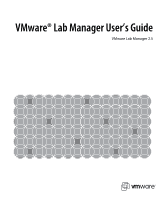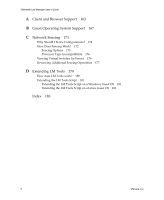VMware VLM3-ENG-CP User Guide - Page 3
Contents
 |
View all VMware VLM3-ENG-CP manuals
Add to My Manuals
Save this manual to your list of manuals |
Page 3 highlights
Contents Preface 9 1 Introducing Lab Manager 13 Lab Manager Components 14 Lab Manager Benefits and Features 15 Using Lab Manager with VirtualCenter Management Server 16 Enabling High Availability for Lab Manager Server 17 2 Getting Started with Lab Manager 19 Setting Internet Explorer Options 20 Accessing the Lab Manager Console 21 Reviewing the Lab Manager User Interface 22 Default Landing Page 22 Specific Areas and Operations 23 Interface Features 25 Mouseover Menus 25 Breadcrumb Titles 25 Text Search Filter 25 Column Sorting 25 VMware Tools and Mouse Control 25 Reviewing the General Workflow in Lab Manager 26 3 Working with Virtual Machines 27 Accessing Virtual Machines 28 Accessing a Virtual Machine Console for the First Time 29 Installing the ActiveX Control 29 Installing the VMware Remote MKS Plugin for Firefox 29 Reviewing the Virtual Machine Console Page 30 Changing the Console Display Size 31 Reviewing Virtual Machine Operations 31 Summary of Virtual Machine Operations 31 Summary of Virtual Machine States 33 VMware, Inc. 3