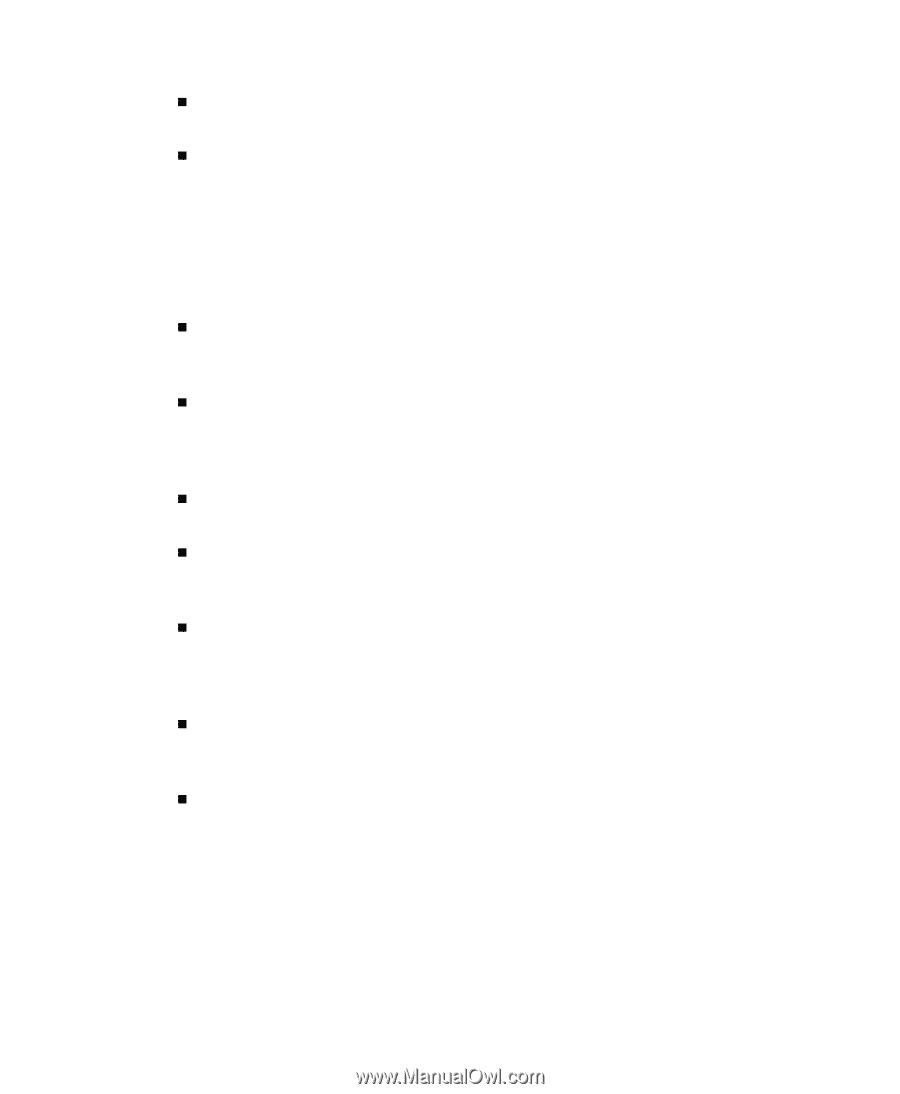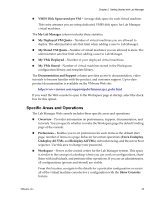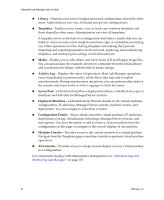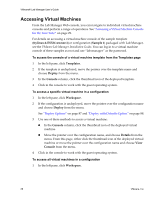VMware VLM3-ENG-CP User Guide - Page 24
Library, Templates, Media, Activity Log, Server Pool, Deployed Machines, Configuration Details
 |
View all VMware VLM3-ENG-CP manuals
Add to My Manuals
Save this manual to your list of manuals |
Page 24 highlights
VMware® Lab Manager User's Guide „ Library - Displays your saved configurations and configurations shared by other users. Administrators can view all shared and private configurations. „ Templates - Enables you to create, view, or track your machine templates and those shared by other users. Administrators can view all templates. A template serves as the base of a configuration and offers a matrix that you can build on. You can create a new template and clone, copy, or consolidate an existing one. Other operations involve sharing templates and making them private, importing and exporting templates on the network, deploying and undeploying templates, and modifying the settings or installed software. „ Media - Enables you to add, delete, and track media (CD and floppy) image files. You can upload data (for example, drivers) to a template from the media library and synchronize the library with the files in media storage. „ Activity Log - Displays the status of operations. Most Lab Manager operations occur immediately (synchronously), while others take time and complete asynchronously. During asynchronous operations, you can perform other tasks at the console and return to the Activity Log page to check the status. „ Server Pool - (Administrators) Shows deployed machines, available slots, types of machines, and activities for Managed Server systems. „ Deployed Machines - (Administrators) Presents details on the virtual machines, configurations, IP addresses, Managed Server systems, machine owners, and deployment. You can navigate to individual consoles. „ Configuration Details - Shows details about the virtual machines, IP addresses, deployment, fencing, virtualization technology, Managed Server systems, and boot options. You have the option to add or remove virtual machines from the configuration on this page or navigate to the console display of one machine. „ Machine Console - Provides access to the console window of a virtual machine. Navigate from the Templates page to machine consoles to perform virtual machine operations. „ All Consoles - Provides access to a large console display of every virtual machine in a configuration. For components dealing with administrator management, see "Administering and Monitoring Lab Manager" on page 107. 24 VMware, Inc.