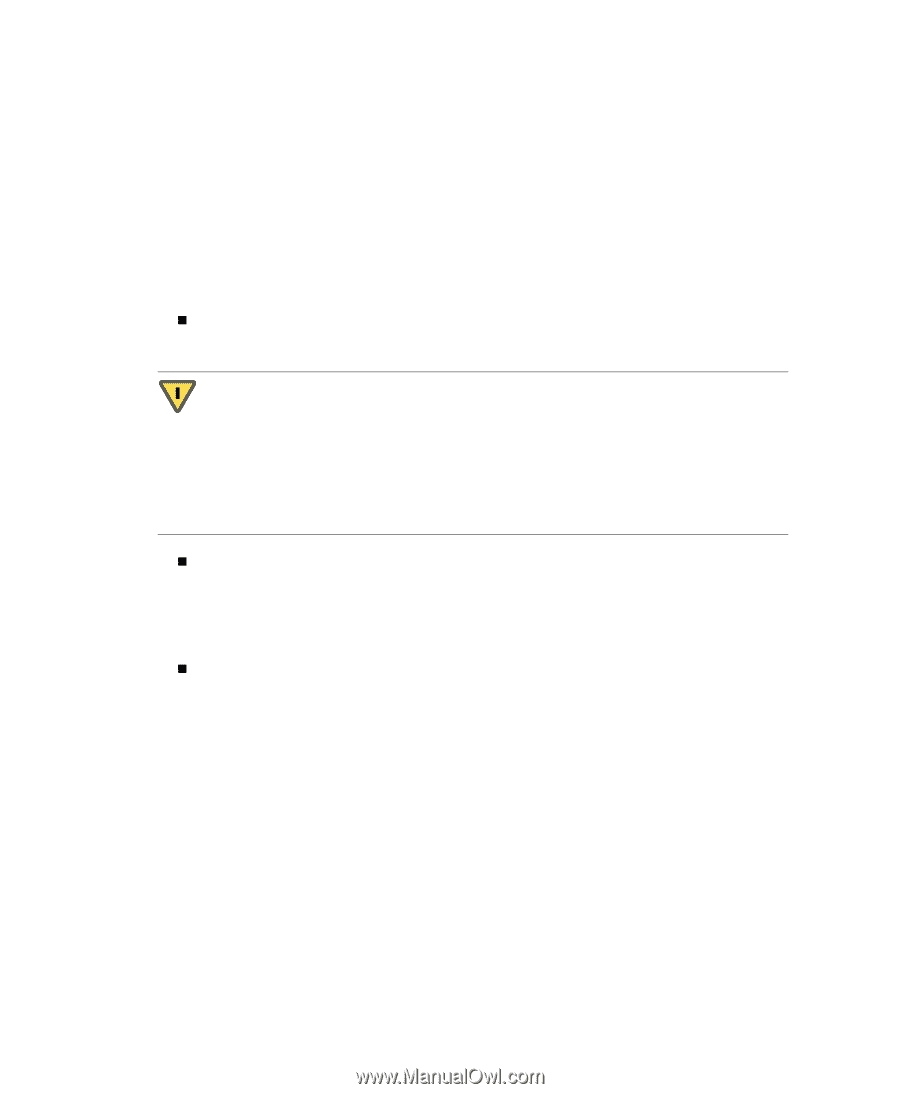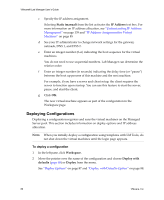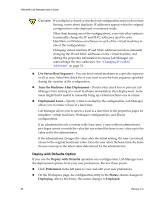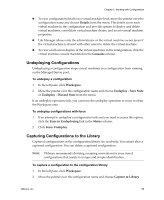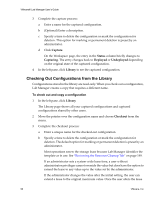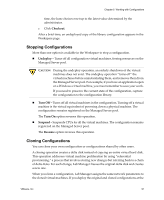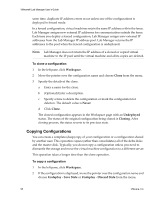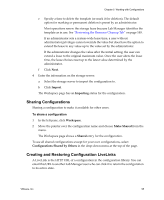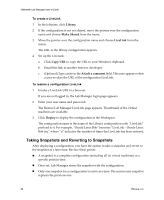VMware VLM3-ENG-CP User Guide - Page 91
Stopping Configurations, Managed Server pool.
 |
View all VMware VLM3-ENG-CP manuals
Add to My Manuals
Save this manual to your list of manuals |
Page 91 highlights
Chapter 5 Working with Configurations time, the lease choices reset up to the latest value determined by the administrator. c Click Checkout. After a brief time, an undeployed copy of the library configuration appears in the Workspace page. Stopping Configurations More than one option is available in the Workspace to stop a configuration. „ Undeploy - Turns off all configuration virtual machines, freeing resources on the Managed Server pool. CAUTION During the undeploy operation, an orderly shutdown of the virtual machines does not exist. The undeploy operation "turns off" the virtual machines before uninstantiating them, and removes them from the Managed Server pool. For example, if you have an application open on a Windows virtual machine, you must remember to save your work. If you need to preserve the current state of the configuration, capture the configuration to the configuration library. „ Turn Off - Turns off all virtual machines in the configuration. Turning off a virtual machine is the virtual equivalent of powering down a physical machine. The configuration remains registered on the Managed Server pool. The Turn On option reverses this operation. „ Suspend - Suspends CPUs for all the virtual machines. The configuration remains registered on the Managed Server pool. The Resume option reverses this operation. Cloning Configurations You can clone your own configuration or configurations shared by other users. A cloning operation creates a delta disk instead of copying an entire virtual hard disk. This operation addresses virtual machine proliferation by using "referential provisioning," a process that involves storing new changes but referring back to a chain of delta disks. For each change, Lab Manager freezes the original delta disk and creates a new one. When you clone a configuration, Lab Manager assigns the same network parameters to the cloned virtual machines. If you deploy the original and cloned configurations at the VMware, Inc. 91