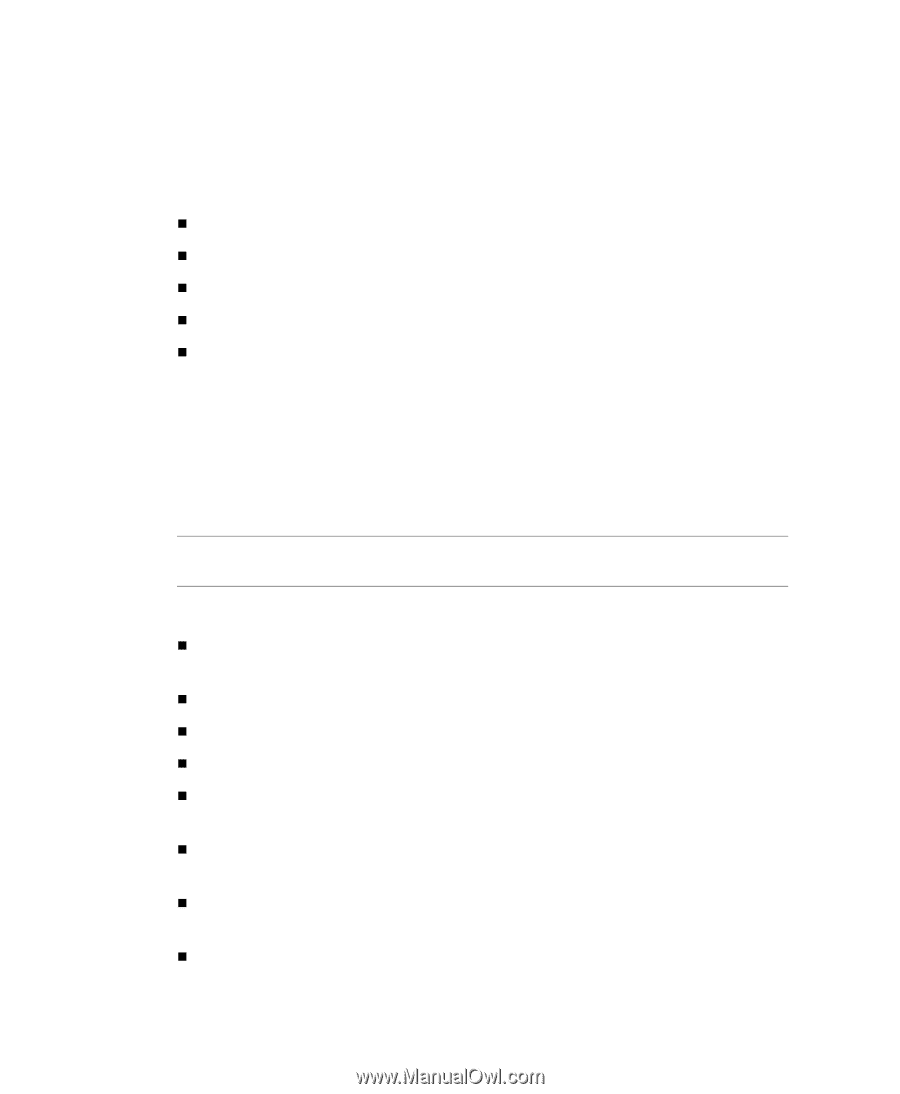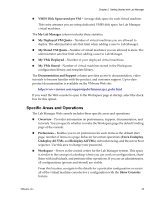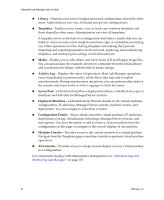VMware VLM3-ENG-CP User Guide - Page 22
Reviewing the Lab Manager User Interface, Default Landing
 |
View all VMware VLM3-ENG-CP manuals
Add to My Manuals
Save this manual to your list of manuals |
Page 22 highlights
VMware® Lab Manager User's Guide Reviewing the Lab Manager User Interface The Lab Manager Web console has a navigation pane on the left and a main display area on the right. The navigation pane provides access to major concepts and operations: „ My Lab Manager „ Build and Deploy „ Monitor „ Manage (administrator operations only) „ Support (administrator operations only) The main display area shows configuration, virtual machine, machine template, server, and system administration information in table format. This area also displays data in tabbed folders. Default Landing Page The default landing page is the Overview page. NOTE You must enable SupportLink if you want to view all statistics. See "Reviewing the SupportLink Tab" on page 149. The Performance Summary column includes these statistics: „ Total Slots - Number of reserved spaces across all virtual machines on the Managed Server systems. „ Slots Used - Number of deployed machines. „ Slots Available - Difference between Total Slots and Slots Used. „ Maximum Memory - Physical memory of the Managed Server systems. „ Total Deployments Over Time - Sum of all deployed virtual machines since the installation of Lab Manager. „ Configurations in Library - Number of virtual machine configurations stored in the configuration library. „ Total VMFS Disk Space - Sum of the disk space in the VMware Virtual Machine File System (VMFS) storage. „ VMs under management - Number of virtual machines (except routers) under Lab Manager control. 22 VMware, Inc.