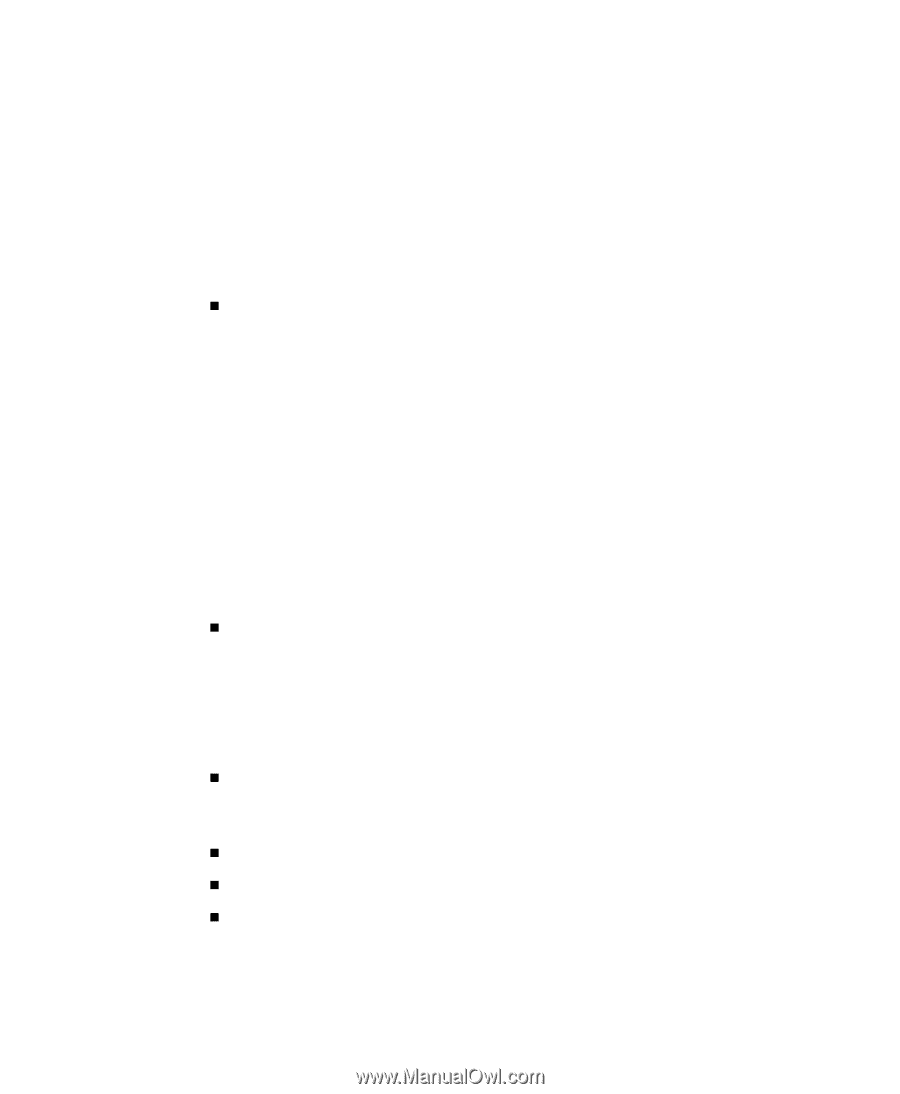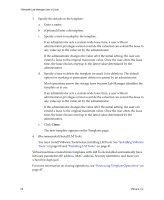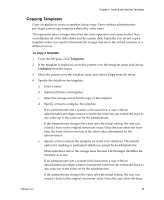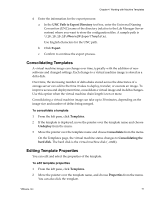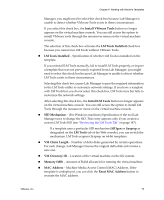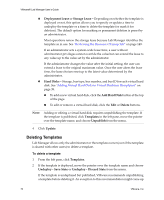VMware VLM3-ENG-CP User Guide - Page 73
VM Chain Length, Install LM Tools
 |
View all VMware VLM3-ENG-CP manuals
Add to My Manuals
Save this manual to your list of manuals |
Page 73 highlights
Chapter 4 Working with Machine Templates Manager, you might need to select this check box because Lab Manager is unable to detect whether VMware Tools exists in these circumstances. If you select this check box, the Install VMware Tools button no longer appears on the virtual machine console. You can still access the option to install VMware tools through the mouseover menu on the virtual machine console. The selection of this check box activates the LM Tools Installed check box because you cannot run LM Tools without VMware Tools. „ LM Tools Installed - Specification of whether LM Tools is installed on the template. If you uninstall LM Tools manually, fail to install LM Tools properly, or import a template that was not previously exported from Lab Manager, you might need to select this check box because Lab Manager is unable to detect whether LM Tools exists in these circumstances. Selecting this check box causes Lab Manager to pass the required information to the LM Tools utility to customize network settings. If you have a template with LM Tools but you do not select this check box, LM Tools runs but fails to customize the network settings. After selecting this check box, the Install LM Tools button no longer appears on the virtual machine console. You can still access the option to install LM Tools through the mouseover menu on the virtual machine console. „ SID Mechanism - (For Windows machines) Specification of the tool Lab Manager uses to change the SID. This entry appears only if you created a custom LM Tools ISO (see "Reviewing the LM Tools Tab" on page 147). If a template uses a particular SID mechanism (SIDgen or Sysprep as designated on the LM Tools tab of the Web console), you can switch the mechanism. LM Tools requires Sysprep on 64‐bit templates. „ VM Chain Length - Number of delta disks generated by certain operations. For each change, Lab Manager freezes the original delta disk and creates a new one. „ VM Directory ID - Location of the virtual machine on the file system. „ Memory (MB) - Amount of RAM allocated for running the virtual machine. „ MAC Address - Machine Media Access Control (MAC) Address. If the template is undeployed, you can click the Reset MAC Address button to recreate the MAC address. VMware, Inc. 73