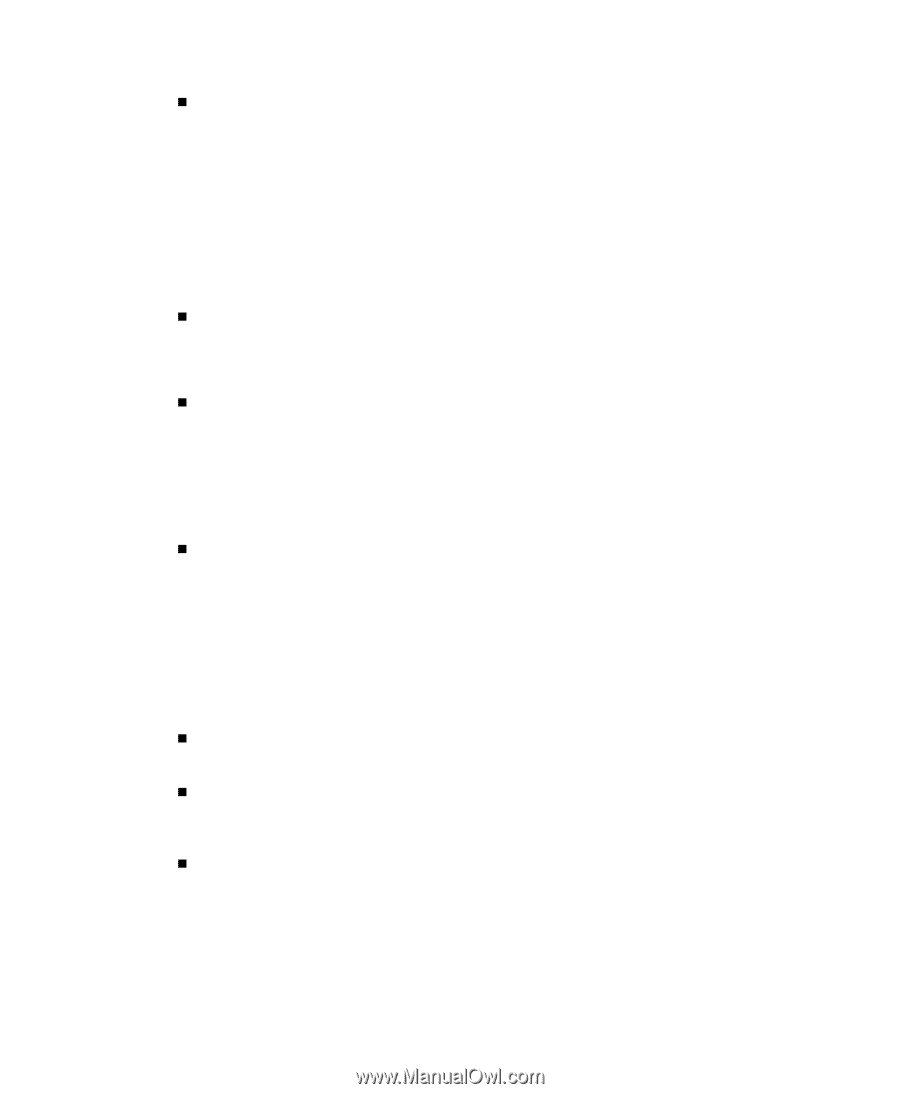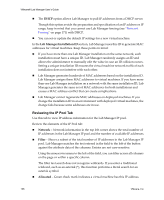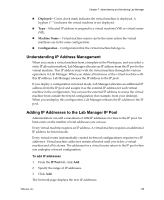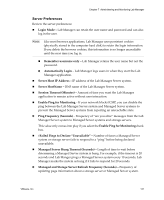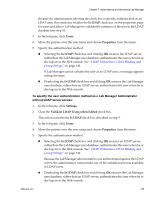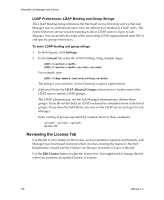VMware VLM3-ENG-CP User Guide - Page 142
LDAP Preferences, Display Background Image on Login Screen
 |
View all VMware VLM3-ENG-CP manuals
Add to My Manuals
Save this manual to your list of manuals |
Page 142 highlights
VMware® Lab Manager User's Guide „ Storage Server Garbage Collection Frequency (Seconds) - Frequency of performing garbage collection (the automatic detection and freeing of images that are no longer in use) on storage servers. Lab Manager does not immediately delete files associated with a deleted virtual machine. Lab Manager stores virtual machine files in a tree of related‐linked clones (see "Assessing Virtual Machine Disk Space" on page 130). Each pass of the garbage collector involves an attempt to delete any nodes that no longer have dependencies. Several passes over time might be required to free up the space associated with a deleted virtual machine. „ Active Log History shown (in days) - Specify the amount of log history to display in the Web console. A value of "0" shows all activity. „ Display Background Image on Login Screen - Specify whether to display the background image. If you have a slow or remote connection to Lab Manager, you can turn off the background image to speed up loading time. LDAP Preferences „ LDAP Binding String (LDAP://server/path) - See "LDAP and Lab Manager" on page 144. Refer to this sample Lightweight Directory Access Protocol (LDAP) string: "LDAP://your_ldap_servername/department='QA',DC=companyabc,DC=com" For more information on LDAP binding strings and formatting methods, see this site: http://msdn2.microsoft.com/en‐us/library/aa746384.aspx „ LDAP Allowed Groups (group1, group 2)- See "LDAP and Lab Manager" on page 144. „ Validate LDAP Users When Edited - See "LDAP and Lab Manager" on page 144. Email Preferences „ SMTP Server - DNS host name or IP address of a mail server that Lab Manager uses for sending out email alerts and warnings. Administrators receive email alerts or warnings under these conditions: 142 VMware, Inc.