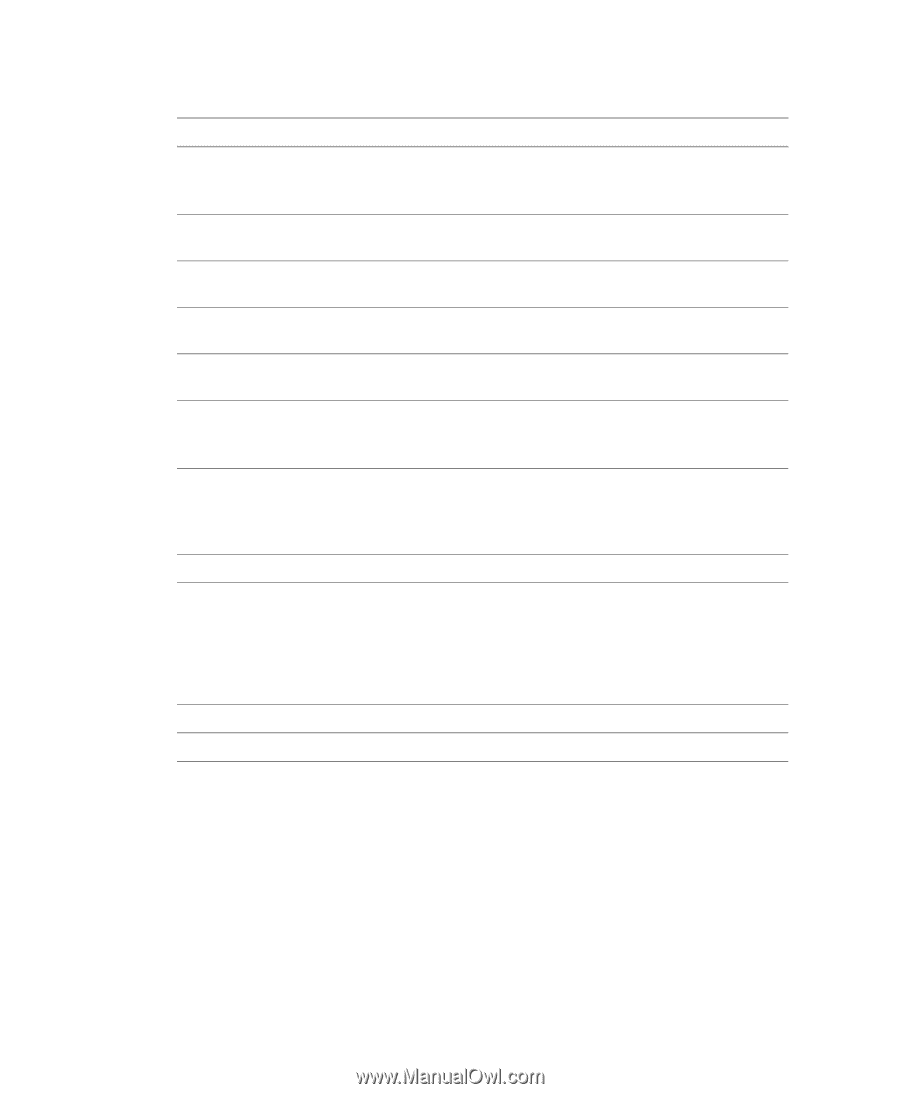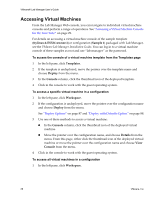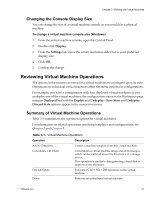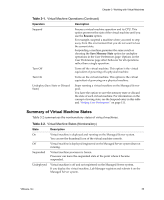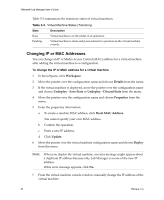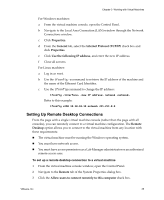VMware VLM3-ENG-CP User Guide - Page 32
Table 3-1., Virtual Machine Operations Continued
 |
View all VMware VLM3-ENG-CP manuals
Add to My Manuals
Save this manual to your list of manuals |
Page 32 highlights
VMware® Lab Manager User's Guide Table 3-1. Virtual Machine Operations (Continued) Operation Description Deploy Runs a virtual machine on the Managed Server pool. You must deploy a virtual machine before installing software on it. Eject CD Ejects the CD in the virtual CD drive of the virtual machine. Eject Floppy Ejects the floppy in the virtual floppy drive of the virtual machine. Insert CD Prompts you to select an ISO image from the media library or enter a UNC path to the image on your network. Insert Floppy Prompts you to select a floppy image or enter a UNC path to the floppy image file. Install LM Tools Installs LM Tools. This installation allows Lab Manager to customize the network settings for a virtual machine. Install VMware Tools Installs VMware Tools on Windows machines. This installation has numerous benefits and makes it easier for you to move the mouse in to and out of the console window. Properties Allows you to view and edit virtual machine properties. Reset Restarts the virtual machine and clears the machine state. This operation is the equivalent of resetting a physical computer and does not shut down the guest operating system. If a boot image is not available in peripheral storage, the virtual machine boots off the virtual hard disk. Resume Resumes the operation of a suspended virtual machine. Shut Down Shuts down the operating system of the virtual machine. Snapshot Captures a configuration (and all its virtual machines) at a specific point in time. You can revert to this snapshot image if necessary. Only one snapshot can exist at a time. Taking a new snapshot replaces the previous one. 32 VMware, Inc.