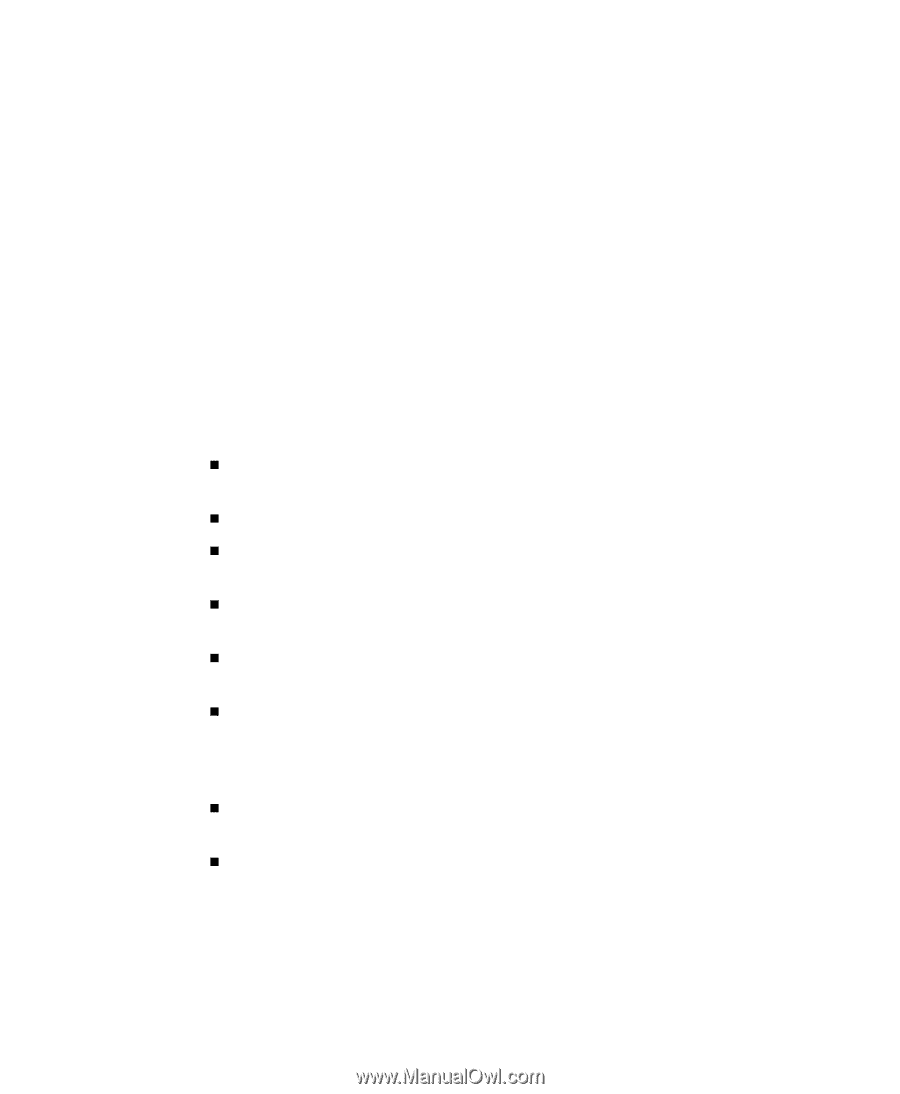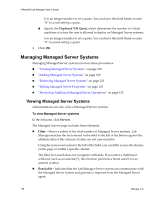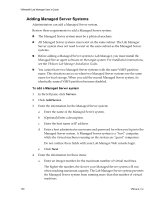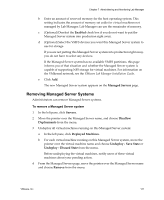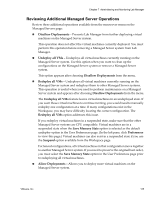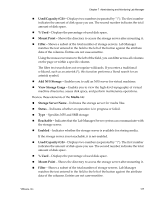VMware VLM3-ENG-CP User Guide - Page 123
Host Name or IP Address, Host Computer Administrator Username
 |
View all VMware VLM3-ENG-CP manuals
Add to My Manuals
Save this manual to your list of manuals |
Page 123 highlights
Chapter 7 Administering and Monitoring Lab Manager Using the mouseover menu to the left of the field, you can filter across all columns on the page or within a specific column. If you enter a traditional wildcard, such as an asterisk (*), this function performs a literal search for an asterisk symbol. Searches using the Filter feature are easier if you have a naming convention for the machines, templates, and configurations in your organization. Editing Managed Server Properties Administrators can edit Managed Server properties. To edit Managed Server properties 1 In the left pane, click Servers. 2 Move the pointer over the Managed Server name and choose Properties from the menu. 3 Edit the properties that can be altered: „ Name - Contains alphanumeric characters (a-z, A-Z, 0-9), hyphens, underscores, or periods. The maximum length is 15 characters. „ (Optional) Description - Maximum number of characters is 128. „ Host Name or IP Address - Domain Name System (DNS) name or IP address of the Managed Server system. „ Host Computer Administrator Username - User name of the administrator account on the Managed Server system. „ Host Computer Administrator Password - Password of the administrator account on the Managed Server system. „ Reserved Memory (MB) - Enter an amount of reserved memory for the host operating system. This setting indicates the amount of memory set aside for virtual machines not managed by Lab Manager. Lab Manager can use the remainder of memory. „ (Optional) Enabled - Deselect the check box if you do not want to put the Managed Server system into production right away. „ Maximum Number of VMs - Maximum number of virtual machines that can be deployed on the Managed Server system. The value depends on the CPU and RAM capacity of the ESX Server host, and the estimated CPU and RAM requirements of the virtual machines you anticipate deploying on the host. The value must be greater than the number VMware, Inc. 123