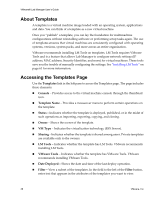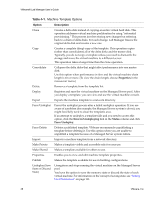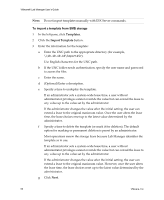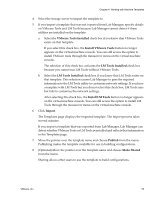VMware VLM3-ENG-CP User Guide - Page 48
Table 4-1., Machine Template Options
 |
View all VMware VLM3-ENG-CP manuals
Add to My Manuals
Save this manual to your list of manuals |
Page 48 highlights
VMware® Lab Manager User's Guide Table 4-1. Machine Template Options Option Description Clone Creates a delta disk instead of copying an entire virtual hard disk. This operation addresses virtual machine proliferation by using "referential provisioning." This process involves storing new changes but referring back to a chain of delta disks. For each change, Lab Manager freezes the original delta disk and creates a new one. Copy Creates a complete (deep) copy of the template. This operation copies (rather than consolidates) all of the delta disks and the master disk. Typically, you do not copy a template unless you need to dismantle the storage and move the virtual machine to a different server. This operation takes a longer time than the clone operation. Consolidate Collapses the delta disks that might affect performance into one master disk. Use this option when performance is slow and the virtual machine chain length is ten or more. (To view the chain length, choose Properties in the mouseover menu.) Delete Removes a template from the template list. Deploy Registers and runs the virtual machine on the Managed Server pool. After you deploy a template, you can view and use the virtual machine console. Export Exports the machine template to a network directory. Force Undeploy Forces the undeploy process after a failed undeploy operation. If you are aware of a problem (for example, the Managed Server system is down), you might forcefully need to clean the templates area. If an attempt to undeploy a template fails and you need to access this option, click the Error in Undeploying link in the Status column and click Force Undeploy. Force Delete Deletes a published template. VMware recommends unpublishing a template before deleting it. Use this option when you are unable to unpublish a template because of a Managed Server system failure. Import Imports a machine template from a network directory. Make Private Makes a template visible and accessible only for your use. Make Shared Makes a template available for others to use. Properties Enables you to view and edit machine template properties. Publish Makes the template available for use in building configurations. Undeploy (Save State or Discard State) Unregisters and stops running the virtual machine on the Managed Server pool. You have the option to save the memory state or discard the state of each virtual machine. For information on the concept of saving state, see "Setting User Preferences" on page 111. 48 VMware, Inc.