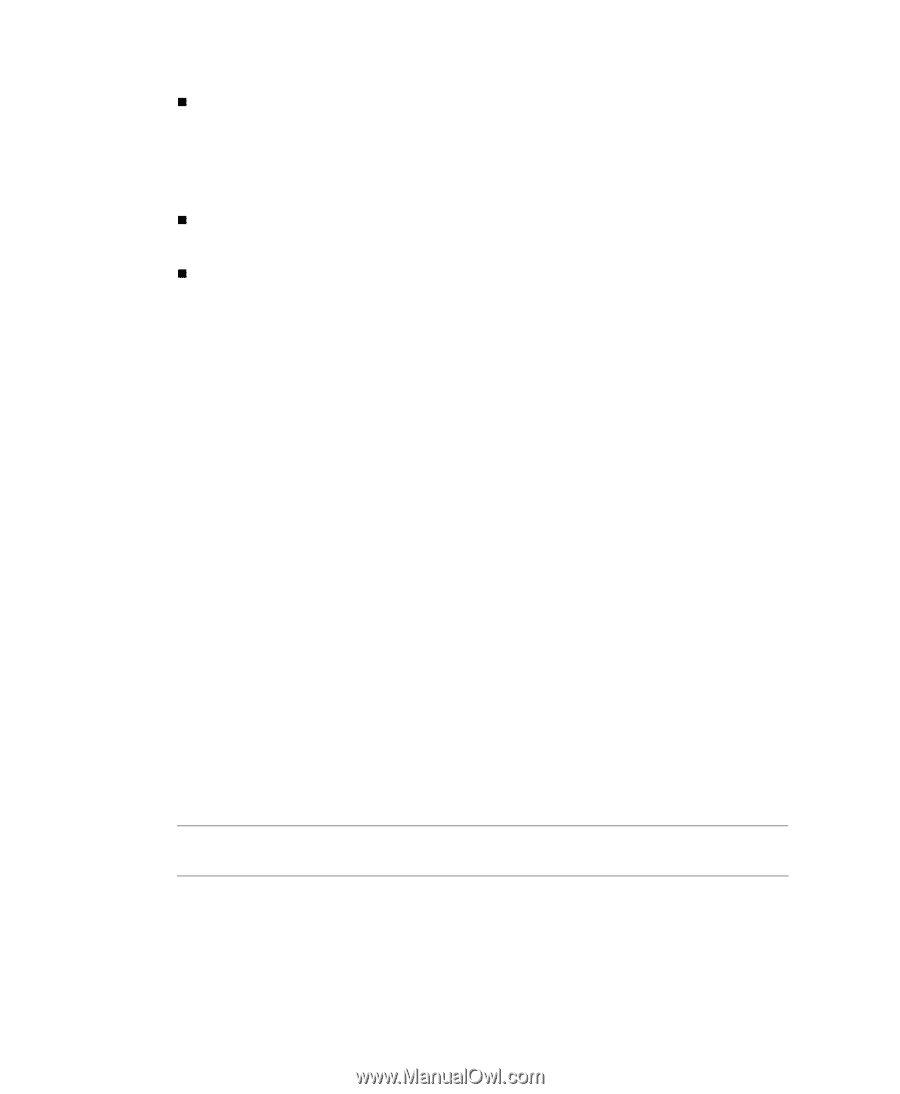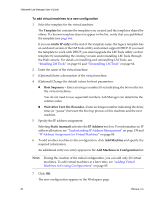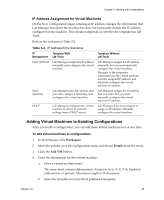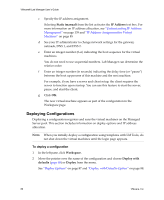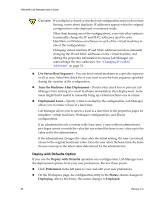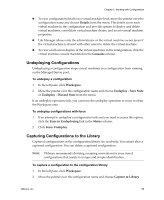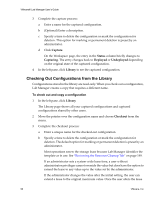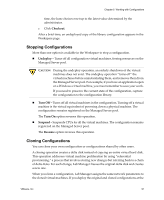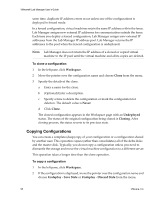VMware VLM3-ENG-CP User Guide - Page 89
Undeploying Configurations, Capturing Configurations to the Library
 |
View all VMware VLM3-ENG-CP manuals
Add to My Manuals
Save this manual to your list of manuals |
Page 89 highlights
Chapter 5 Working with Configurations „ To view configuration details on a virtual machine level, move the pointer over the configuration name and choose Details from the menu. The details cover each virtual machine in the configuration and provide options to deploy and delete virtual machines, consolidate virtual machine chains, and access virtual machine properties. „ Lab Manager allows only the administrator or the virtual machine owner (even if the virtual machine is shared with other users) to delete the virtual machine. „ To view a full‐screen display of the virtual machines in the configuration, click the virtual machine console thumbnail in the Consoles column. Undeploying Configurations Undeploying a configuration stops virtual machines in a configuration from running on the Managed Server pool. To undeploy a configuration 1 In the left pane, click Workspace. 2 Move the pointer over the configuration name and choose Undeploy ‐ Save State or Undeploy ‐ Discard State from the menu. If an undeploy operation fails, you can force the undeploy operation to occur to clean the Workspace area. To undeploy configurations with force 1 If an attempt to undeploy a configuration fails and you need to access this option, click the Error in Undeploying link in the Status column. 2 Click Force Undeploy. Capturing Configurations to the Library Captured configurations in the configuration library are read‐only. You cannot alter a captured configuration. You can delete a captured configuration. NOTE VMware recommends devising a naming convention for your stored configurations that assists in unique and simple identification. To capture a configuration to the configuration library 1 In the left pane, click Workspace. 2 Move the pointer over the configuration name and choose Capture to Library. VMware, Inc. 89