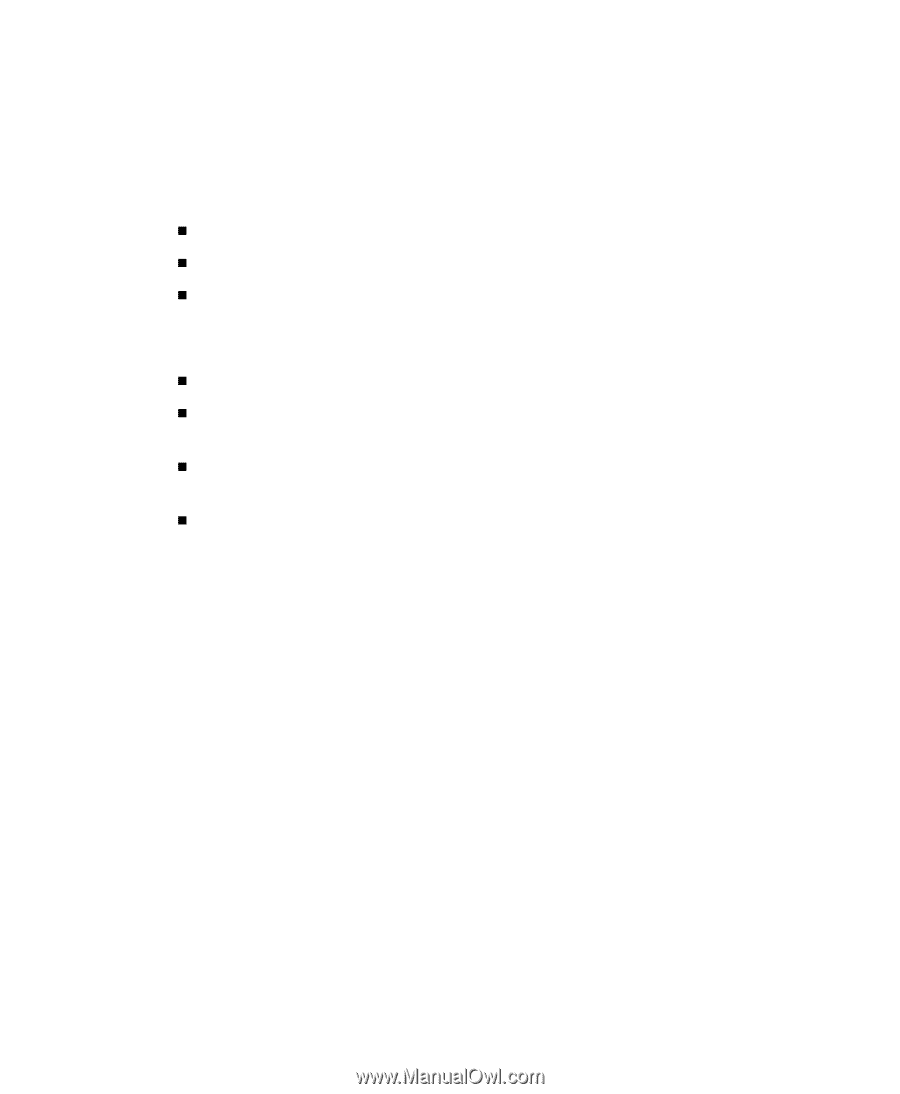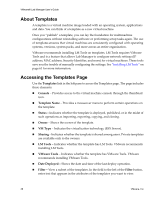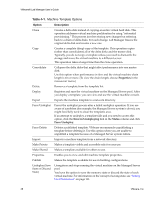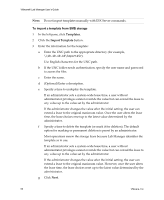VMware VLM3-ENG-CP User Guide - Page 47
Reviewing Template Operations, Summary of Template Operations
 |
View all VMware VLM3-ENG-CP manuals
Add to My Manuals
Save this manual to your list of manuals |
Page 47 highlights
Chapter 4 Working with Machine Templates Using the mouseover menu to the left of the field, you can filter across all columns on the page or within a specific column. The filter text search does not recognize wildcards. If you enter a traditional wildcard, such as an asterisk (*), this function performs a literal search for an asterisk symbol. „ Add Template - Create a template. „ Import Template - Import a template from SMB storage. „ Import from VMFS - Import a template from VMFS storage. In the top left corner, use the drop‐down menu to determine the templates that appear on the page: „ My Templates - View only your templates, both shared and private. „ Templates Shared by Others - View all shared templates except for your own template. „ All Templates Accessible by Me - View your templates, both shared and private, and templates shared by others. „ All Templates (Administrators Only) - View the shared and private templates of all users. Reviewing Template Operations Review the machine template operations, states, and specific procedures. Most operations are available from the mouseover menu or buttons on the Templates page. Summary of Template Operations Table 4‐1 summarizes the operation options for templates.In addition to these options, "Adding Virtual Hard Disks to Virtual Machines (Templates)" on page 38 is a procedure that applies to both virtual machines in a configuration and machine templates. VMware, Inc. 47