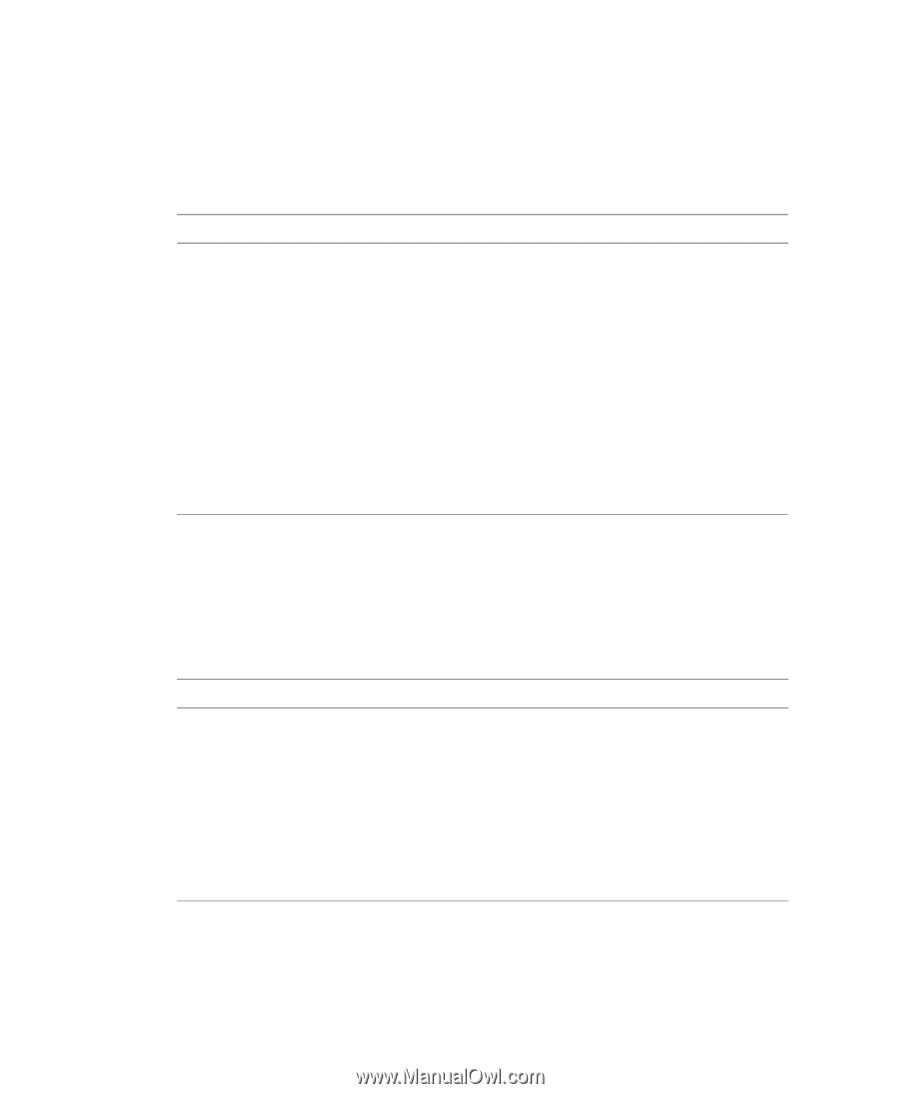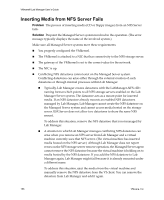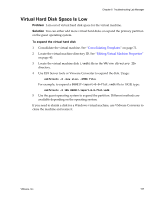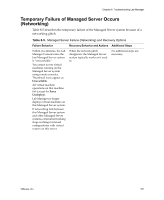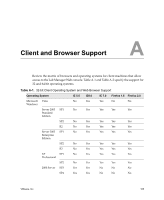VMware VLM3-ENG-CP User Guide - Page 158
Lab Manager Server Fails, Loses Connectivity, or Reboots the System, SMB Media Storage Server Fails
 |
View all VMware VLM3-ENG-CP manuals
Add to My Manuals
Save this manual to your list of manuals |
Page 158 highlights
VMware® Lab Manager User's Guide Lab Manager Server Fails, Loses Connectivity, or Reboots the System Table 8‐1 describes the behavior and recovery options for a Lab Manager Server failure. Table 8-1. Lab Manager Server Failure and Recovery Options Failure Behavior Recovery Behavior and Actions Additional Steps The user interface stops working. Lab Manager aborts running operations. If import and export operations occurred, you might not be able to use the Managed Server system and virtual machines. Note: Virtual machines not using the Lab Manager Server system continue to run on the Managed Server systems. The Lab Manager Server system reconnects with the deployed virtual machines and resumes control. If import and export operations took place, you might need to restart the ESX Server machine. Delete or undeploy any partially‐created objects (from aborted operations) and try the operations again. SMB Media Storage Server Fails The SMB media storage includes the default media storage on the Lab Manager Server system. Table 8‐2 describes the behavior and recovery options for an SMB media storage failure. Table 8-2. SMB Media Storage Server Failure and Recovery Options Failure Behavior Recovery Behavior and Actions Additional Steps If CD and floppy operations involved SMB media storage, you might not be able to use the Managed Server system and virtual machines. Restart the ESX Server machine if necessary. Migrate media to NFS storage to avoid virtual machine instability. Loss of connectivity to NFS media storage does not require an ESX Server machine reboot. For details on setting up NFS media storage, see the VMware Lab Manager Installation Guide. 158 VMware, Inc.