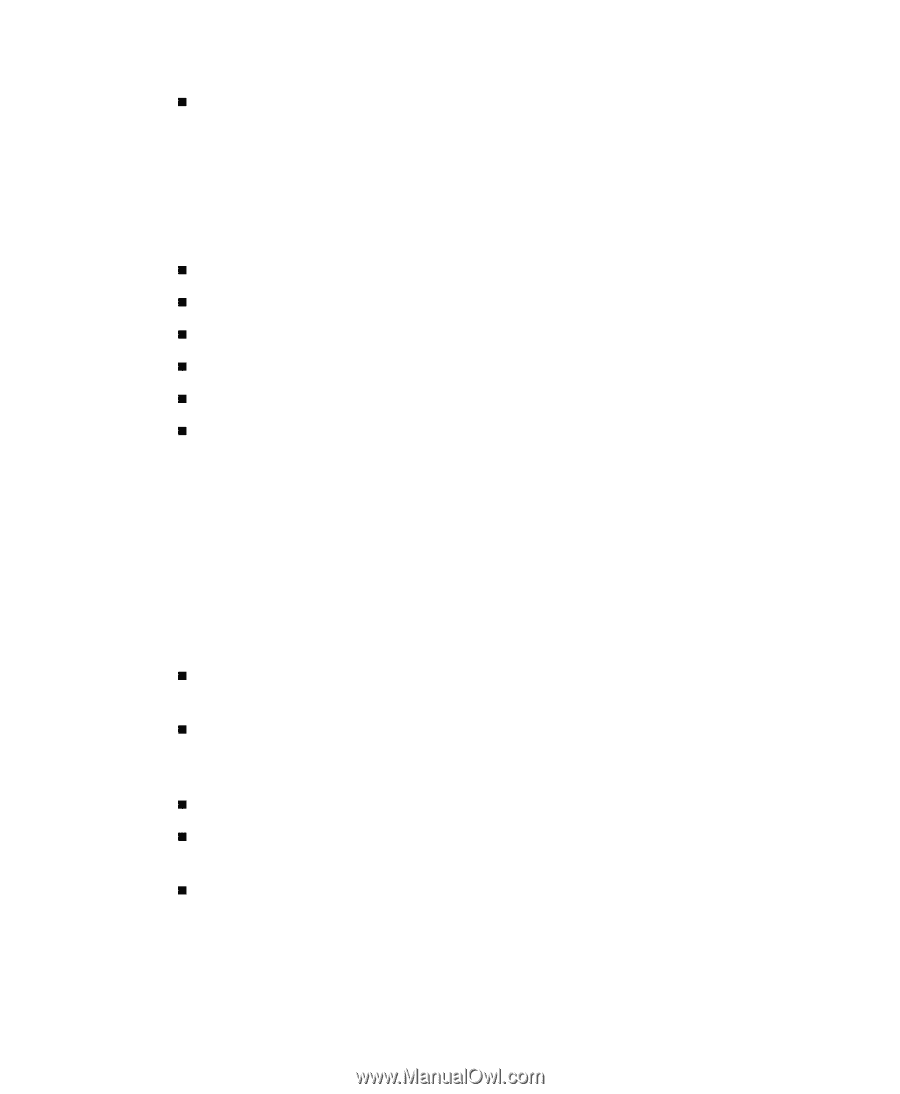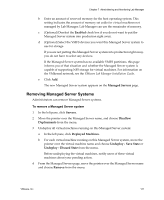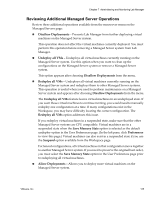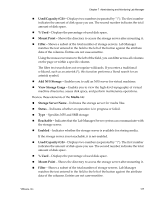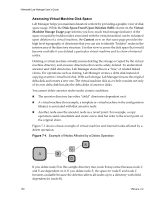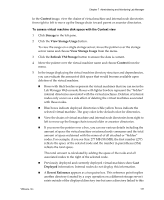VMware VLM3-ENG-CP User Guide - Page 126
Managing Storage Servers
 |
View all VMware VLM3-ENG-CP manuals
Add to My Manuals
Save this manual to your list of manuals |
Page 126 highlights
VMware® Lab Manager User's Guide „ Reboot - Reboots the Managed Server system. Before performing this operation, undeploy all virtual machines on the Managed Server system. Managing Storage Servers Managing storage servers involves these procedures: „ "Viewing Storage Servers" on page 126 „ "Viewing Virtual Machine Storage Usage" on page 128 „ "Adding Media Storage to Lab Manager" on page 133 „ "Removing Storage Servers" on page 135 „ "Editing Storage Server Properties" on page 136 „ "Reviewing Additional Storage Server Operations" on page 136 Viewing Storage Servers Administrators can view storage servers for virtual machines and media. To view storage servers In the left pane, click Storage. The Storage page includes the Virtual Machines tab and the Media tab. Review these elements of the Virtual Machines tab: „ Storage Server Name - Indicates the VMFS or NFS storage server for virtual machines. „ Status - Indicates whether the virtual machine is blocked from performing maintenance (for example, Deployed or Busy) and whether the last operation failed. „ Type - Specifies SCSI or NFS storage. „ Reachable - Indicates that the Lab Manager Server system can communicate with the storage server. „ Enabled - Indicates whether the storage server is available for capturing configurations. If the storage server is not reachable, it is not enabled. 126 VMware, Inc.