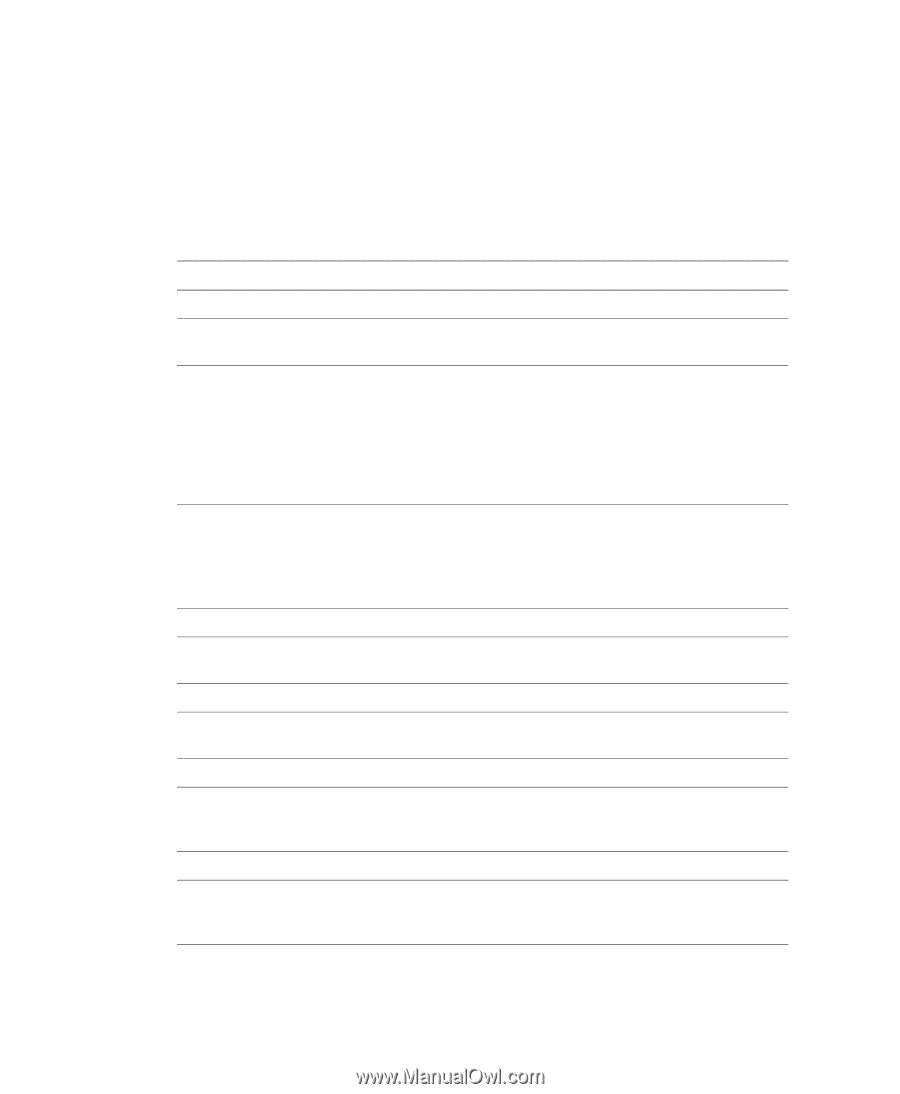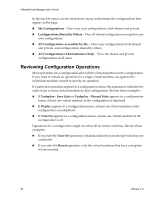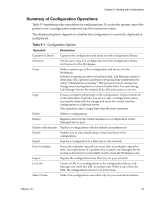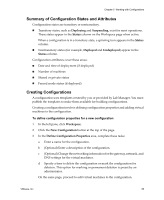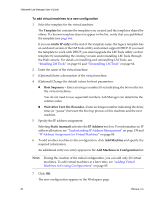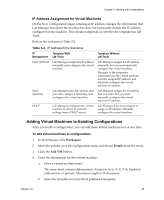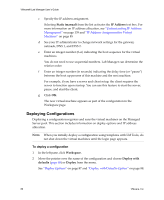VMware VLM3-ENG-CP User Guide - Page 81
Summary of Configuration Operations, Table 5-1.
 |
View all VMware VLM3-ENG-CP manuals
Add to My Manuals
Save this manual to your list of manuals |
Page 81 highlights
Chapter 5 Working with Configurations Summary of Configuration Operations Table 5‐1 summarizes the operations for configurations. To access the options, move the pointer over a configuration name and use the mouseover menu. The displayed options depend on whether the configuration is currently deployed or undeployed. Table 5-1. Configuration Options Operation Description Capture to Library Captures the configuration and saves it to the configuration library. Checkout Checks out a copy of a configuration from the configuration library and moves it to the Workspace. Clone Makes a quick copy of this configuration and moves it to the Workspace. Instead of copying an entire virtual hard disk, Lab Manager creates a delta disk. This operation addresses virtual machine proliferation by using "referential provisioning." This process involves storing new changes but referring back to a chain of delta disks. For each change, Lab Manager freezes the original delta disk and creates a new one. Copy Creates a complete (deep) copy of the configuration. Copies include all of the delta disks. Typically, you do not copy a configuration unless you need to dismantle the storage and move the virtual machine configuration to a different server. This operation takes a longer time than the clone operation. Delete Deletes a configuration. Deploy Registers and runs the virtual machines of a configuration on the Managed Server pool. Deploy with defaults Deploys a configuration with the default user preferences. Details Enables you to view details about virtual machines in the configuration. Export Exports a configuration to a directory on the network. Force Undeploy Forces the undeploy operation to occur after an undeploy operation fails. You might know of a problem (for example, the Managed Server system is down) but you forcefully need to clean the Workspace area. Import Imports the configuration from directory on your network. LiveLink Creates a URL for a configuration in the configuration library. Lab Manager can email this URL to another user. When a user clicks the URL, the configuration returns to an active state. Make Private Makes this configuration accessible only for you and administrators. VMware, Inc. 81