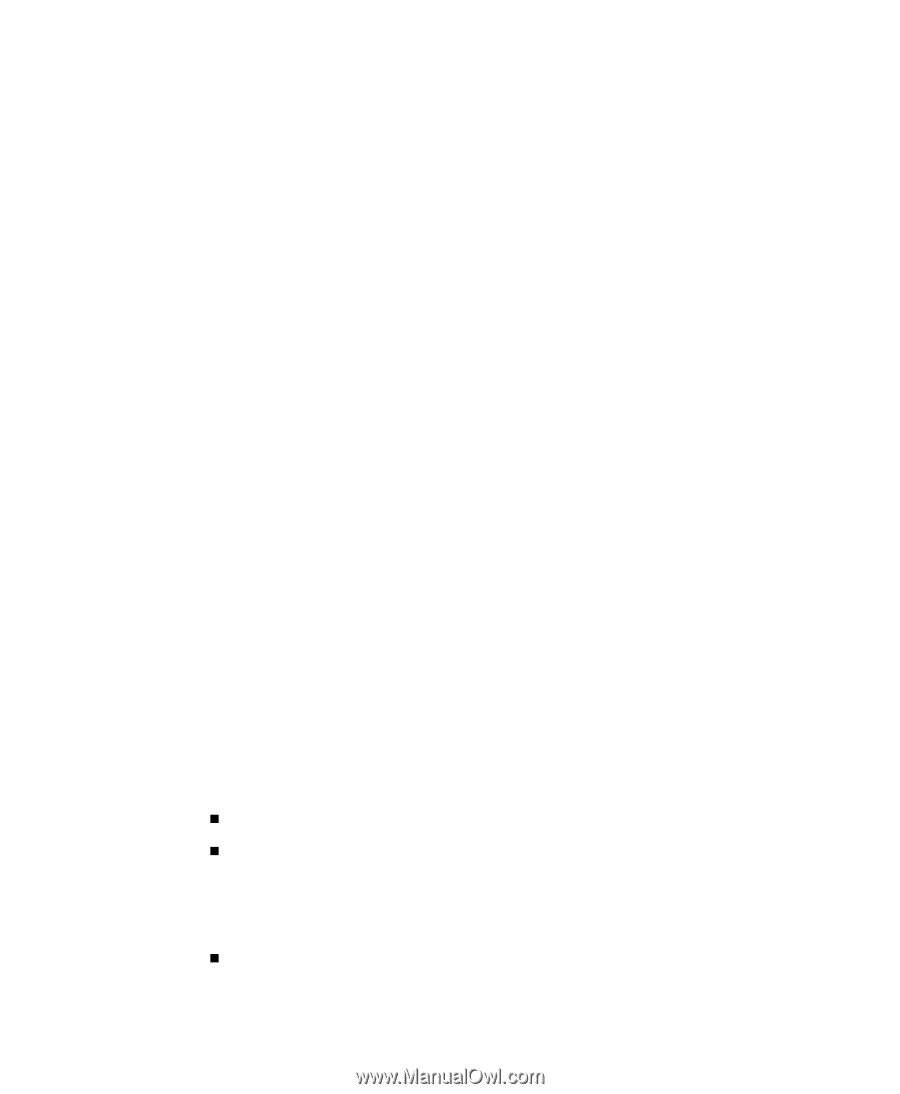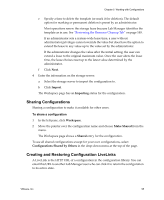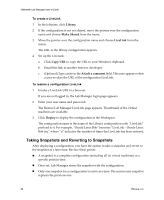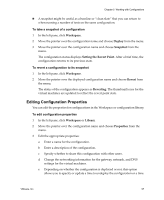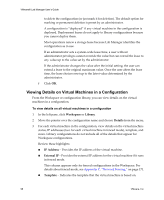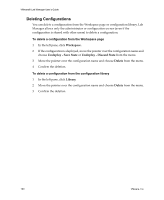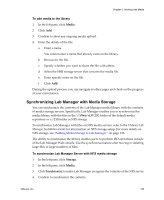VMware VLM3-ENG-CP User Guide - Page 98
Viewing Details on Virtual Machines in a Configuration, Workspace, Library, Details, IP Address
 |
View all VMware VLM3-ENG-CP manuals
Add to My Manuals
Save this manual to your list of manuals |
Page 98 highlights
VMware® Lab Manager User's Guide to delete the configuration (or just mark it for deletion). The default option for marking or permanent deletion is preset by an administrator. A configuration is "deployed" if any virtual machine in the configuration is deployed. Deployment leases do not apply to library configurations because you cannot deploy them. Most operations renew a storage lease because Lab Manager identifies the configuration as in use. If an administrator sets a system‐wide lease time, a user without administrator privileges cannot override the value but can extend the lease to any value up to the value set by the administrator. If the administrator changes the value after the initial setting, the user can extend a lease to the original maximum value. Once the user alters the lease time, the lease choices reset up to the latest value determined by the administrator. f Click OK. Viewing Details on Virtual Machines in a Configuration From the Workspace or configuration library, you can view details on the virtual machines in a configuration. To view details on all virtual machines in a configuration 1 In the left pane, click Workspace or Library. 2 Move the pointer over the configuration name and choose Details from the menu. 3 For each virtual machine in the configuration, view details on the virtual machine status, IP addresses (two for each virtual machine in fenced mode), template, and more. Library configurations do not include all of the details that appear for Workspace configurations. Review these highlights: „ IP Address - Provides the IP address of the virtual machine. „ External IP - Provides the external IP address for the virtual machine if it runs in fenced mode. This column appears only for fenced configurations in the Workspace. For details about fenced mode, see Appendix C, "Network Fencing," on page 171. „ Template - Indicates the template that the virtual machine is based on. 98 VMware, Inc.