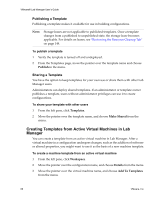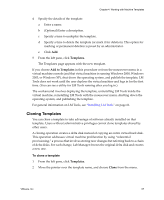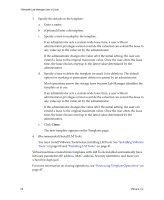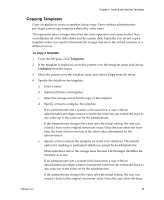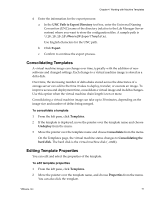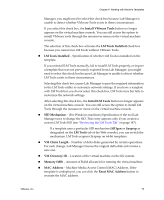VMware VLM3-ENG-CP User Guide - Page 68
You must install VMware Tools before installing LM Tools. See, Recommended Install LM Tools.
 |
View all VMware VLM3-ENG-CP manuals
Add to My Manuals
Save this manual to your list of manuals |
Page 68 highlights
VMware® Lab Manager User's Guide 3 Specify the details on the template: a Enter a name. b (Optional) Enter a description. c Specify a time to undeploy the template. If an administrator sets a system‐wide lease time, a user without administrator privileges cannot override the value but can extend the lease to any value up to the value set by the administrator. If the administrator changes the value after the initial setting, the user can extend a lease to the original maximum value. Once the user alters the lease time, the lease choices reset up to the latest value determined by the administrator. d Specify a time to delete the template (or mark it for deletion). The default option for marking or permanent deletion is preset by an administrator. Most operations renew the storage lease because Lab Manager identifies the template as in use. If an administrator sets a system‐wide lease time, a user without administrator privileges cannot override the value but can extend the lease to any value up to the value set by the administrator. If the administrator changes the value after the initial setting, the user can extend a lease to the original maximum value. Once the user alters the lease time, the lease choices reset up to the latest value determined by the administrator. e Click Clone. The new template appears on the Templates page. 4 (Recommended) Install LM Tools. You must install VMware Tools before installing LM Tools. See "Installing VMware Tools" on page 60 and "Installing LM Tools" on page 61. Virtual machines created from templates with LM Tools installed automatically have network parameters (IP address, MAC address, Security Identifiers, and more) set when first deployed. For more information on cloning operations, see "Reviewing Template Operations" on page 47. 68 VMware, Inc.