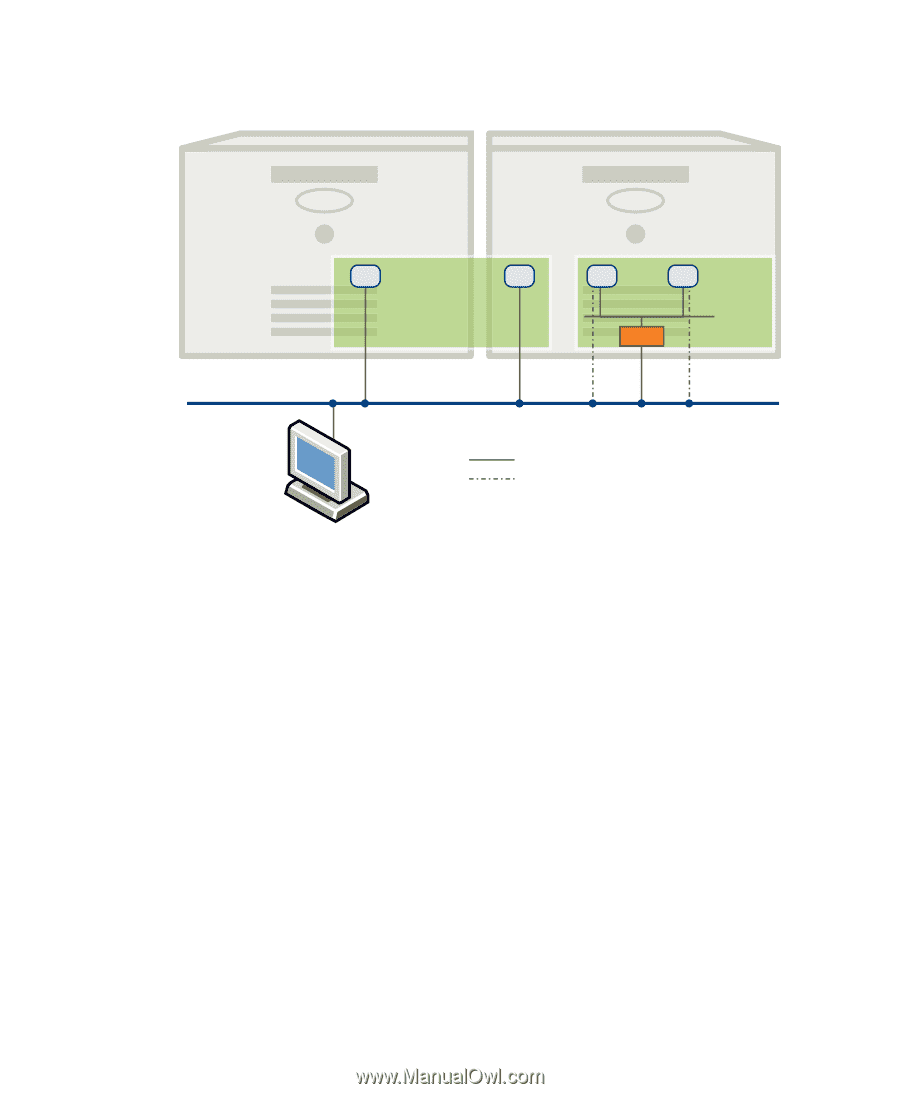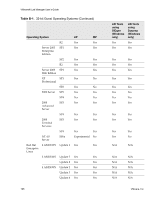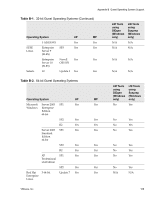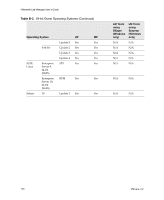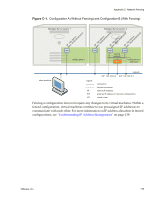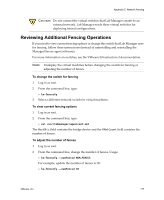VMware VLM3-ENG-CP User Guide - Page 173
C-1., Configuration A Without Fencing and Configuration B With Fencing
 |
View all VMware VLM3-ENG-CP manuals
Add to My Manuals
Save this manual to your list of manuals |
Page 173 highlights
Appendix C Network Fencing Figure C-1. Configuration A (Without Fencing) and Configuration B (With Fencing) Managed Server system 1 192.10608:5.00.:156:00:00:01 IIPMAC VM1 configuration a Managed Server system 2 192.10608:5.00.:256:00:00:02 192.10608:5.00.:156:00:00:01 192.10608:5.00.:256:00:00:02 IIPMAC IIPMAC IIPMAC VM2 VM1 VM2 fenced network configuration b VR (fenced) client machine legend IIP EIP VR network EIP 192.168.0.4 EIP 192.168.0.3 connection fenced connection internal IP address external IP address for fenced configurations virtual router Fencing a configuration does not require any changes to its virtual machines. Within a fenced configuration, virtual machines continue to use preassigned IP addresses to communicate with each other. For more information on IP address allocation in fenced configurations, see "Understanding IP Address Management" on page 139. VMware, Inc. 173