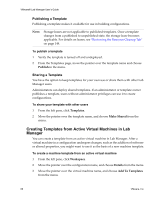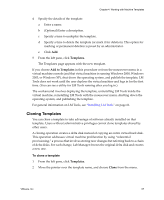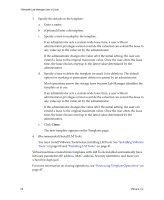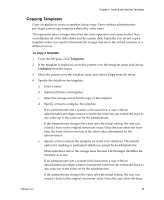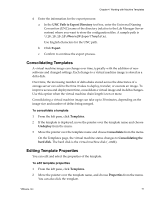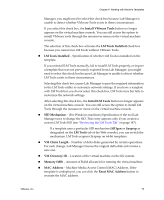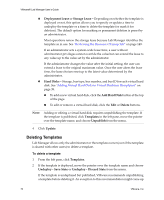VMware VLM3-ENG-CP User Guide - Page 70
Changing Shared Templates to Private Templates, Exporting Templates, To export a template
 |
View all VMware VLM3-ENG-CP manuals
Add to My Manuals
Save this manual to your list of manuals |
Page 70 highlights
VMware® Lab Manager User's Guide time, the lease choices reset up to the latest value determined by the administrator. f Click Copy. After a brief time, the new template is available on the Templates page. 5 (Recommended) Install LM Tools. You must install VMware Tools before installing LM Tools. See "Installing VMware Tools" on page 60 and "Installing LM Tools" on page 61. For more information on copy operations, see "Reviewing Template Operations" on page 47. Changing Shared Templates to Private Templates You can reserve a template for personal use. To change a shared template to a private template 1 From the left pane, click Templates. 2 Move the pointer over the template name, and choose Make Private from the menu. Exporting Templates You can export a template to SMB storage. This operation assumes that you enabled a shared folder with read and change permissions (also covered by full control permissions). Exporting can take up to 30 minutes, depending on the size of the virtual machine. NOTE Export and import operations require an open SMB port on the Managed Server systems. Though the installation of the Managed Server agent software takes care of opening that port, be aware of this requirement in case someone closes the port after the installation. To check the port status, use the esxcfg-firewall -q smbClient command on each Managed Server system. To export a template 1 From the left pane, click Templates. 2 If the template is deployed, move the pointer over the template name and choose Undeploy ‐ Save State or Undeploy ‐ Discard State from the menu. 3 Move the pointer over the template name and choose Export from the menu. 70 VMware, Inc.