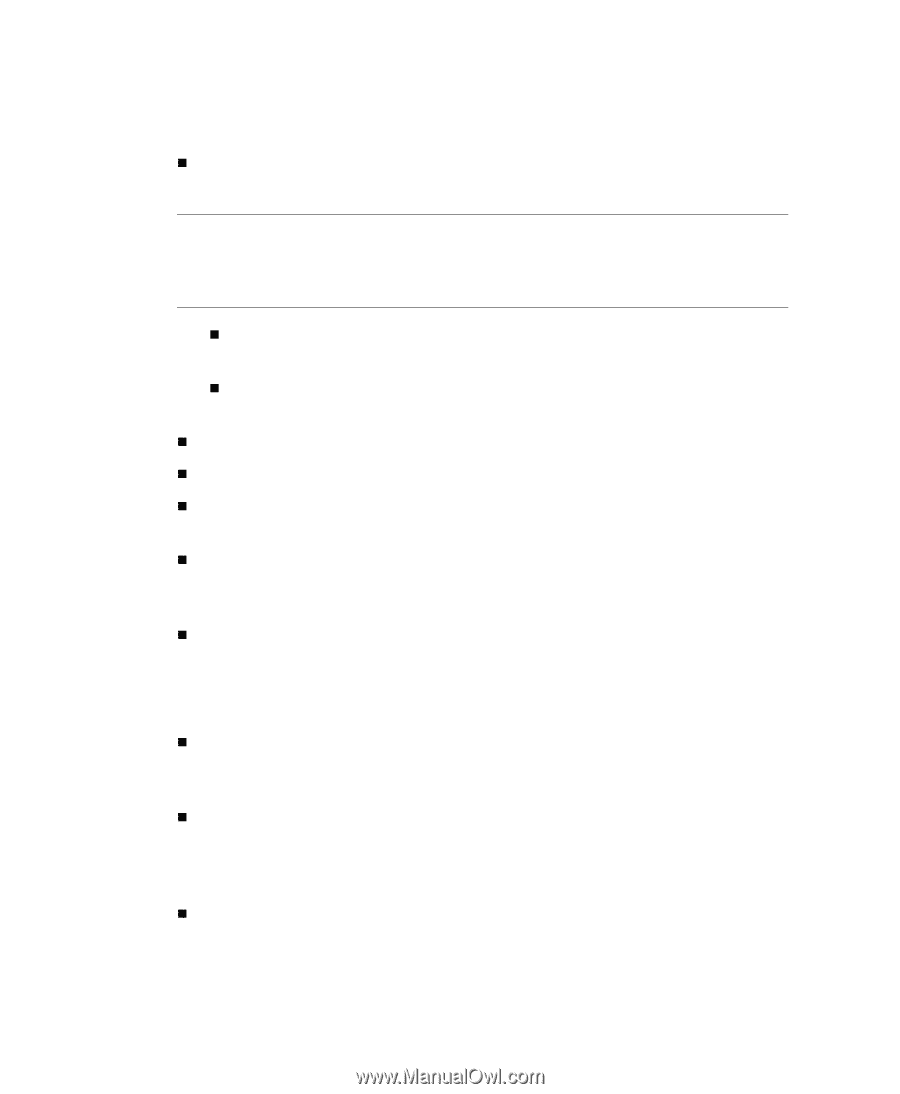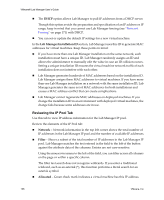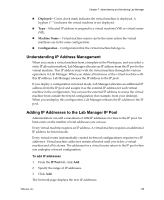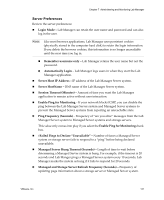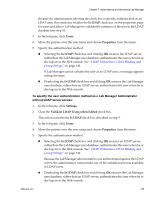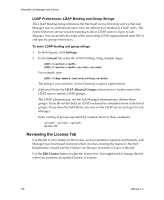VMware VLM3-ENG-CP User Guide - Page 141
Server Preferences, determining a Managed Server system is hung. For example, if the timeout is 20
 |
View all VMware VLM3-ENG-CP manuals
Add to My Manuals
Save this manual to your list of manuals |
Page 141 highlights
Chapter 7 Administering and Monitoring Lab Manager Server Preferences Review the server preferences: „ Login Mode - Lab Manager can retain the user name and password and can also log in the user. NOTE Like most browser applications, Lab Manager uses persistent cookies (physically stored in the computer hard disk) to retain the login information. If you delete the browser cookies, this information is no longer unavailable until the next time you log in. „ Remember username only - Lab Manager retains the user name but not the password. „ Automatically Login - Lab Manager logs users in when they start the Lab Manager application. „ Server Host IP Address - IP address of the Lab Manager Server system. „ Server HostName - DNS name of the Lab Manager Server system. „ Session Timeout (Minutes) - Amount of time you want the Lab Manager application to remain active without user interaction. „ Enable Ping for Monitoring - If your network blocks ICMP, you can disable the ping between the Lab Manager Server system and Managed Server systems to prevent the Managed Server systems from reporting an unreachable state. „ Ping Frequency (Seconds) - Frequency of "are you alive" messages from the Lab Manager Server system to Managed Server systems and storage servers. This value only comes into play if you select the Enable Ping for Monitoring check box. „ #Failed Pings to Declare "Unavailable" - Number of times a Managed Server system or storage server fails to respond to a "ping" before being declared unavailable. „ Managed Server Hung Timeout (Seconds) - Length of time to wait before determining a Managed Server system is hung. For example, if the timeout is 20 seconds and Lab Manger pings a Managed Server system every 10 seconds, Lab Manager marks the system as hung if it fails to respond for 20 seconds. „ Managed and Storage Server Refresh Frequency (Seconds) - Frequency of updating page information about a storage server or Managed Server system. VMware, Inc. 141