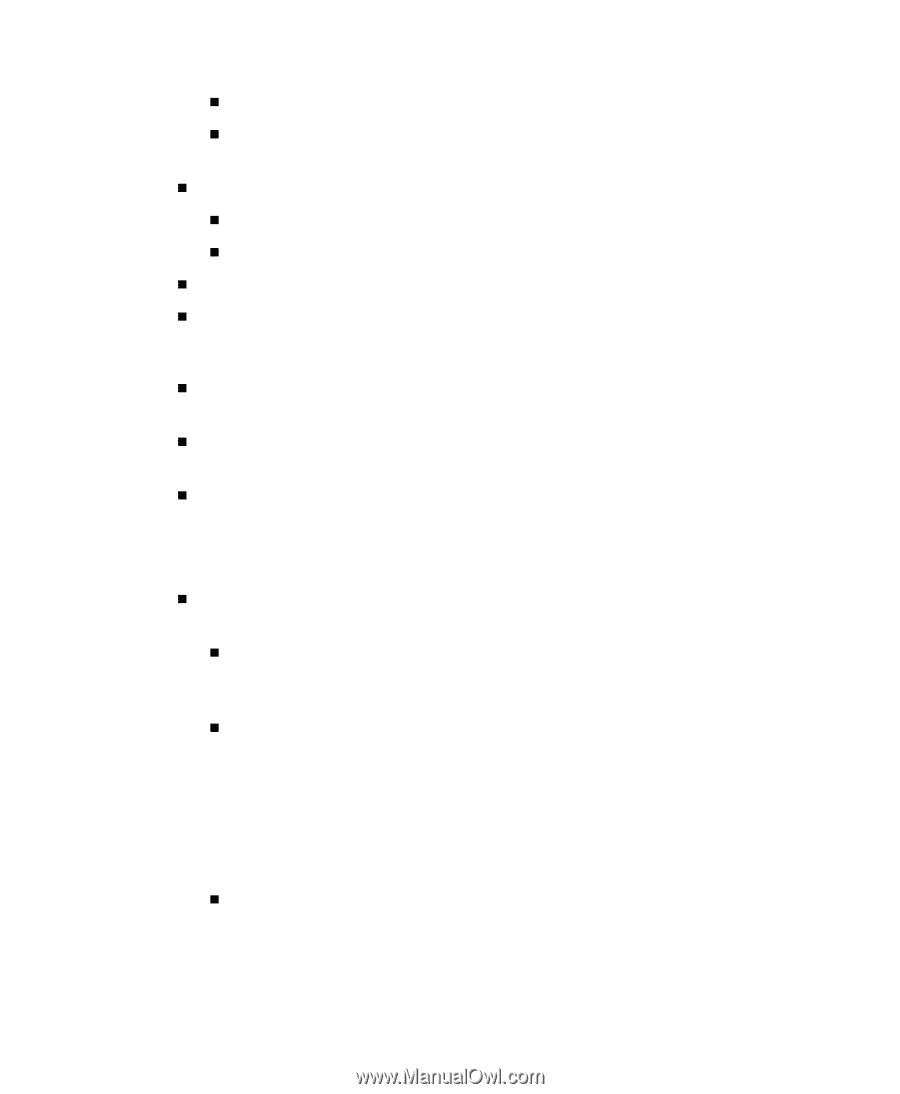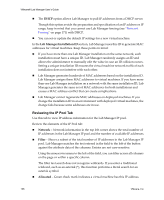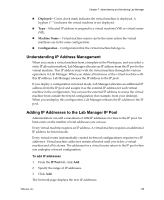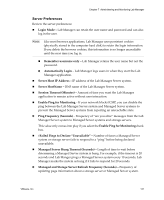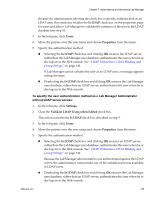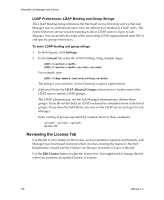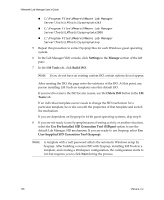VMware VLM3-ENG-CP User Guide - Page 143
Default User Preferences, Default Deployment Options, Allow Traffic In and Out
 |
View all VMware VLM3-ENG-CP manuals
Add to My Manuals
Save this manual to your list of manuals |
Page 143 highlights
Chapter 7 Administering and Monitoring Lab Manager „ The status of a Managed Server system or storage server changes. „ The disk threshold (yellow or red) of a Managed Server system or storage server is crossed. „ Requires Username - Indicates the SMTP server requires a user name. „ Username - Enter the user name of the SMTP server account. „ Password - Enter the password of the SMTP server account. „ Default E‐mail Subject Prefix - Initial text for the subject field of messages. „ Test SMTP Settings - Click the button to verify the server connection works. Default User Preferences „ Default Stored VM Quota - Number of virtual machines you can store on storage servers. „ Default Deployed VM Quota - Number of virtual machines you can deploy at one time. „ Default Media Server - Media server for CD and floppy images. Default Deployment Options These options set the default deployment options for new users. „ Use Network Fencing - Run your configurations in fenced mode. See Appendix C, "Network Fencing," on page 171. „ Allow Traffic In and Out - Virtual machines can communicate with machines outside the fence and machines outside the fence can communicate with virtual machines in the fenced configuration. „ Allow Traffic Out - Virtual machines in a fenced configuration can initiate communication to machines outside the fence and can receive messages back on the same connection. Machines outside the fence cannot initiate communication to virtual machines in the fenced configuration. This option is useful when virtual machines need to obtain data or execute code outside the fence (as seen with Web services or databases) but do not want to receive messages that disrupt testing. „ Block Traffic In and Out - Network traffic does not travel across the fence. Virtual machines in a fenced configuration cannot communicate with machines outside of the fence, and machines outside the fence cannot communicate with virtual machines in the fenced configuration. VMware, Inc. 143