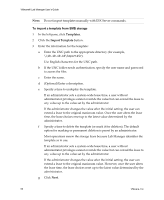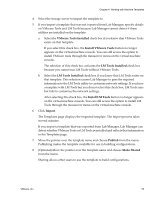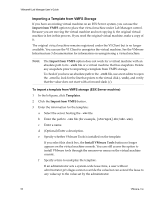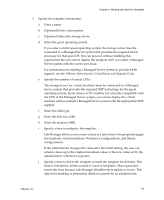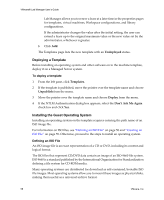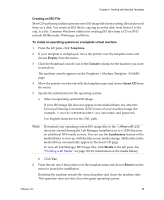VMware VLM3-ENG-CP User Guide - Page 55
Import, Properties, LM Tools Installed, Install LM Tools, Update
 |
View all VMware VLM3-ENG-CP manuals
Add to My Manuals
Save this manual to your list of manuals |
Page 55 highlights
Chapter 4 Working with Machine Templates If the administrator changes the value after the initial setting, the user can extend a lease to the original maximum value. Once the user alters the lease time, the lease choices reset up to the latest value determined by the administrator. g Specify a time to delete the template (or just mark it for deletion). The default option for marking or permanent deletion is preset by an administrator. Most operations renew the storage lease because Lab Manager identifies the template as in use. If an administrator sets a system‐wide lease time, a user without administrator privileges cannot override the value but does have the option to extend the lease to any value up to the value set by the administrator. If the administrator changes the value after the initial setting, the user can extend a lease to the original maximum value. However, once the user alters the lease time, the lease choices reset up to the latest value determined by the administrator. h Click Import. 4 Because Lab Manager cannot detect if LM Tools is installed on the template, specify that information if necessary in the Web console: a Move the pointer over the template name and choose Properties from the menu. b Select the LM Tools Installed check box if you know that LM Tools exists on that template. This selection causes Lab Manager to pass the required information to the LM Tools utility to customize network settings. If you have a template with LM Tools but you do not select this check box, LM Tools runs but fails to customize the network settings. After selecting this check box, the Install LM Tools button no longer appears on the virtual machine console. You can still access the option to install LM Tools through the mouseover menu on the virtual machine console. c Click Update. VMware, Inc. 55