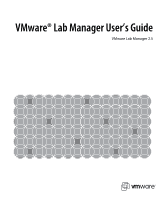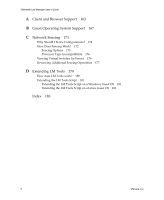VMware VLM3-ENG-CP User Guide - Page 4
Working with Machine Templates, Creating Templates from Active Virtual Machines in Lab Manager
 |
View all VMware VLM3-ENG-CP manuals
Add to My Manuals
Save this manual to your list of manuals |
Page 4 highlights
VMware® Lab Manager User's Guide Changing IP or MAC Addresses 34 Setting Up Remote Desktop Connections 35 Taking Snapshots and Reverting the Snapshots 36 Inserting CDs 36 Ejecting CDs 37 Inserting Floppy Disks 37 Ejecting Floppy Disks 38 Adding Virtual Hard Disks to Virtual Machines (Templates) 38 Adding SCSI Virtual Hard Disks 39 Editing Virtual Machine Properties 40 Reviewing the Properties List 41 4 Working with Machine Templates 45 About Templates 46 Accessing the Templates Page 46 Reviewing Template Operations 47 Summary of Template Operations 47 Summary of Template States and Attributes 49 Creating Templates 50 Updating Templates 50 Importing Templates 51 Importing a Template from SMB Storage 51 Importing a Template from VMFS Storage 54 Creating Templates from Scratch 56 Creating a Blank Template 56 Deploying a Template 58 Installing the Guest Operating System 58 Installing VMware Tools 60 Installing Additional Software 60 Installing LM Tools 61 Shutting Down a Template 65 Undeploying a Template 65 Publishing a Template 66 Sharing a Template 66 Creating Templates from Active Virtual Machines in Lab Manager 66 Cloning Templates 67 Copying Templates 69 Changing Shared Templates to Private Templates 70 Exporting Templates 70 Consolidating Templates 71 4 VMware, Inc.