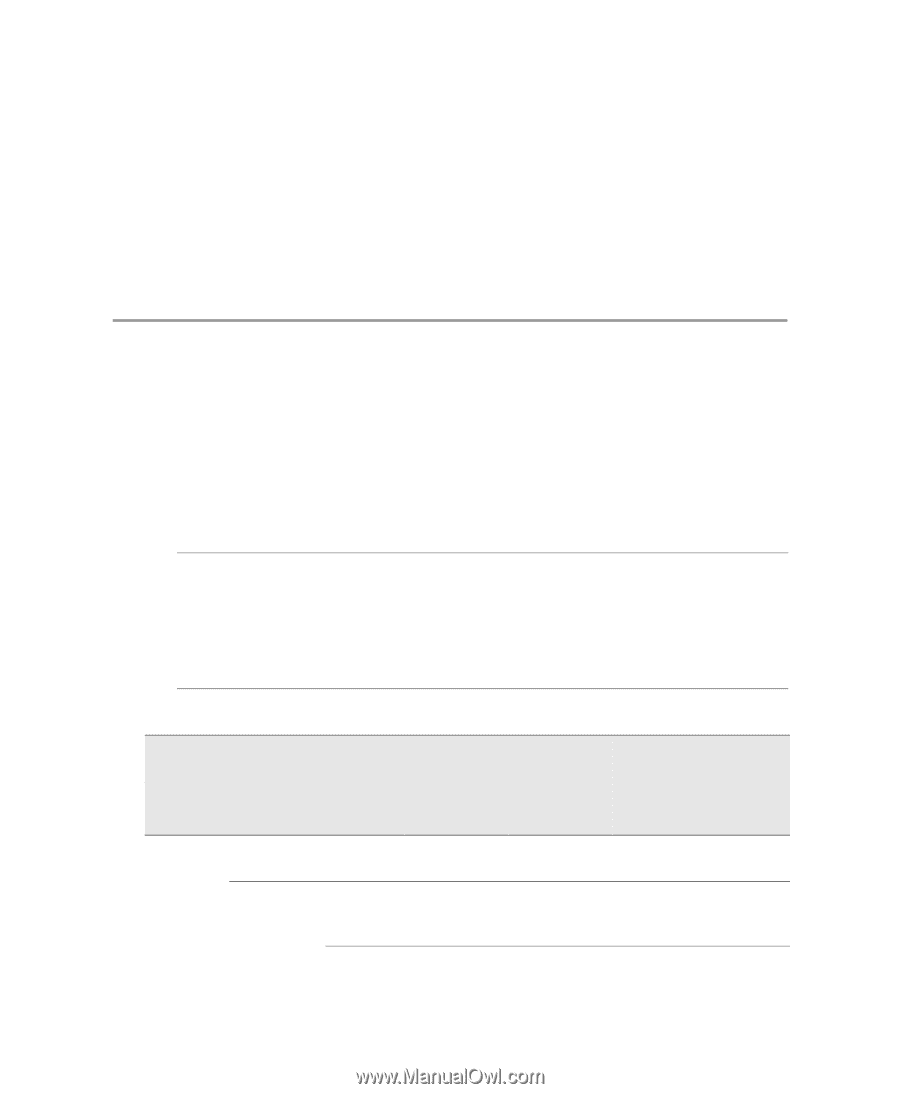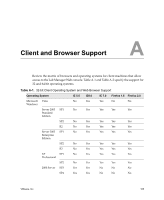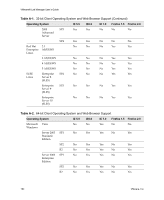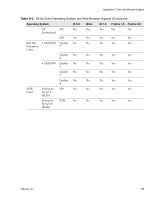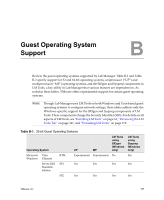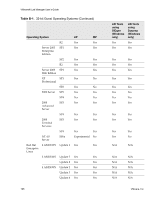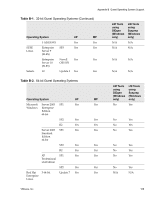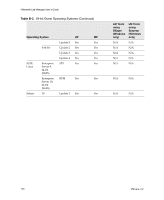VMware VLM3-ENG-CP User Guide - Page 167
Guest Operating System Support
 |
View all VMware VLM3-ENG-CP manuals
Add to My Manuals
Save this manual to your list of manuals |
Page 167 highlights
B Guest Operating System Support B Review the guest operating systems supported by Lab Manager. Table B‐1 and Table B‐2 specify support for 32 and 64‐bit operating systems, uniprocessor ("UP") and multiprocessor ("MP") operating systems, and the SIDgen and Sysprep components in LM Tools, a key utility in Lab Manager that various features are dependent on. As noted in these tables, VMware offers experimental support for certain guest operating systems. NOTE Though Lab Manager uses LM Tools on both Windows and Unix‐based guest operating systems to configure network settings, these tables address only the Windows‐specific support for the SIDgen and Sysprep components of LM Tools. These components change the Security Identifier (SID). For details on all aspects of LM Tools, see "Installing LM Tools" on page 61, "Reviewing the LM Tools Tab" on page 147, and "Extending LM Tools" on page 179. Table B-1. 32-bit Guest Operating Systems Operating System LM Tools LM Tools using using SIDgen Sysprep (Windows (Windows UP MP only) only) Microsoft Vista RTM Experimental Experimental No Yes Windows Ultimate Server 2003 SP1 Yes Yes Yes Yes Standard Edition SP2 Yes Yes Yes Yes VMware, Inc. 167