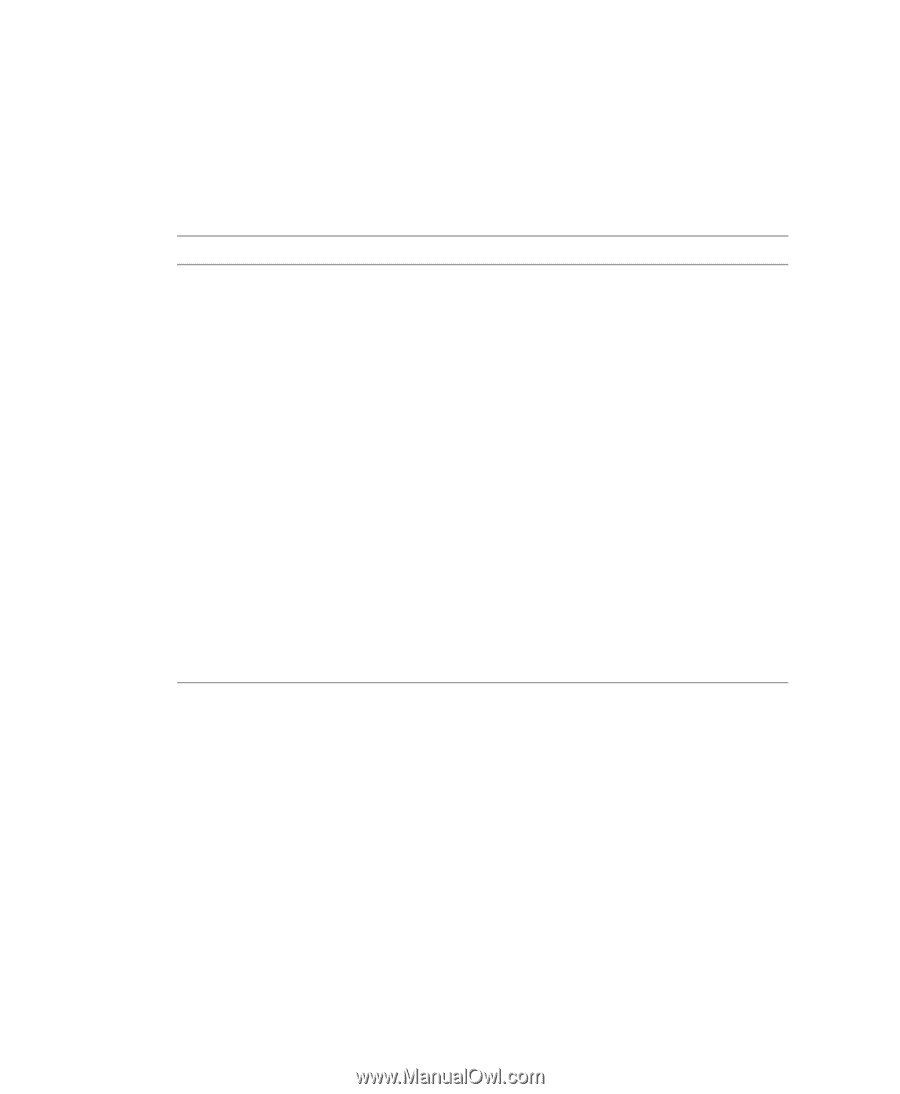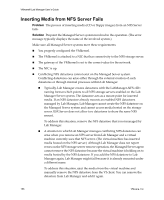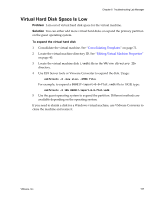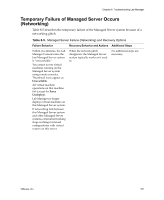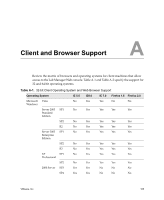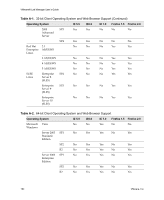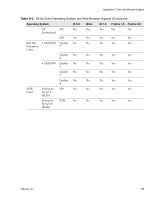VMware VLM3-ENG-CP User Guide - Page 160
Temporary Failure of Managed Server Occurs (Reboot or Turn Off), Table 8-4.
 |
View all VMware VLM3-ENG-CP manuals
Add to My Manuals
Save this manual to your list of manuals |
Page 160 highlights
VMware® Lab Manager User's Guide Temporary Failure of Managed Server Occurs (Reboot or Turn Off) Table 8‐4 describes the temporary failure of the Managed Server system after someone reboots or turns off the server. Table 8-4. Managed Server Failure (Reboot or Turn Off) and Recovery Options Failure Behavior Recovery Behavior and Actions Additional Steps Within two minutes, the Lab Manager Web console notes the lost Managed Server system is "unreachable." You cannot access virtual machines running on the Managed Server system using the remote consoles. Thumbnail icons appear as Unavailable. All virtual machine operations on that machine fail (except for Force Undeploy). Configurations with virtual routers running on the lost Managed Server system cannot communicate outside the network fence. Lab Manager no longer deploys virtual machines on this Managed Server system. When the Managed Server system comes back up, the virtual machines are either in the Off or Suspended state. You can access the virtual machines. Configurations with virtual routers running on the Managed Server system are no longer able to communicate outside the fence until you redeploy them. No additional steps are necessary. 160 VMware, Inc.