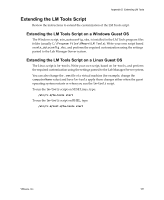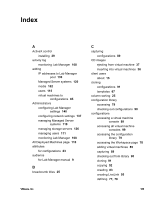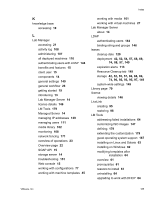VMware VLM3-ENG-CP User Guide - Page 186
Managed Servers
 |
View all VMware VLM3-ENG-CP manuals
Add to My Manuals
Save this manual to your list of manuals |
Page 186 highlights
VMware® Lab Manager User's Guide M MAC addresses changing for virtual machines 34 Managed Server about 14 adding 120 allowing deployments 125 disallowing deployments 125 managing systems 118 properties 123 rebooting 126 redeploying all virtual machines 125 removing 121 undeploying all virtual machines 125 viewing 118 Managed Server pool monitoring usage 108 Managed Servers page 118 media about 101 adding storage 133 adding to library 102 attaching storage 134 deleting 104 NFS storage 103 operations 102 privatizing 104 properties 104 removing NFS servers 135 sharing 104 synchronizing Lab Manager with media storage 103 Media page 102 mouseover menus 25 N network adding IP addresses 139 configuring settings 137 IP pool 138 removing IP addresses 140 viewing settings 137 network fencing changing switches 177 defining 171 how it works 172 options 87, 174, 177 processor incompatibility 176 reasons for 172 viewing virtual switches 176 NFS servers 103, 133, 135 O operating systems 32 and 64-bit support 167 operations for configurations 80 for media 102 for templates 47 for virtual machines 31 Overview page 22 P privatizing media 104 properties of configurations 97 of Managed Server systems 123 of media 104 of storage servers 136 of templates 71 186 VMware, Inc.