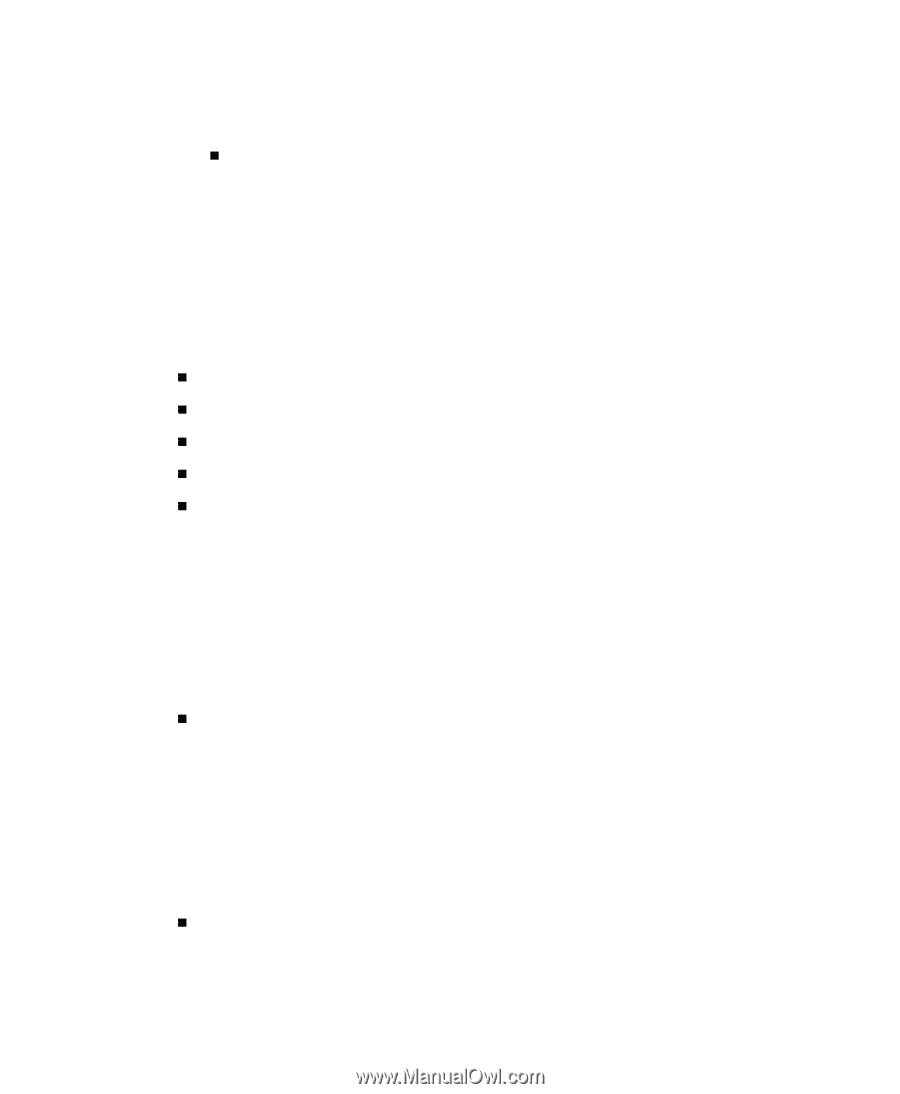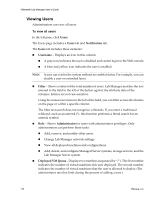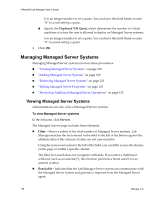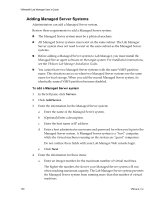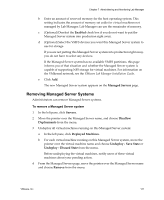VMware VLM3-ENG-CP User Guide - Page 118
Managing Managed Server Systems
 |
View all VMware VLM3-ENG-CP manuals
Add to My Manuals
Save this manual to your list of manuals |
Page 118 highlights
VMware® Lab Manager User's Guide Use an integer number to set a quota. You can leave this field blank or enter "0" to avoid setting a quota. „ Specify the Deployed VM Quota which determines the number of virtual machines at a time the user is allowed to deploy on Managed Server systems. Use an integer number to set a quota. You can leave this field blank or enter "0" to avoid setting a quota. 4 Click OK. Managing Managed Server Systems Managing Managed Server systems involves these procedures: „ "Viewing Managed Server Systems" on page 118 „ "Adding Managed Server Systems" on page 120 „ "Removing Managed Server Systems" on page 121 „ "Editing Managed Server Properties" on page 123 „ "Reviewing Additional Managed Server Operations" on page 125 Viewing Managed Server Systems Administrators can view a list of Managed Server systems. To view Managed Server systems In the left pane, click Servers. The Managed Servers page includes these elements: „ Filter - Shows a subset of the total number of Managed Server systems. Lab Manager matches the text entered in the field to the left of the button against the attribute data of the columns. Entries are not case‐sensitive. Using the mouseover menu to the left of the field, you can filter across all columns on the page or within a specific column. The filter text search does not recognize wildcards. If you enter a traditional wildcard, such as an asterisk (*), this function performs a literal search for an asterisk symbol. „ Reachable - Indicates that the Lab Manager Server system can communicate with the Managed Server system and generate a response from the Managed Server agent. 118 VMware, Inc.