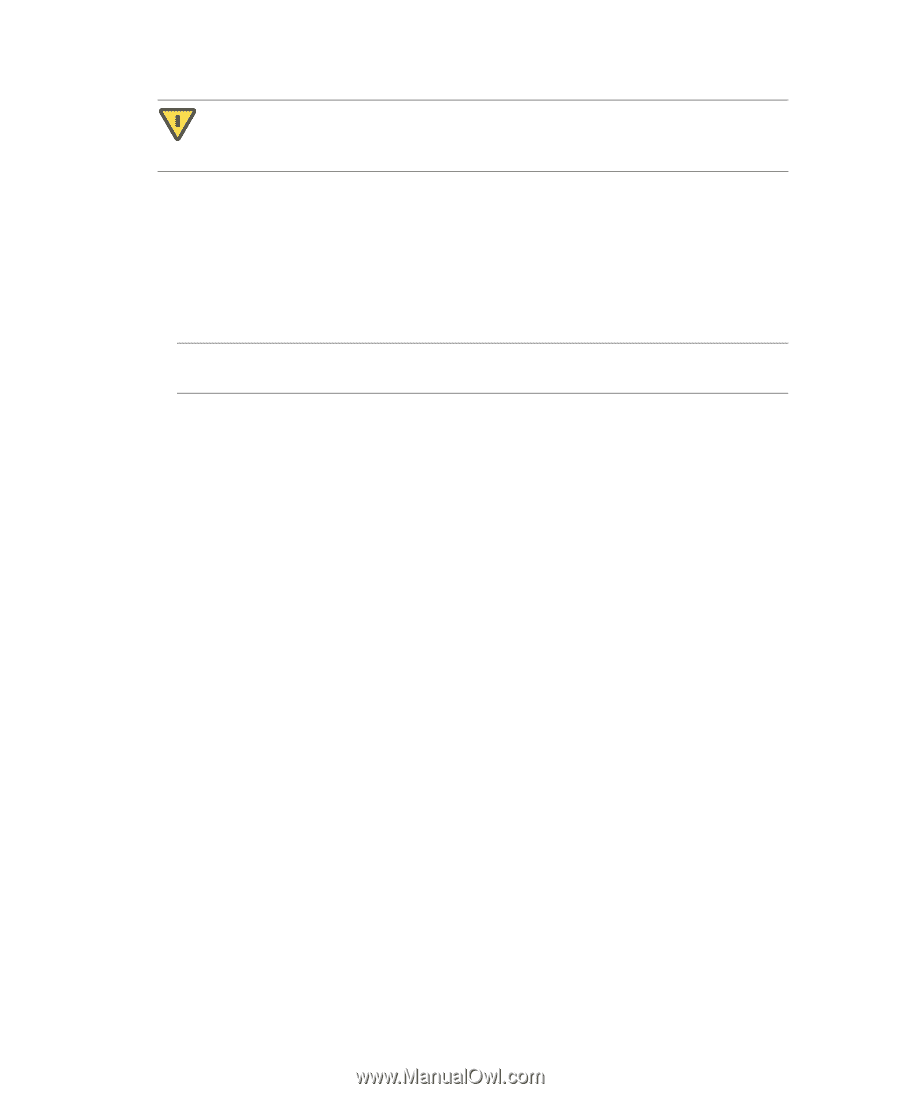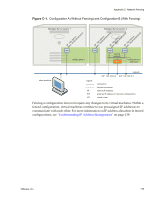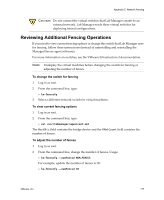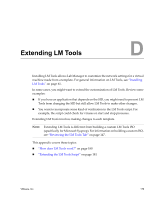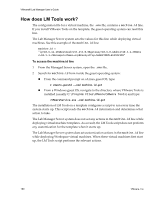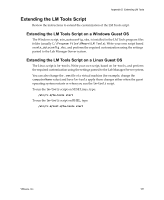VMware VLM3-ENG-CP User Guide - Page 177
Reviewing Additional Fencing Operations, To change the switch for fencing
 |
View all VMware VLM3-ENG-CP manuals
Add to My Manuals
Save this manual to your list of manuals |
Page 177 highlights
Appendix C Network Fencing CAUTION Do not connect the virtual switches that Lab Manager creates to an external network. Lab Manager needs these virtual switches for deploying fenced configurations. Reviewing Additional Fencing Operations If you need to view current fencing options or change the switch that Lab Manager uses for fencing, follow these instructions (instead of uninstalling and reinstalling the Managed Server agent software). For more information on switches, see the VMware Infrastructure 3 documentation. NOTE Undeploy the virtual machines before changing the switch for fencing or adjusting the number of fences. To change the switch for fencing 1 Log in as root. 2 From the command line, type: > lm-fencecfg 3 Select a different network switch for virtual machines. To view current fencing options 1 Log in as root. 2 From the command line, type: > cat /etc/labmanager/agentconf.xml The HostNic field contains the bridge device and the VNetCount field contains the number of fences. To adjust the number of fences 1 Log in as root. 2 From the command line, change the number of fences. Usage: > lm-fencecfg --numFenced NUM_FENCES For example, update the number of fences to 30: > lm-fencecfg --numFenced 30 VMware, Inc. 177