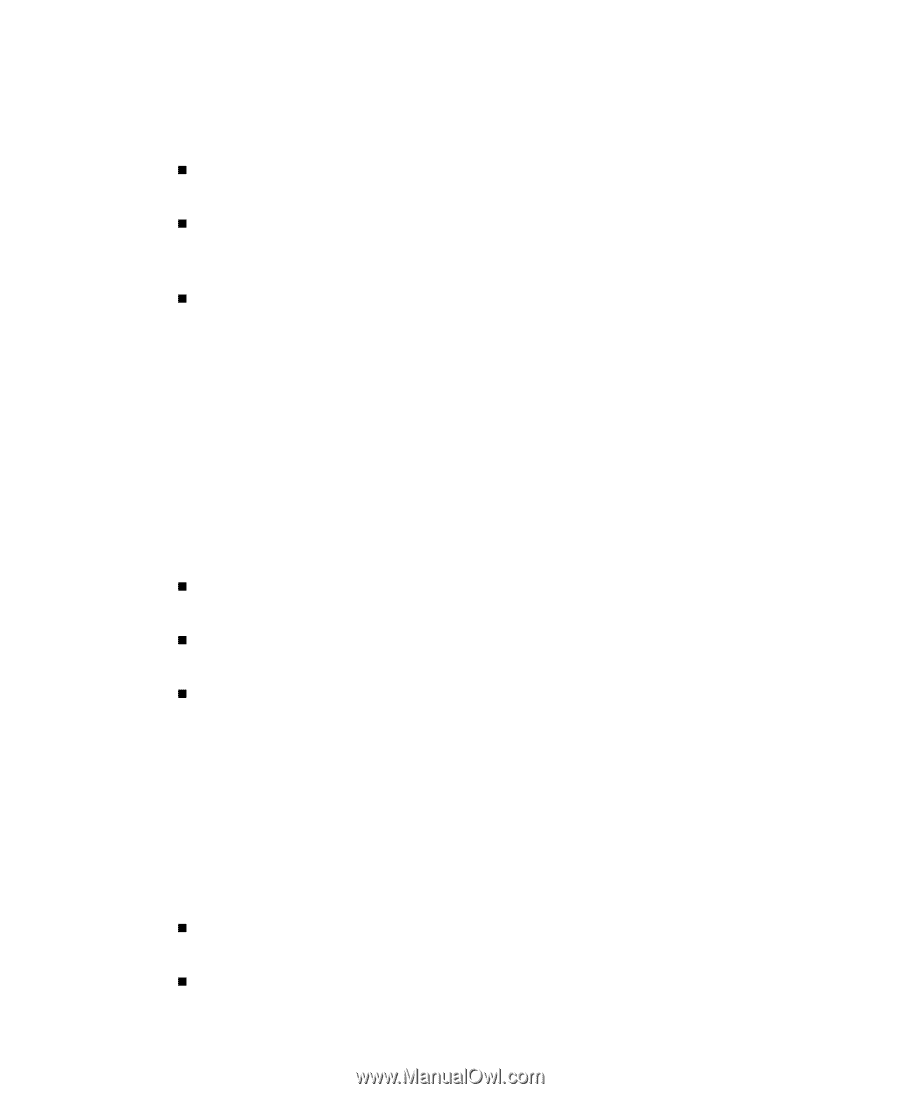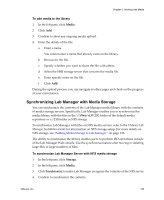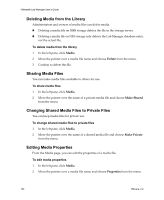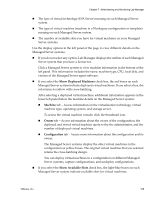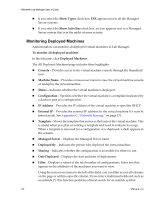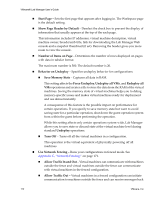VMware VLM3-ENG-CP User Guide - Page 108
Monitoring Lab Manager, Monitoring the Activity Log, Monitoring the Server Pool
 |
View all VMware VLM3-ENG-CP manuals
Add to My Manuals
Save this manual to your list of manuals |
Page 108 highlights
VMware® Lab Manager User's Guide Monitoring Lab Manager You can monitor these areas: „ Activity Log - View information about asynchronous actions. This feature is available to all users. „ Server Pool - View a graphical display of the Managed Server systems and current usage. From this page, you can perform configuration operations and access virtual machine consoles. „ Deployed Machines - View information about all deployed virtual machines. Monitoring the Activity Log All users can view the activity log to monitor time‐consuming (asynchronous) tasks or jobs which do not require immediate completion. Examples of asynchronous operations include deploying a configuration, undeploying a configuration, cloning a configuration, and setting a revert point for a configuration. To monitor activities In the left pane, click Activity Log. Review these elements of the log: „ The Status column indicates the success, failure, or in progress status of a job. A failed job includes a short description in the Details column. „ The job types include Configuration, Machine, Storage Server, and Managed Server. „ Details and debugging information are available through the link in the Operation column. Monitoring the Server Pool Administrators can view a graphical display of the Managed Server pool and its usage. To monitor the server pool In the left pane, click Server Pool. Review these elements of the Managed Server pool: „ The number of Managed Server licenses as indicated by the number of Managed Server systems that appear on the page. „ The number of Managed Server systems in use. 108 VMware, Inc.