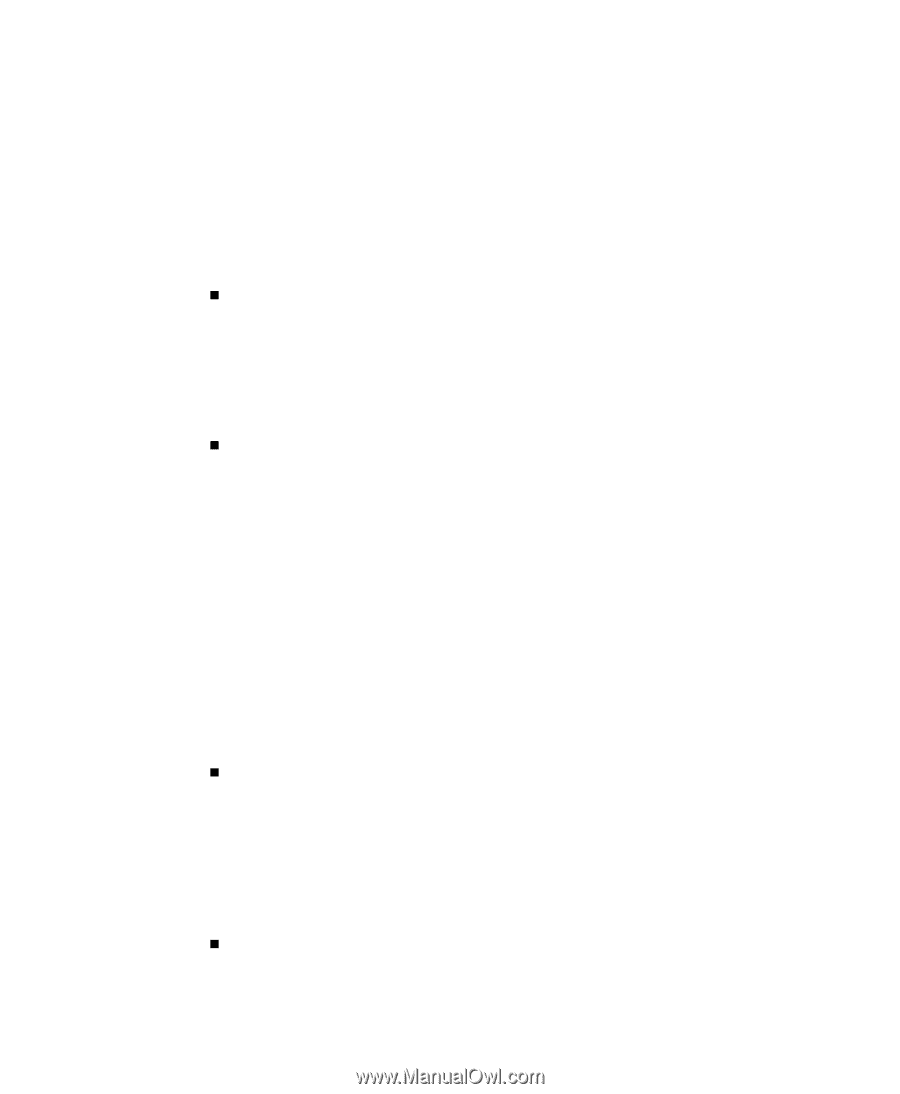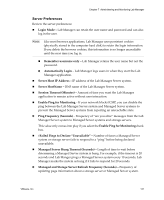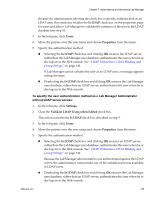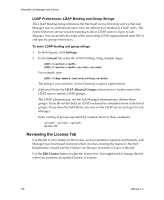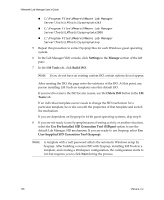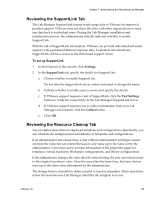VMware VLM3-ENG-CP User Guide - Page 145
Is LDAP, Users, Properties, Settings, Validate LDAP Users when Edited
 |
View all VMware VLM3-ENG-CP manuals
Add to My Manuals
Save this manual to your list of manuals |
Page 145 highlights
Chapter 7 Administering and Monitoring Lab Manager Because the administrator selecting the check box is already authenticated as an LDAP user, this check box enables the Is LDAP check box on the properties page for users and allows Lab Manager to validate the existence of the user in the LDAP database (see step 5). 3 In the left pane, click Users. 4 Move the pointer over the user name and choose Properties from the menu. 5 Specify the authentication method. „ Selecting the Is LDAP check box and clicking OK ensures the LDAP server, rather than the Lab Manager user database, authenticates this user when he or she logs in to the Web console. See "LDAP Preferences: LDAP Binding and Group Strings" on page 146. If Lab Manager cannot validate the user as an LDAP user, a message appears noting the issue. „ Deselecting the Is LDAP check box and clicking OK ensures the Lab Manager user database, rather than an LDAP server, authenticates this user when he or she logs in to the Web console. To specify the user authentication method as a Lab Manager Administrator without LDAP server access: 1 In the left pane, click Settings. 2 Clear the Validate LDAP Users when Edited check box. This action activates the Is LDAP check box described in step 5. 3 In the left pane, click Users. 4 Move the pointer over the user name and choose Properties from the menu. 5 Specify the authentication method. „ Selecting the Is LDAP check box and clicking OK ensures an LDAP server, rather than the Lab Manager user database, authenticates this user when he or she logs in to the Web console. See "LDAP Preferences: LDAP Binding and Group Strings" on page 146. Because the Lab Manager administrator is not authenticated against the LDAP server, the administrator cannot make use of the validation process available to LDAP users. „ Deselecting the Is LDAP check box and clicking OK ensures the Lab Manager user database, rather than an LDAP server, authenticates this user when he or she logs in to the Web console. VMware, Inc. 145