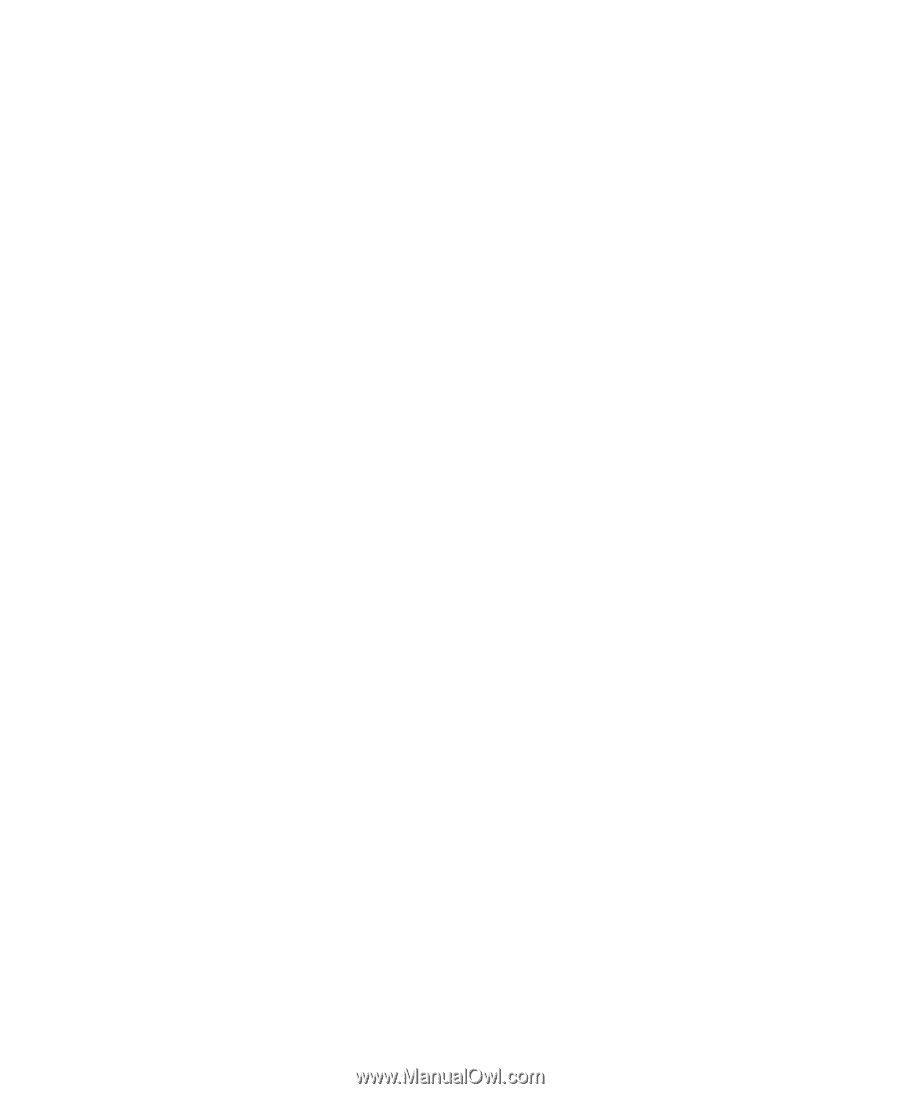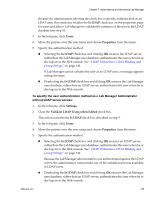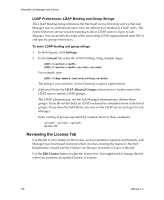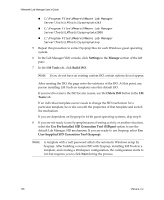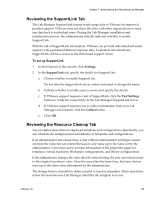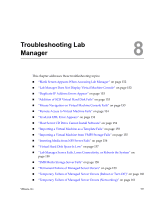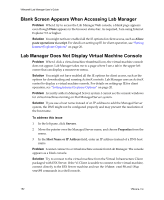VMware VLM3-ENG-CP User Guide - Page 149
Reviewing the SupportLink Tab, Reviewing the Resource Cleanup Tab, Settings, SupportLink
 |
View all VMware VLM3-ENG-CP manuals
Add to My Manuals
Save this manual to your list of manuals |
Page 149 highlights
Chapter 7 Administering and Monitoring Lab Manager Reviewing the SupportLink Tab The Lab Manager SupportLink feature sends usage data to VMware for improved product support. VMware does not share this data with other organizations or trace any data back to individual users. During the Lab Manager installation and initialization process, the administrator initially indicates whether to enable SupportLink. With the aid of SupportLink information, VMware can provide individualized email support with guaranteed 24‐hour response time. Customers who deactivate SupportLink still have access to the Web‐based support forum. To set up SupportLink 1 In the left pane of the console, click Settings. 2 In the SupportLink tab, specify the details for SupportLink: a Choose whether to enable SupportLink. Do not alter the SupportLink server unless instructed to change the name. b Indicate whether to enable a proxy server and specify the details. c If VMware support requests a test of SupportLink, click the Test Settings button to verify the connectivity to the Lab Manager SupportLink Server. d If VMware support requests you to collect information from your Lab Manager environment, click the Collect button. e Click OK. Reviewing the Resource Cleanup Tab You can define lease times for deployed templates and configurations. Specifically, you can schedule the undeployment and deletion of templates and configurations. If an administrator sets a lease time, a user without administrator privileges cannot override the value but can extend the lease to any value up to the value set by the administrator. Users have access to lease information in the properties pages for templates, virtual machines, Workspace configurations, and library configurations. If the administrator changes the value after the initial setting, the user can extend a lease to the original maximum value. Once the user alters the lease time, the lease choices reset up to the latest value determined by the administrator. The storage lease is intended to delete unused or inactive templates. These operations renew the lease because Lab Manager identifies the template as in use: VMware, Inc. 149