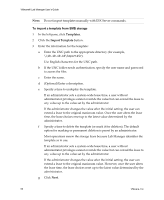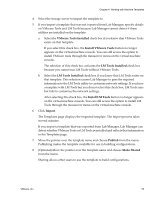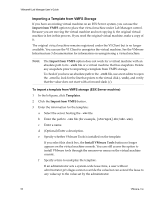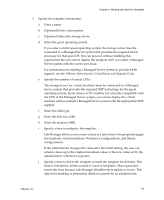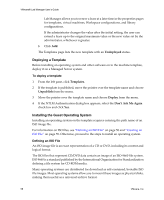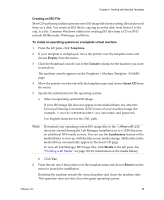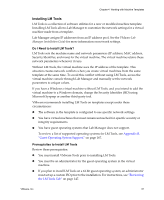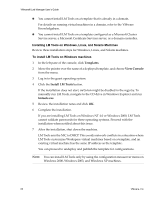VMware VLM3-ENG-CP User Guide - Page 57
VMware Infrastructure 3 Installation and Upgrade Guide, Enter the disk size GB.
 |
View all VMware VLM3-ENG-CP manuals
Add to My Manuals
Save this manual to your list of manuals |
Page 57 highlights
Chapter 4 Working with Machine Templates 3 Specify the template information: a Enter a name. b (Optional) Enter a description. c (Optional) Select the storage server. d Select the guest operating system. If you select a 64‐bit guest operating system, the storage server must be connected to a Managed Server system that provides the required 64‐bit processor for that guest OS. You can proceed without fulfilling this requirement but you cannot deploy the template until you attach a Managed Server system with the correct processor. For information on enabling a Managed Server system to provide 64‐bit support, see the VMware Infrastructure 3 Installation and Upgrade Guide. e Specify the number of virtual CPUs. The storage server for virtual machines must be connected to a Managed Server system that provides the required SMP technology for the guest operating system. If you choose a CPU number not currently compatible with the CPU of the Managed Server system, you cannot deploy the virtual machine until you attach a Managed Server system with the appropriate SMP support. f Select the disk type. g Enter the disk size (GB). h Enter the memory (MB). i Specify a time to undeploy the template. Lab Manager allows you to renew a lease at a later time in the properties pages for templates, virtual machines, Workspace configurations, and library configurations. If the administrator changes the value after the initial setting, the user can extend a lease up to the original maximum value or the new value set by the administrator, whichever is greater. j Specify a time to delete the template or mark the template for deletion. This lease is intended to delete unused or inactive templates. Most operations renew the lease because Lab Manager identifies the template as in use. This option for marking or permanent deletion is preset by an administrator. VMware, Inc. 57