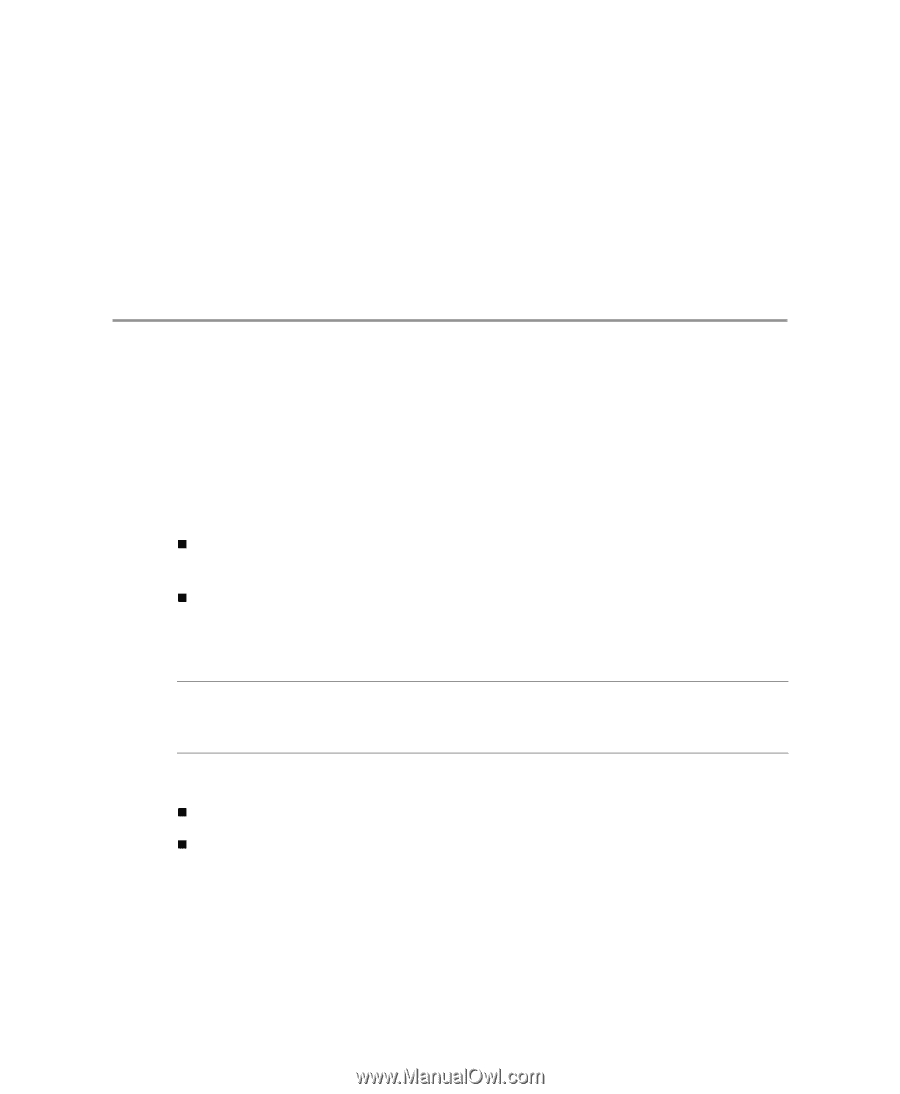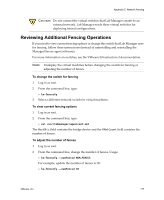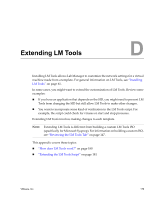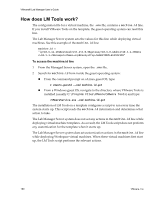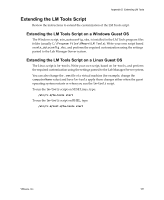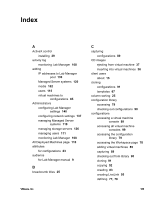VMware VLM3-ENG-CP User Guide - Page 179
Extending LM Tools
 |
View all VMware VLM3-ENG-CP manuals
Add to My Manuals
Save this manual to your list of manuals |
Page 179 highlights
D Extending LM Tools D Installing LM Tools allows Lab Manager to customize the network settings for a virtual machine made from a template. For general information on LM Tools, see "Installing LM Tools" on page 61. In some cases, you might want to extend the customization of LM Tools. Review some examples: „ If you have an application that depends on the SID, you might need to prevent LM Tools from changing the SID but still allow LM Tools to make other changes. „ You want to incorporate some kind of verification in the LM Tools script. For example, the script could check for viruses or start and stop processes. Extending LM Tools involves making changes to each template. NOTE Extending LM Tools is different from building a custom LM Tools ISO (specifically for Microsoft Sysprep). For information on building a custom ISO, see "Reviewing the LM Tools Tab" on page 147. This appendix covers these topics: „ "How does LM Tools work?" on page 180 „ "Extending the LM Tools Script" on page 181 VMware, Inc. 179