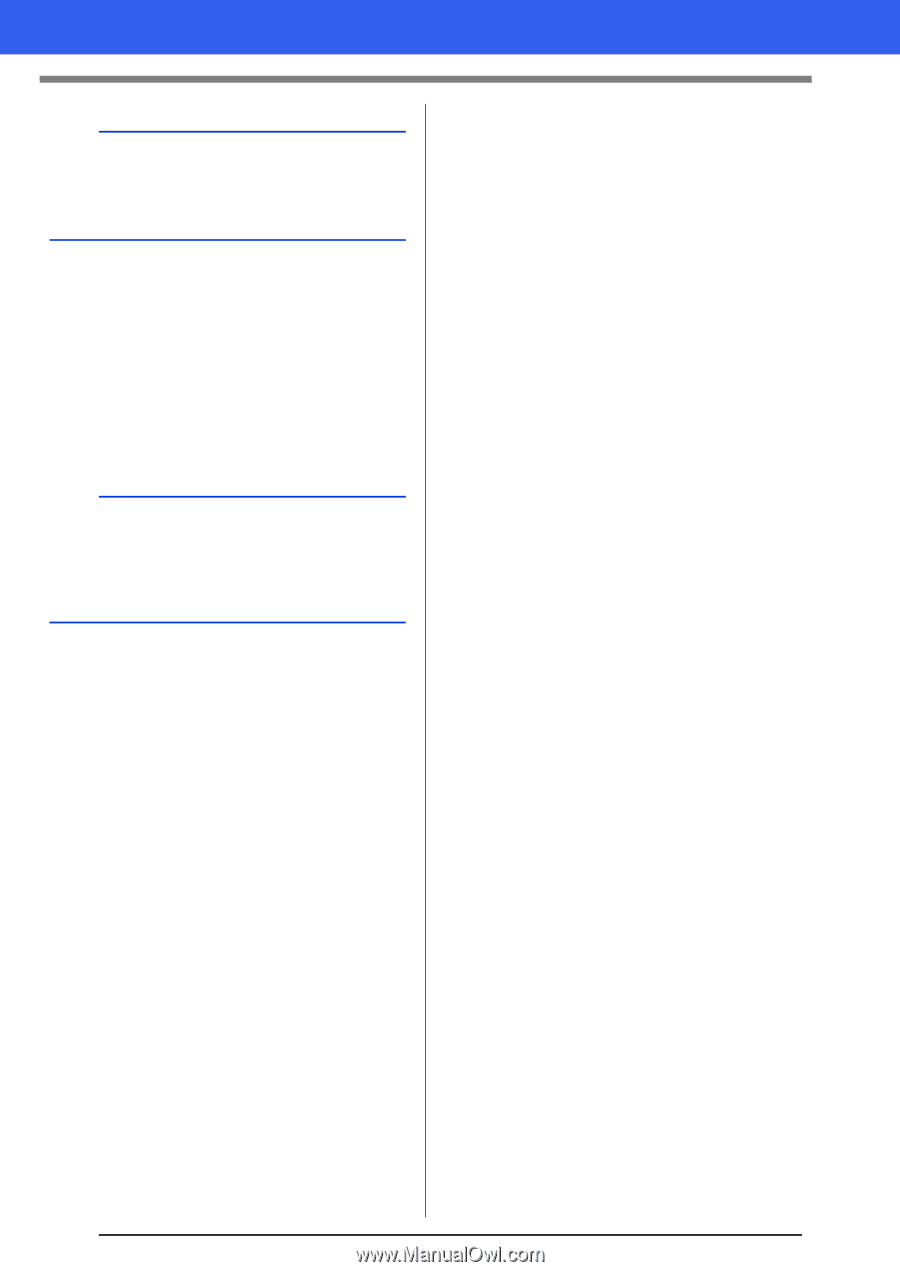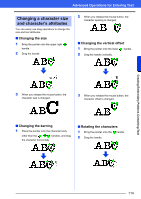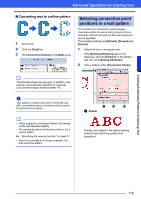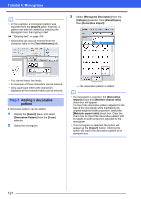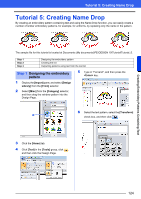Brother International PE-DESIGN 10 Instruction Manual - Page 120
When sewing small fonts, Select], Text Attributes]
 |
View all Brother International PE-DESIGN 10 manuals
Add to My Manuals
Save this manual to your list of manuals |
Page 120 highlights
Advanced Operations for Entering Text a Only built-in fonts specifically for small text can be used. cc For a list of the built-in fonts specifically for small text, refer to "Small Text" on page 342. The settings for all small text attributes except the font are specified in the same way that they are specified for regular text patterns. However, with small text, settings cannot be specified for the following. • Sew type • Sewing Attributes • Transform • Name Drop b To edit an entered small text, select the small text with the [Select] tool, and then type the new text into the text field in the [Text Attributes] pane.There are three other ways to edit text. cc "Editing entered text" on page 107 ■ When sewing small fonts For best results when using your embroidery machine to embroider patterns containing small font patterns, follow the recommendations described below. 1 Reduce the thread tension to less than what is used when embroidering normal designs. 2 Sew at a speed slower than what is used when embroidering normal designs. (For details on adjusting the thread tension and sewing speed, refer to the Operation Manual provided with your embroidery machine.) 3 Do not trim the jump stitches between the characters. (For details on setting the machine for thread trimming, refer to the Operation Manual for the embroidery machine.) 119