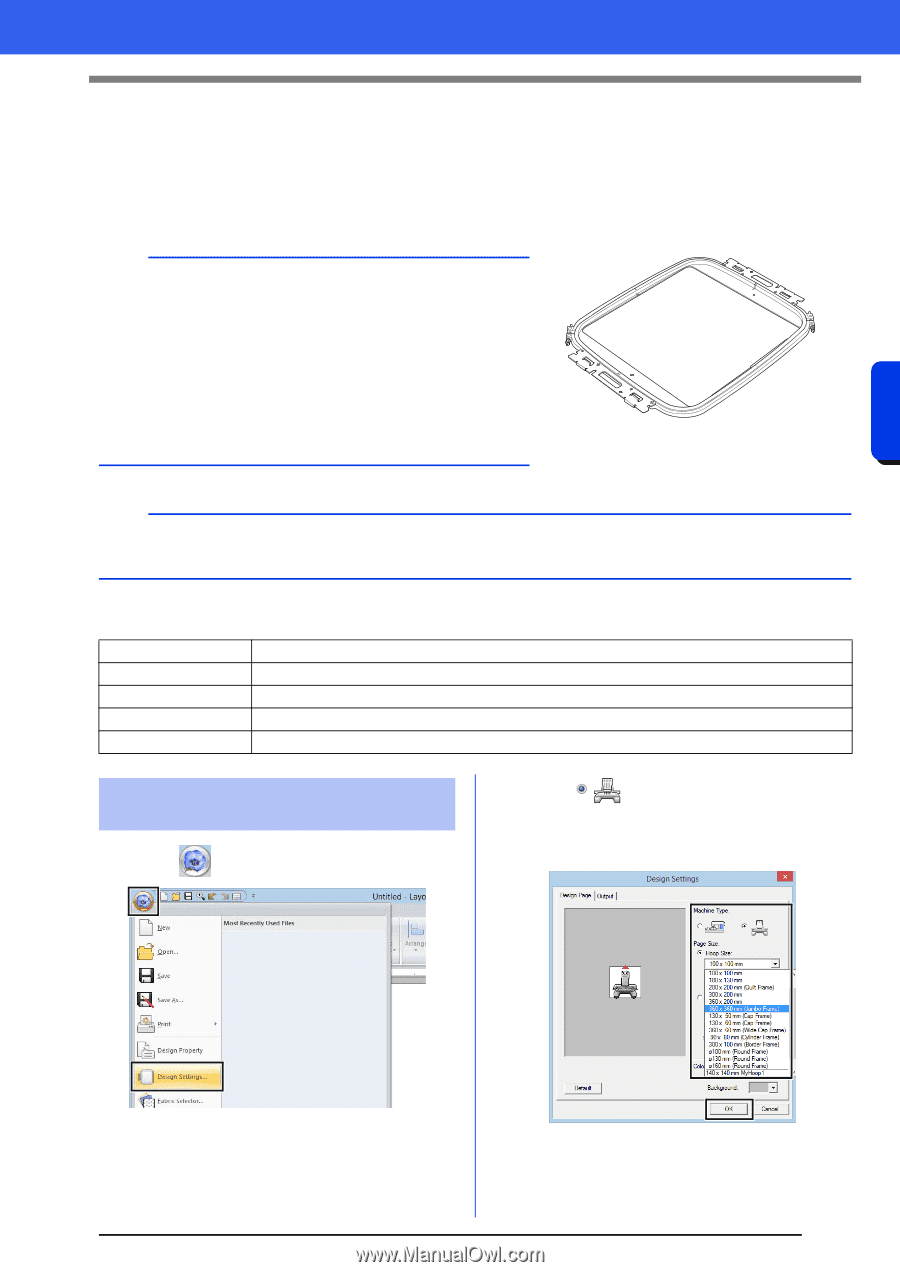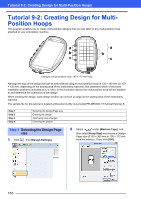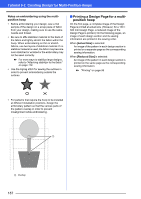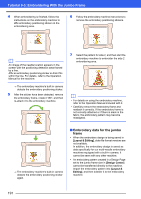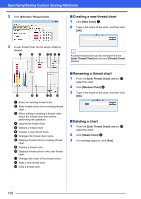Brother International PE-DESIGN 10 Instruction Manual - Page 189
Tutorial 9-3: Embroidering With the Jumbo Frame
 |
View all Brother International PE-DESIGN 10 manuals
Add to My Manuals
Save this manual to your list of manuals |
Page 189 highlights
Tutorial 9-3: Embroidering With the Jumbo Frame Tutorial 9-3: Embroidering With the Jumbo Frame This section describes the procedures for creating embroidery data and for embroidering using the jumbo frame (frame size: 360 × 360 mm; with mounts on both sides of the embroidery frame). a • If the jumbo frame was selected, the size of the Design Page becomes 350 × 350 mm in order to create margins that allow automatic positioning using the built-in camera. • The jumbo frame described here was designed specifically for our multi-needle embroidery machines equipped with a built-in camera. It cannot be used with any other machine, such as single-needle embroidery machines. Check the Operation Manual provided with your multi-needle embroidery machine to determine if it is compatible with the jumbo frame. Jumbo frame: 360 × 360 mm embroidery frame b For details on embroidering using the camera and on affixing the embroidery positioning stickers, refer to the Operation Manual provided with the embroidery machine. The sample file for this tutorial is located at Documents (My documents)\PE-DESIGN 10\Tutorial\Tutorial_9. Step 1 Step 2 Step 3 Step 4 Step 5 Selecting the Design Page size Creating the embroidery design Checking a divided pattern Attaching stabilizer to the fabric Embroidering Step 1 Selecting the Design Page size 1 Click , then [Design Settings]. 2 Click under [Machine Type], select 360 × 360 mm (Jumbo Frame) from the [Hoop Size] selector under [Page Size], and then click [OK]. Operations for Specific Applications 188