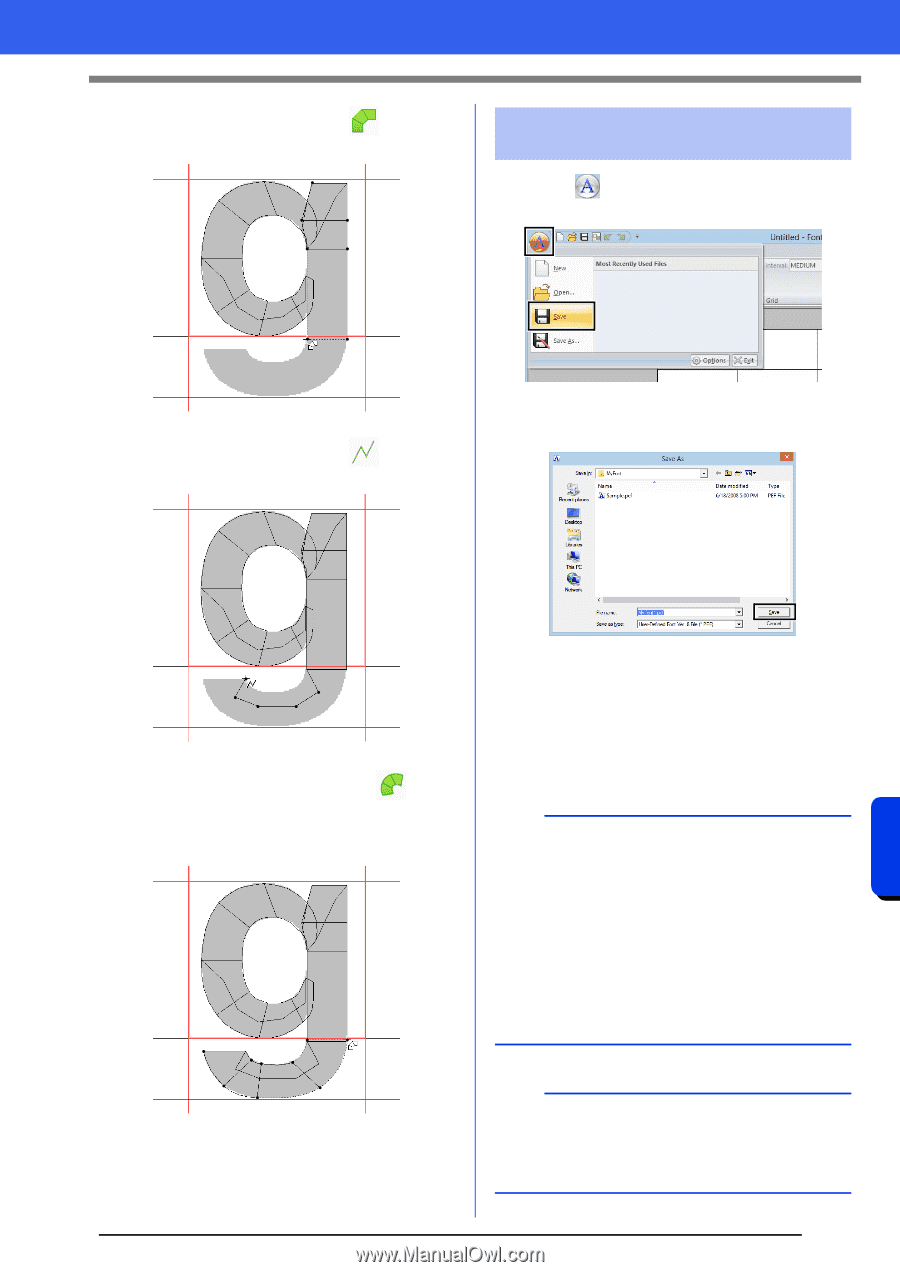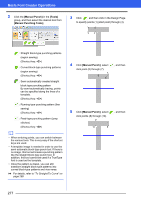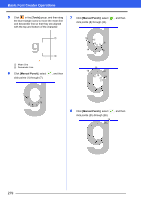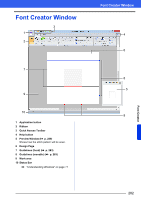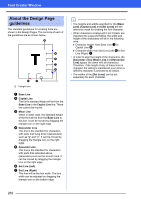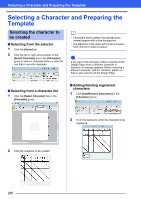Brother International PE-DESIGN 10 Instruction Manual - Page 281
Save the font character, pattern
 |
View all Brother International PE-DESIGN 10 manuals
Add to My Manuals
Save this manual to your list of manuals |
Page 281 highlights
Basic Font Creator Operations 9 Click [Manual Punch], select click points (27) through (33). 27 , and then 29 28 31 30 Step 5 Save the font character pattern 1 Click , and then select [Save] from the command list. 33 32 10 Click [Manual Punch], select click points (34) through (38). , and then 2 Select the [MyFont] folder at the following location. Font Creator 38 37 36 34 35 11 Click [Manual Punch] and select Next, click points (39) through (46), and then double-click point (47) (end point), or click point (47) and press the key. 39 41 40 46 44 42 43 47 45 For example, (Drive where PE-DESIGN was installed)\Program Files (x86)\Brother\PEDESIGN 10\MyFont. And then type in the file name. For this example, type in the name "My font 1". Click [Save]. a • The created font is saved in the [MyFont] folder at the following location. • The font will not be usable in the Layout & Editing if it's stored in a different folder. For example, (Drive where PE-DESIGN was installed)\Program Files (x86)\Brother\PEDESIGN 10\MyFont. • If any part of the character pattern extends off the Design Page, a message appears. Edit the character pattern so that no part extends off the Design Page, and then save it again. b If the background image is displayed, the information for the background image will be saved with the font file. The next time that the font file is opened, the background image is displayed. 280